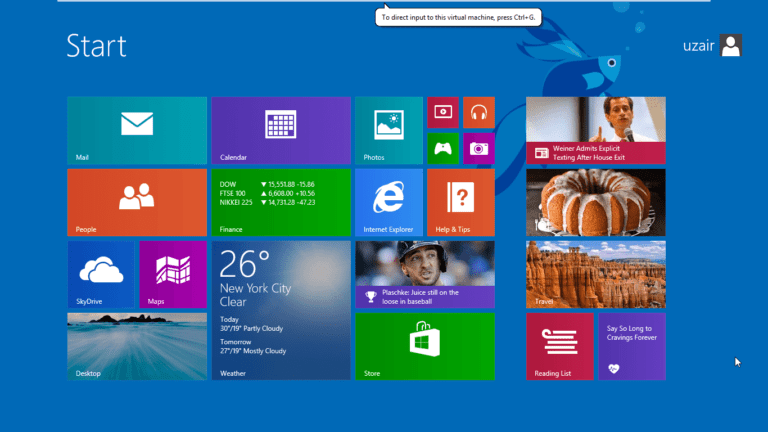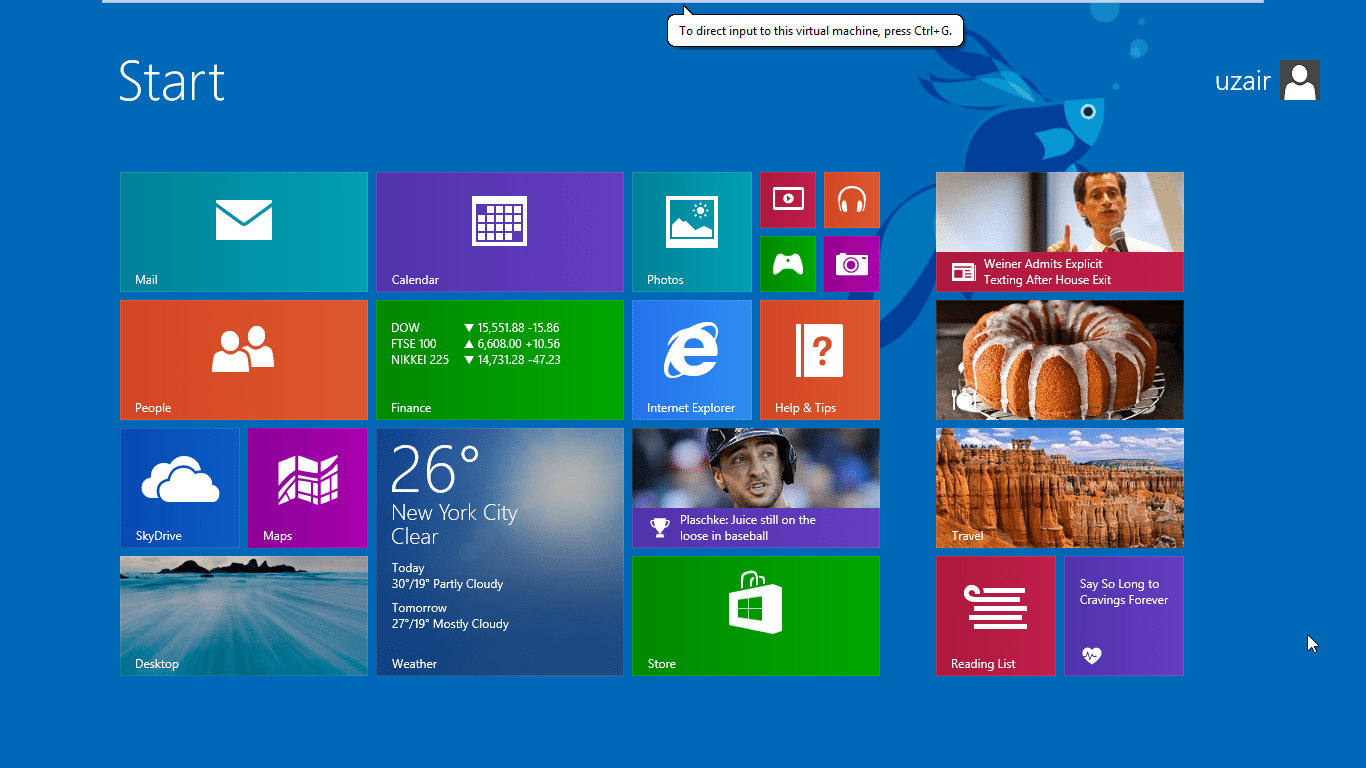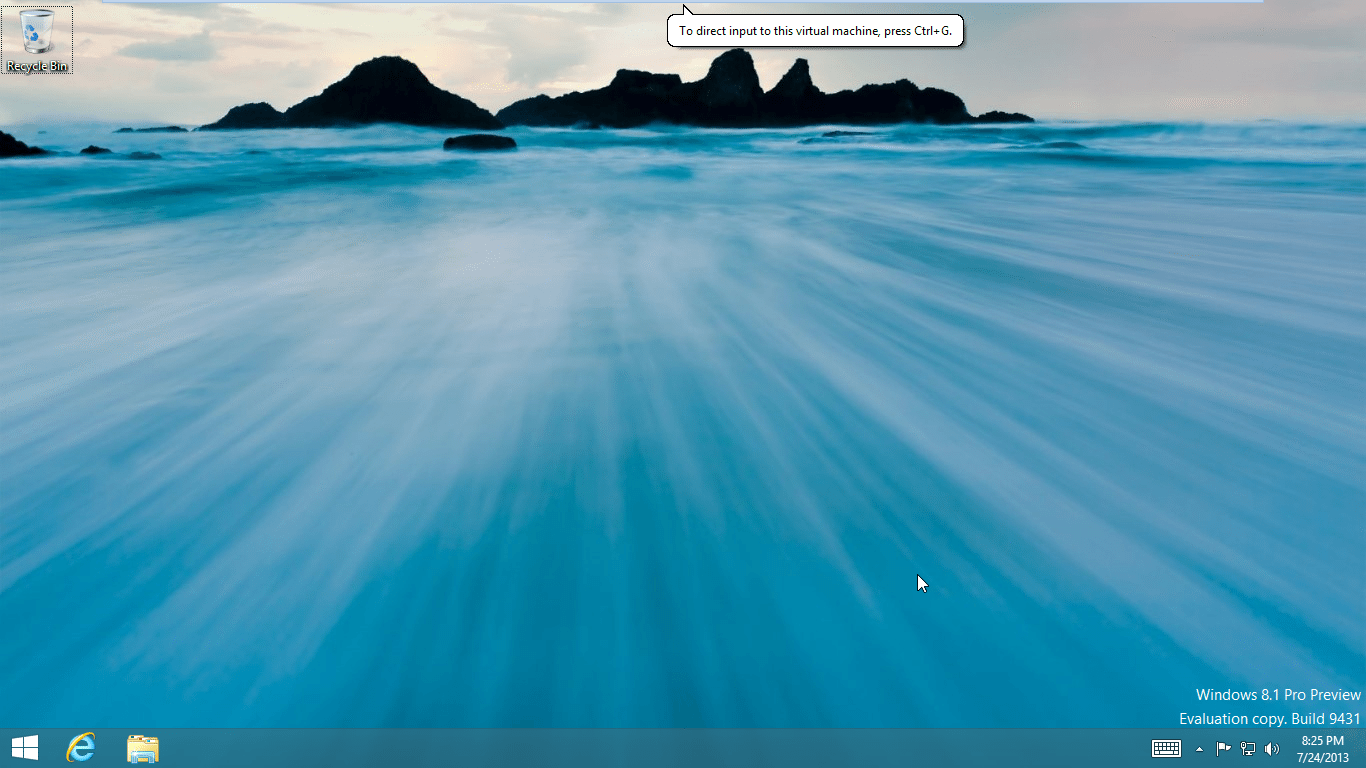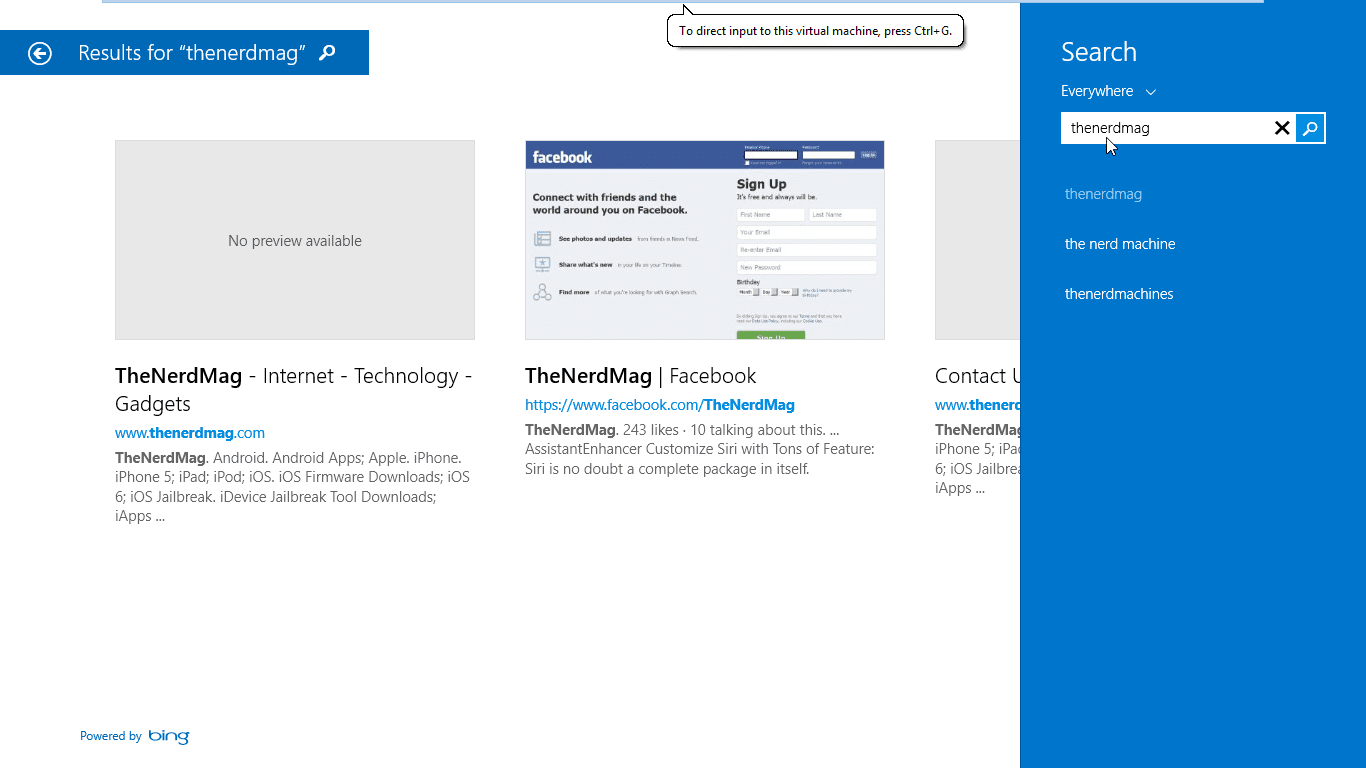Nine months ago, Microsoft released Window 8, a complete different operating system of Microsoft. The new appearance of Windows 8 created a lot of problems for many of the users and most of them got irritated by the new look. So soon, Microsoft started working on the new operating system i.e. Windows 8.1.
On 26th June 2013, Microsoft released the Preview Version of the Windows 8.1 which can be downloaded and installed from the Microsoft Download Centre. However the users are still waiting for the original version to release. Microsoft has confirmed that new Windows will release by the end of August.
Windows 8.1, also named as Windows Blue can be regarded as something intermediate between the Windows 7 and Windows 8. Now the users come with the question that what new features are going to be the part of this Windows? We have collected information regarding these features which are discussed in detail below.
The top feature is the return of the ‘Start’ button. The ‘Start’ button which has been the part of Microsoft Windows since start was gone missing in the Windows 8. The users really felt the need of button so the new Windows 8.1 is back with ‘Start’ button. Windows 8.1 allows you to set up the same wallpaper on the modern Start screen and hence making things less irritating.
A new downward point Swype button is also added on the main Start screen. That will display all the apps installed. Microsoft has also modified the snapping of Windows. It now enables you to add two apps on two halves of screen allowing you to move the divider line.
A small change can be observed when you right click on the ‘Start’ button. There is an addition of ‘Shut down’ entry in order to allow you to power-off, restart or sleep your computer in old style. There is also a modification in Search tool. The tool now searches everywhere with more effectiveness. The Search button can be started from the Desktop allowing you to launch the apps as soon as they are search. This is much similar to the previous old search box in the Start menu. Along with all these features, all the apps are also updated. Some new settings are also the part of ‘Control Panel’.
No need of desktop control panel.There is also an enhanced version metro Control Panel. There is also an addition of different tile sizes. Now you can change the size of tiles according to desire. Windows Explorer is also enhanced with new features.
Thus Windows 8.1 is equipped with number of new features and changes. It can be predicted that these features are going to impress the users for sure. So the wait now not seems much longer. You can download Windows 8.1 Preview from below [direct links] any language with key .
Download Windows 8.1 ISO files [Direct Links]
Product Key: NTTX3-RV7VB-T7X7F-WQYYY-9Y92F
| Language | Link to download |
|---|---|
|
English 64-bit (x64) |
Download (3.8 GB) |
|
English 32-bit (x86) |
Download (2.8 GB) |
|
English (United Kingdom) 64-bit (x64) |
Download (3.8 GB) |
|
English (United Kingdom) 32-bit (x86) |
Download (2.8 GB) |
|
Arabic 64-bit (x64) |
Download (2.8 GB) |
|
Arabic 32-bit (x86) |
Download (3.8 GB) |
|
Chinese (Simplified) 64-bit (x64) |
Download (3.9 GB) |
|
Chinese (Simplified) 32-bit (x86) |
Download (2.9 GB) |
|
Chinese (Traditional) 64-bit (x64) |
Download (3.9 GB) |
|
Chinese (Traditional) 32-bit (x86) |
Download (2.9 GB) |
|
French 64-bit (x64) |
Download (3.8 GB) |
|
French 32-bit (x86) |
Download (2.8 GB) |
|
German 64-bit (x64) |
Download (3.8 GB) |
|
German 32-bit (x86) |
Download (2.8 GB) |
|
Japanese 64-bit (x64) |
Download (3.8 GB) |
|
Japanese 32-bit (x86) |
Download (2.8 GB) |
|
Korean 64-bit (x64) |
Download (3.8 GB) |
|
Korean 32-bit (x86) |
Download (2.8 GB) |
|
Portuguese (Brazil) 64-bit (x64) |
Download (3.7 GB) |
|
Portuguese (Brazil) 32-bit (x86) |
Download (2.8 GB) |
|
Russian 64-bit (x64) |
Download (3.7 GB) |
|
Russian 32-bit (x86) |
Download (2.8 GB) |
|
Spanish 64-bit (x64) |
Download (3.8 GB) |
|
Spanish 32-bit (x86) |
Download (2.8 GB) |
|
Swedish 64-bit (x64) |
Download (3.7 GB) |
|
Swedish 32-bit (x86) |
Download (2.7 GB) |
|
Turkish 64-bit (x64) |
Download (3.7 GB) |
|
Turkish 32-bit (x86) |
Download (2.7 GB) |