Now you can easily use Project Fi on your iPhone 8 and iPhone 8 Plus just by following simple steps. Just like the previous iPhone 7, Project Fi is also available for the new iPhones launched by Apple. It is very effective to use and can carry out unlimited calls and text for $20 moreover you can also use high speed international data just for $10, every gigabyte you use. It can also jump between different cellular networks like T-Mobile, AT&T and Verizon as long as has a Nexus or Pixel activated sim card.
iPhone 8 and iPhone 8 Plus has been a great introduction to the 2017 flagship smartphones community. iPhone 8 and 8 Plus are equipped with A11 Bionic chip with a 64/256GB internal memory. iPhone 8 and 8 Plus comes with a whooping 4.7 and 5.5 inch retina HD display respectively making it easier for the users to operate along with 12MP camera and with addition of iOS 11 makes it more favorable for the users.

Having Project Fi on your iPhone allows you to use cellular networks such as T-Mobile, Sprint, AT&T and Verizon which has the stronger signal strength along with using unlimited calls, text and international data just for $20 and $10 respectively. So you don’t have to worry about your mobile networks anymore. Just follow the following steps and you easily have a Project Fi with you:
Setup Project Fi on iPhone 8 and 8 Plus:
Getting Project Fi on your iPhone is pretty easy. All you have to do is sign-up online, get the free sim card sent to you from Project Fi. Now you have to insert the sim card provided to you in your Google Pixel or Nexus for the activation. Once activated, you can easily insert the sim card in your iPhone and you can use it without further ado.
- Go to https://fi.google.com/signup and Sign up for the free sim card.
- During Sign up either get a phone on contract or purchase a used Nexus or Pixel device to activate the Project Fi
- Once you receive your new sim card, enter in on supported Nexus or Pixel device to activate.
- Now insert your sim on your iPhone 8 or iPhone 8 Plus.
- Download and install google hangouts to receive calls and sms.
- Also, if you are unable to use internet on your iPhone try these APN settings:
CAUTION:
- Your iPhone will not be able to support Visual voicemail out of the box with Fi. You will have to download Google Voice to get your voice mail inbox. You will also get Voicemail Notification Failure error when you get a voicemail.
- MMS and Group SMS will be completely broken down. iMessages will still work but the MMS and Group SMS with green bubblers will not work.
- Automatic Carrer Switching will not work effectively. You can choose between 4 carrier options, so you have to turn off your automatic carrier choice and choose the carrier with the best strength manually.
- Fi isn’t guaranteed to work with the iPhone. There are rumors being spread that the service is being shut off but not completely proven. For a safer side, you might not want to mention your iPhone to Fi support.
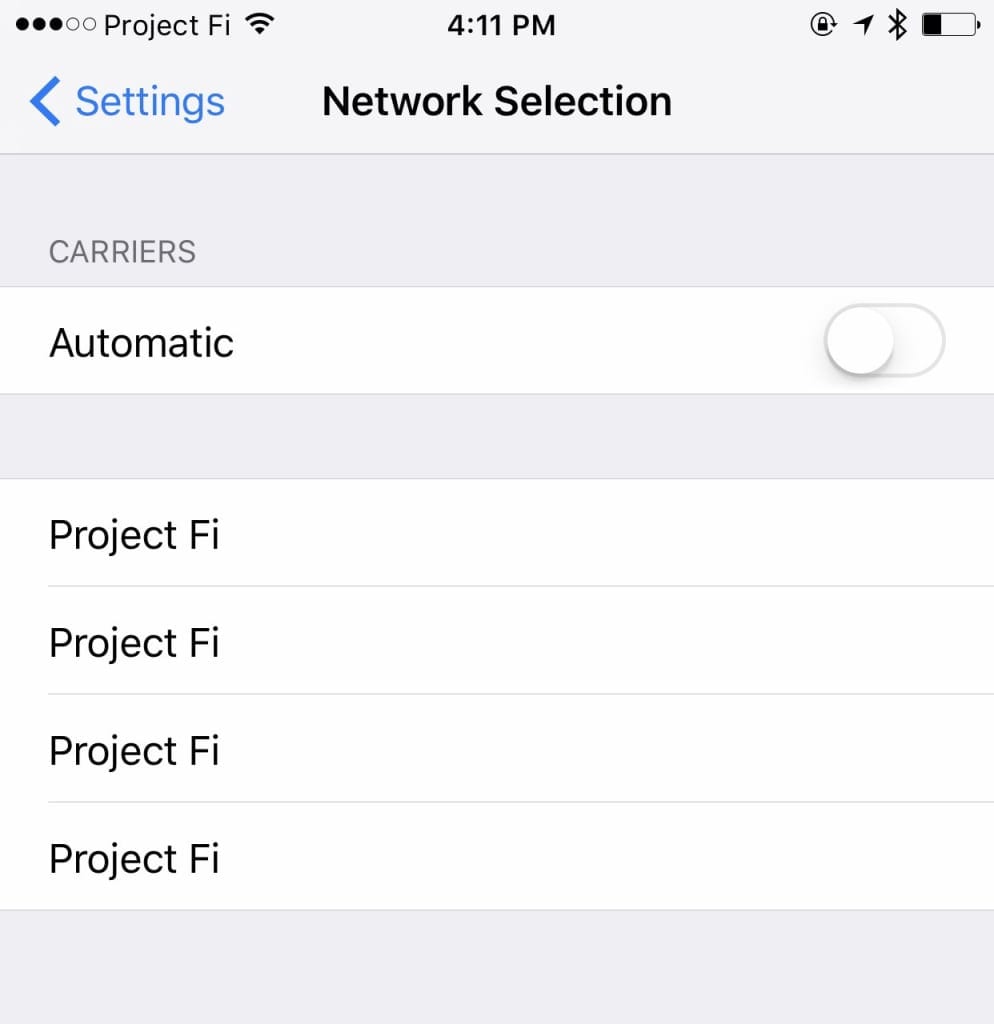 Some of the settings might not work on spot so quickly so you will have to change your APN with respect to the country, reset the phone and its all set and go.
Some of the settings might not work on spot so quickly so you will have to change your APN with respect to the country, reset the phone and its all set and go.

