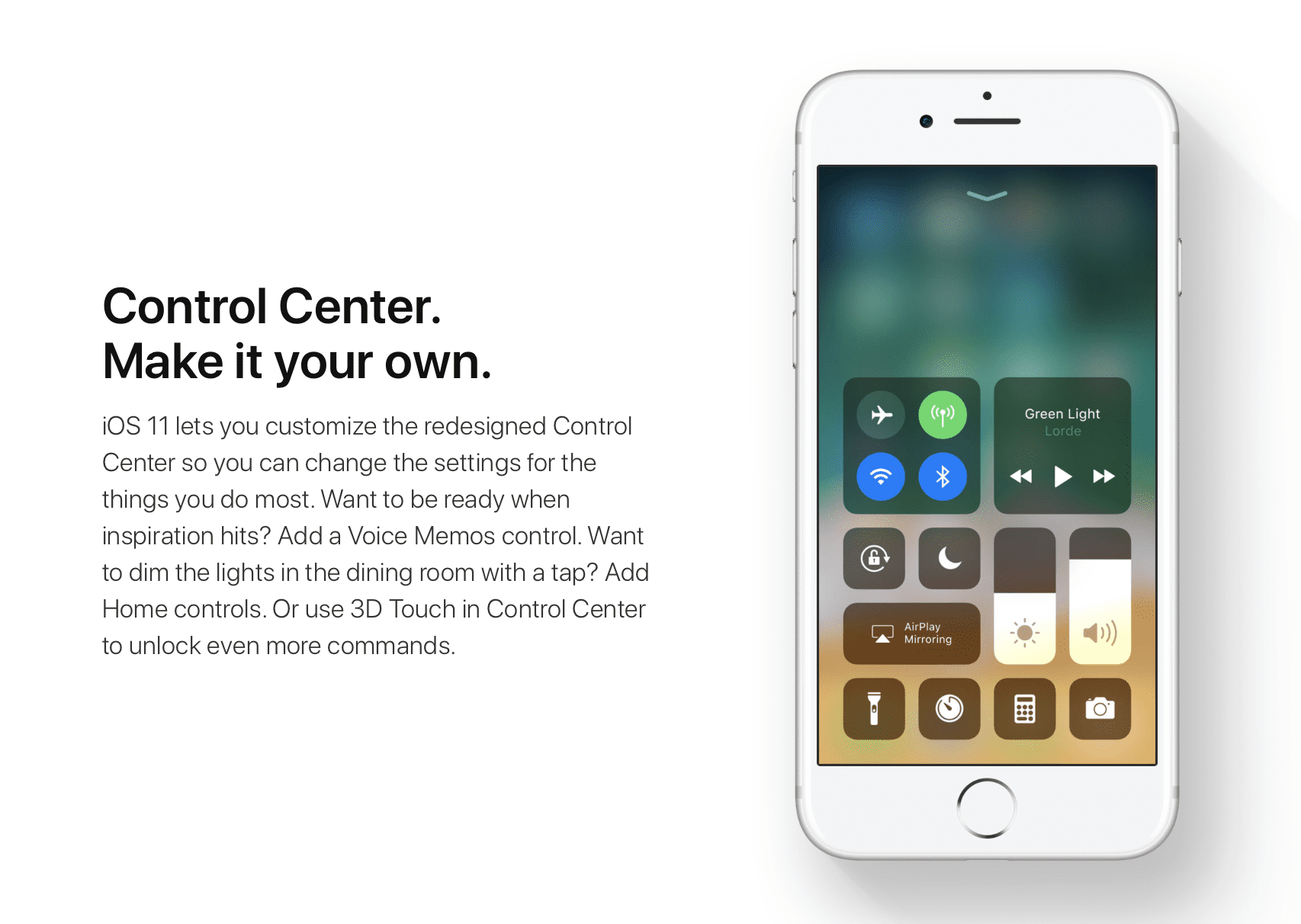If you’re someone who owns an iPhone, then it is likely that you’re waiting for an iOS software update eagerly because the new features make your phone feel like a new one! At this year’s [WWDC] 2017, Tim Cook, the CEO of Apple, announced the launch of iOS 11. It has a wide range of several new amazing features.
Let’s take a look at them:
Messages
The first out of many cool new features in iOS 11 are changes in the Messages app. Apple announced that it will make the iMessage stickers and apps features better accessible and that they would available on the all new, redesigned iMessage app drawer available at the bottom of the screen.
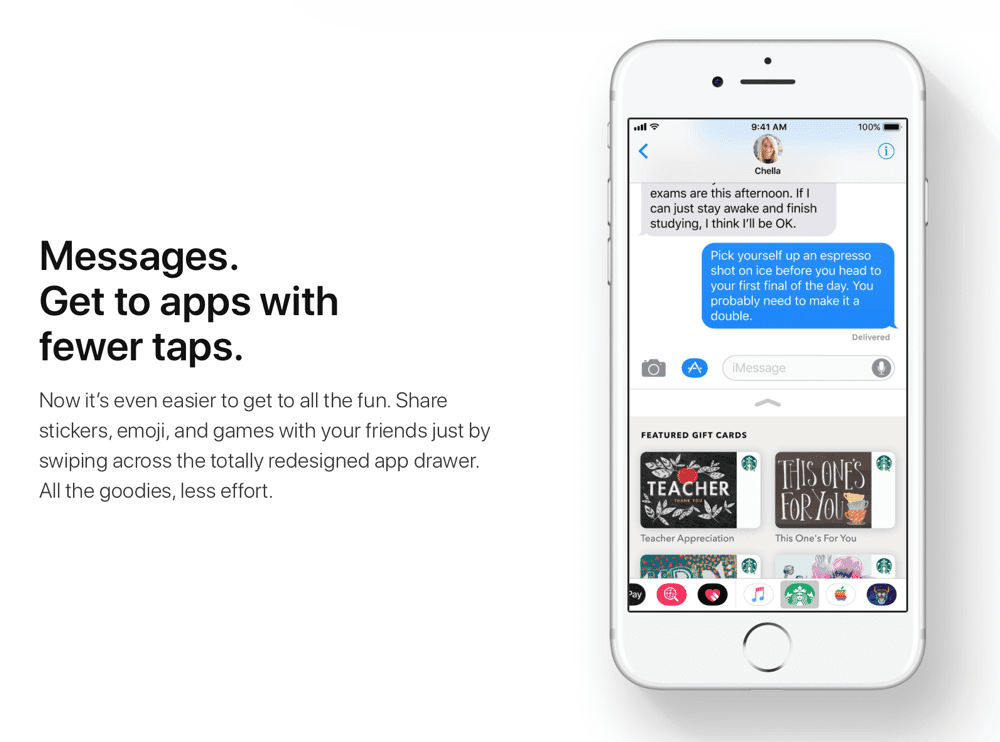
Tired of the “Storage Almost Full” notification on your iPhone? If that’s the case, you’re going to like the next feature a lot. Apple announced that they will be bringing iMessage to its iCloud storage platform. Users will now be able to sign in using their iCloud account, in any and all of their devices and have all of their messages stored there.
This is extremely convenient and storage efficient because you would be able to have your messages on iCloud instead of it eating up storage in your phone. And if you delete a message on one of your devices, it will automatically get deleted in all the devices, thanks to iCloud. So, all your messages, except the most recent ones, would be stored on iCloud, and these would be end-to-end encrypted as well. This would end up giving you more storage capacity for other important things. (Like Bae ki selfies)
Another really convenient feature added to iMessage is that now Apple Pay would be integrated into the iMessage app drawer, allowing you to make quick person-to-person payments.
Siri
Who doesn’t like messing with Siri when they’re bored, or to show off to friends who have an Android phone? Apple brings amazing updates to Siri in the new iOS 11. The company unveiled that the digital assistant, Siri, will now be having a new voice which sounds more natural and expressive. In addition to that, there is a new visual interface for Siri, this would allow the users to follow up on questions and answers, get multiple results for their queries, etc.
A new update is that Siri has a Translation feature. It’s currently able to translate from English to Chinese, French, German, Italian, and Spanish, with more language combinations in the coming months.
On iOS 11, Siri will also be using on-device machine learning to be more understanding and predict what you want next. For example, if you search for a place like Iceland on Safari and read about it, Siri would suggest Iceland news updates for you in the News app. Siri will also learn new vocabulary from the pages or articles you read and will suggest them in the Predictive text feature. Furthermore, this learning about you and your interests will be synced across all your devices and will be end-to-end encrypted as well.
In addition, Siri will be enabled with more open third party support, allowing developers to integrate their news app with the digital assistant.
Camera and Photos
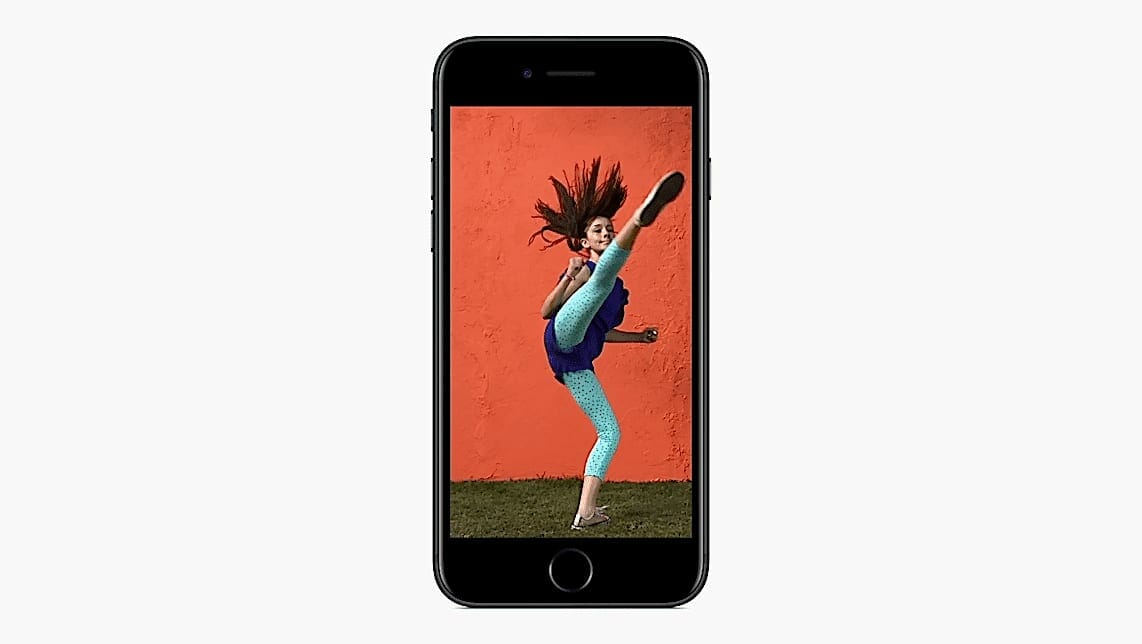
If you related to the shortage of storage situation mentioned earlier, you’re going to like the changes Apple brought to the camera app. The main alterations Apple integrated are that, now, the pictures and videos taken by the camera will have a 2x better compression. This means that they will occupy less space on your phone and still be in amazing quality. Apple made this possible by using HEVC video and replacing JPEG picture with HEIF pictures, which would still be compatible with other devices. There are several other features added to the camera app like the improved image quality, better low-light performance, optical image stabilization, true tone flash, and HDR.
As for the Photos app, Apple has incorporated machine-learning into it, in order to identify key items or events like weddings, sporting events, and pets etc in your picture and compile them in Memorie (the Memories videos will now also be playable in Portrait orientation). In addition to this, Live Photos will give you several cool editing options like trimming the surroundings, selecting a key photo from frames, putting the live picture on loop, or making it bounce, and so much more.
Control Center
The Control Center in iOS 10 was a two-page center involving major controls one might need at their disposal. The iOS 11 Control Center has gotten a major makeover, making it look sleeker and turning it into one single page with sliders for volumes and brightness, including several eye-catching animations! The 3D touch features allow you to access more options right from the control center itself.
According to Apple, the Lockscreen and Notification Center have now merged into one. This means that when you unlock your phone and swipe down opening the Notification Center, it would look exactly like your Lockscreen and past notifications will be available if you swipe up from the bottom of the screen.
Maps and Do Not Disturb
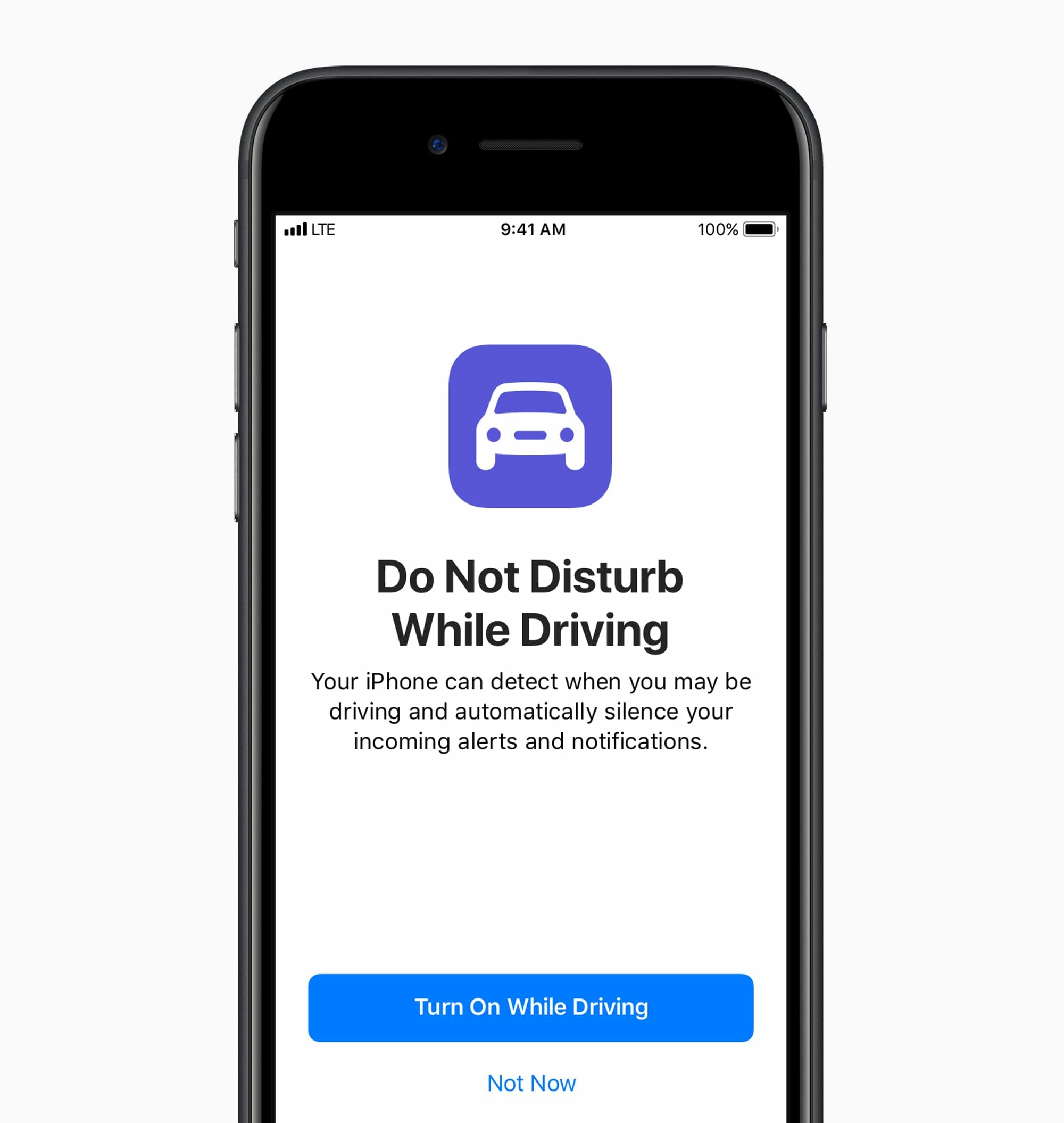
Moving on to Maps, Apple has announced new features in the Maps app such as displaying the speed limit of the road on the top of the screen and real-time lane guidance. But, the more catching updates to the app are the fact that Apple has indoor mapping of establishments in the Maps app. This will currently have indoor maps of major malls (currently for USA only, but more international locations to come) and airports around the world including JFK, La Guardia in New York and London Heathrow Airport, while more airports would be added in the coming months. You can use this feature to view indoor directories and see where different stores are placed inside.
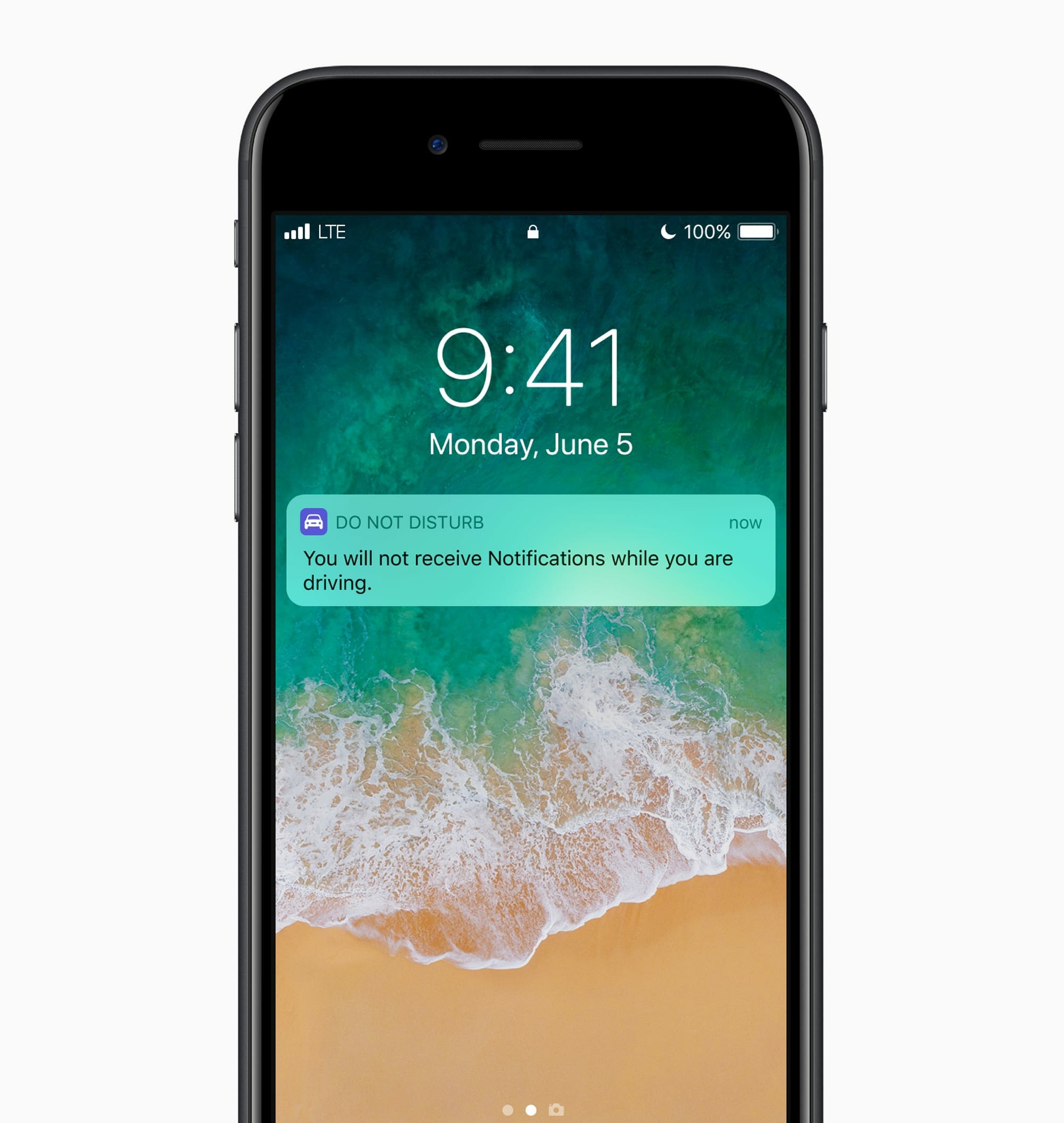
At the WWDC today, Apple introduced the launch of the new “Do Not Disturb While Driving” feature. When activated, this will block out notifications while you’re driving, which will be determined by your iPhone using either Bluetooth connection or Wi-Fi Doppler. This feature includes automatic iMessage responses when you get messages, telling people that you’re driving. In case of an emergency, certain people you select will be able to send you urgent messages which will show up. When you’re in a car but not driving, you can exit this mode too.