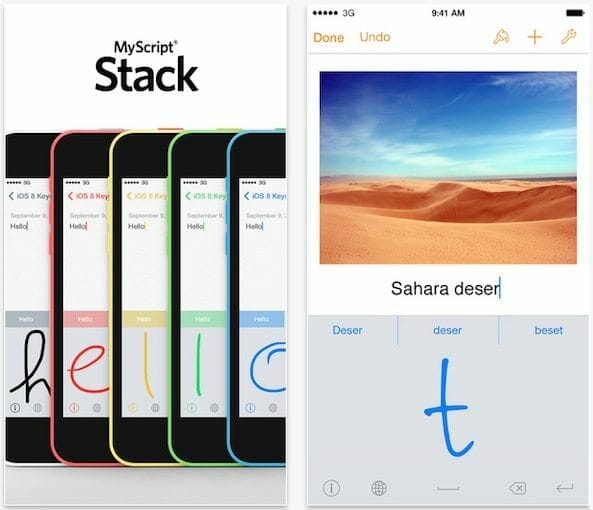We are having a series of posts regarding iOS 8 keyboards. Previously, we told you about KuaiBoard for iOS 8 that let you add templates for frequently used words or sentences. Here, we make your introduction to yet another iOS 8 custom keyboard. This one is quite different from the previous ones! Want something unique on your iPhone? This keyboard definitely gives it! With MyScript Stack keyboard for iOS 8, you need to handwrite letters instead of typing them!
 So, once installed as a default keyboard, it is ready to do its job. Whenever, you are to enter text, it gives you a large box where you can draw desired letter. You need to enter letter one by one to make a complete word. The keyboard will scan your writing and put the desired letter in the field. The keyboard has got gestures as well. Swipe right to left to delete, and vice versa to create a space. There are manual options too for the job. Also, there is a ‘return’ key.
So, once installed as a default keyboard, it is ready to do its job. Whenever, you are to enter text, it gives you a large box where you can draw desired letter. You need to enter letter one by one to make a complete word. The keyboard will scan your writing and put the desired letter in the field. The keyboard has got gestures as well. Swipe right to left to delete, and vice versa to create a space. There are manual options too for the job. Also, there is a ‘return’ key.
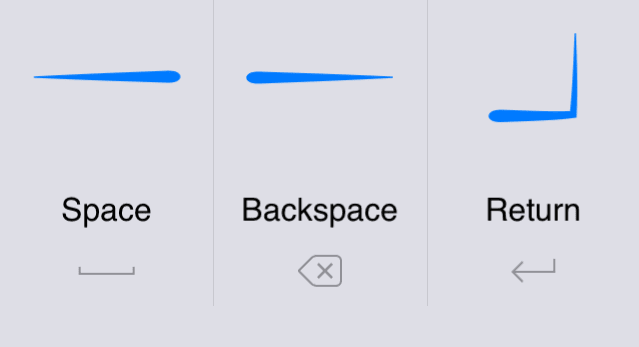 MyScript Stack keyboard for iOS 8 comes with auto-correct and predicting feature. This makes sure that your typed word is correct. The keyboard has got bit of customization as well. You can select theme boards and adjust the font thickness.
MyScript Stack keyboard for iOS 8 comes with auto-correct and predicting feature. This makes sure that your typed word is correct. The keyboard has got bit of customization as well. You can select theme boards and adjust the font thickness.
Overall, the app seems quite good and handy but well, still it has got one major drawback. It too often capitalize your letters. There is no way of differentiating small case ‘s’ with capital case ‘S’. Most of the times, capital case is given preference. This makes the overall word or sentence quite awkward e.g. SaCk, StaCK.
MyScript Stack keyboard for iOS 8 definitely requires some more touches to make it more compatible. Surely, the developers will be providing updates at regular basis. The ‘handwriting’ keyboard is absolutely FREE and is available for iPhone, iPad and iPod.
Don’t miss to have your words regarding this keyboard. Check out more iOS 8 keyboards here.