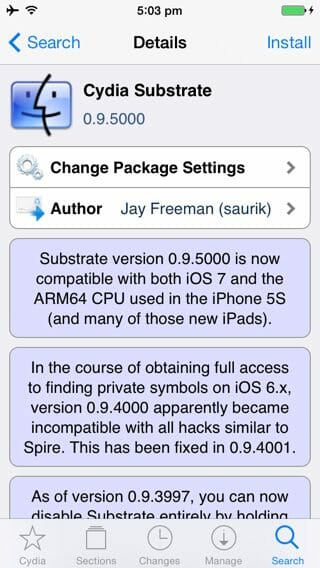Are your Cydia tweaks still working? Which chipset your iPhone has? Is it pre-A7 device or A7 device?
Pre-A7 devices are not 64-bit so you can solve the issue of your Cydia tweaks yourself, we discussed earlier in our post how to enable Cydia tweaks in iOS 7 on pre-A7 devices i.e. iPhone 5.
Moving forward with our discussion, Apple earlier introduced their first ARM64 so the iOS 7 was not so easy to jailbreak on the new iPhone 5s or iPad Mini. So here is some good news for iPhone 5S lovers as Saurik has recently announced a new version of MobileSubstrate i.e. ver 0.9.5000. The new version of MobileSubstrate supports iOS 7 and A7 devices (64-bit support). The update will allow users to update their jailbreak tweaks to work for new hardware and software.
Have a look on the tweet made by Saurik:
Substrate 0.9.5000 has been released, with support for iOS 7 and ARM64. (For extensions to work on ARM64, they must be recompiled to ARM64.)
— Jay Freeman (saurik) (@saurik) December 31, 2013
Though couple of weeks back, Evad3rs released the untethered Jailbreak for iOS 7 via Evasi0n7 tool. The tool, however, enables you to jailbreak iOS 7 on almost all the devices including the A7 devices. It was observed later that the A7 device users are not getting the full advantage as Cydia tweaks are not working fine.
As Saurik today annouced the release of MobileSubstrate for iOS 7 and A7 device so now Cydia developers will be more compatible with iPhone 5s and iPad Mini. But still people need to be bit patient after jailbreaking, as the tweaks will take some time to work after the installation of updated MobileSubstrate. There will be a need for the developers to release an update to the tweaks having 64-bit support compatibility.
There are some important things that you need to note down:
- MobileSubstrate has been renamed as Cydia Substrate.
- Launch Cydia, tap on Search tap and search Cydia Substrate.
- Click on Cydia Substrate that has been found.
- Tap to install Cydia Substrate.
- After successful installation tap on the restart SpringBoard button when shown.
That is how it is done. Now you have successfully installed Cydia/Mobile Substrate and Substrate safe mode package for iOS 7 and A7 devices.
Stay tuned to TheNerdMag to capture all the stories related to iOS 7 Jailbreak and compatible Cydia tweaks. Learn more about Cydia Substrate i.e. MobileSubstrate only here