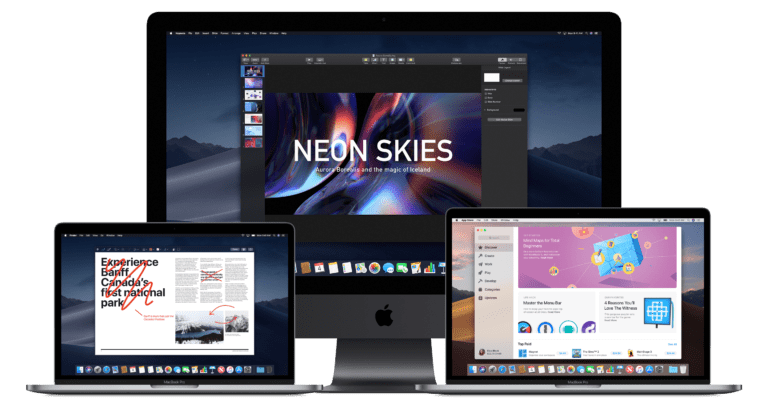As rumor market was slow about the macOS 10.14 Mojave but when the CEO of Apple took the stage at WWDC 2018 he gave away the features the people were looking for. If you watched the WWDC you’d probably know which Mac hardware will support the new macOS 10.14 Mojave, but incase you missed it, dont worry we got all the information you need. In this article you’ll find the list of Mac hardware that will support the macOS update.
If you are thinking to update your macOS, please find your Mac hardware in the list before thinking about installing the latest update. This year the macOS was generous just like last year. That means if your Mac is running Sierra then it will surely be able to run Mojave.
macOS 10.14 Mojave Compatible Hardware:

Here is the list of Macs in the light of wisdom showered by Apple who will be abble to run MacOS 10.14 Mojave:
- MacBook (Early 2015 or newer)
- MacBook Air (Mid 2012 or newer)
- MacBook Pro (Mid 2012 or newer)
- Mac mini (Late 2012 or newer)
- iMac (Late 2012 or newer)
- iMac Pro (2017)
- Mac Pro (Late 2013, plus mid 2010 and mid 2012 models with recommend Metal-capable GPU)
If unfortunately you don’t have any of the Macs mentioned above then it’s a bad news for you. You should probably start thinking about investing in buying a new Mac that is compatible to run the macOS 10.14 Mojave. But if you happen to have any of the above mentioned system then sit back and relax because you don’t need to worry anymore.
But if you want to enjoy macOS 10.14 Mojave with a higher peace of mind then you must install it on something that has a SSD inside. In this way you’ll enjoy a fast boot up time and a longer battery life. As we are talking about battery life don’t get to excited to have a great battery life because only beta version of the operating system is released yet. It will take time for Apple to stabilize things up. If you want to enjoy the battery life to the fullest we would suggest that you should wait for beta 3 to release.