Fornite for Android has been finally out and with it a plethora of news reports regarding the game. Less than a day since launch and the game has already been hacked. We here at TNM have been covering Fortnite Mobile routinely, Yesterday, A hacker managed to get his hands on Fortnite for Android APK and leaked it online. The game hasn’t exactly been off to a great start as issues keep on arising, Epic Games would have to address the hacking situation instantly if they want the players to enjoy the game. However, today we are going to show you how to enable 60 FPS on Fortnite Mobile. Through this tutorial, you will be able to see the fps counter and also increase your framerate to a solid 60 fps.
How to enable 60 FPS on Fortnite Mobile
Step 1- Firstly, you are going to need a file manager that can open .ini files. We recommend this one.
Step 2- Then using the file manager navigate to: Android> data> com.epicgames.fortnite> files> UE4Game> FortniteGame> FortniteGame> Saved> Config> Android> GameUserSettings.ini
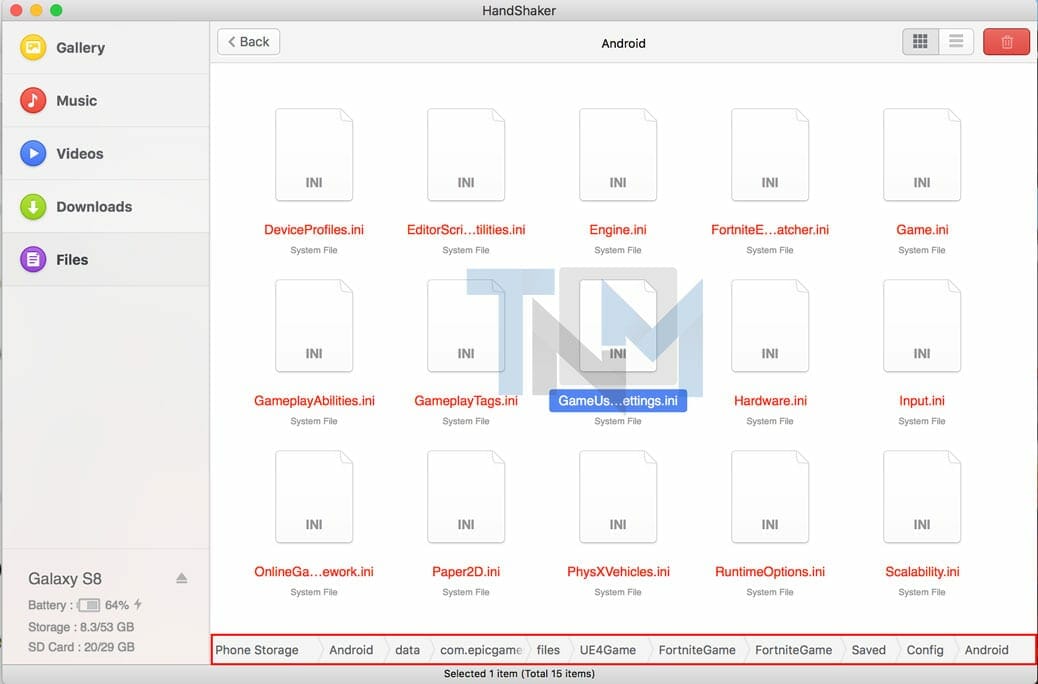
Step 3- Open GameuserSettings.ini and change the following values:
- bShowFPS=True (This will enable the fps counter)
- MobileFPSMode=Mode_60Fps (As you might have already guessed, this will enable 60 fps)
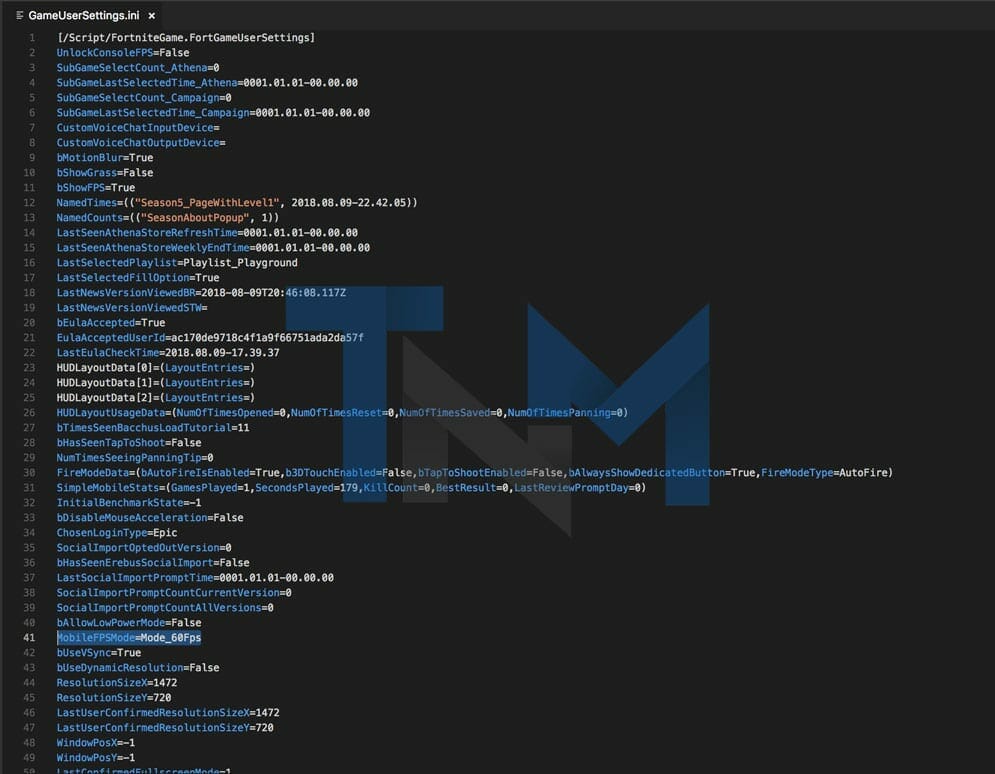

Note: These settings will be reset if you change any graphics settings ingame and hence you will have to redo them.
There you have it, 60 fps unlocked, enjoy and have fun.
Leave us a comment if you have any questions or any thoughts regarding the game.

