Yesterday, Epic Games took the internet by storm when it announced that users could redeem 3 months of Discord Nitro from Epic Games Store for free as a part of their MEGA Sale 2021. In a matter of minutes, the servers were met with an insane amount of traffic. As a result, many users even ran into some issues with the redemption process. However, the ones that were able to redeem it were then disappointed when they realized that in order to activate their free Discord Nitro on their Discord accounts, they had to enter some sort of payment details. As such, users needed a credit card or a PayPal account to redeem Discord Nitro for free.
Since a vast majority of the users that tried to redeem it were minors, they didn’t have access to a credit card or PayPal account. However, you don’t actually need a credit card or PayPal information to redeem Discord Nitro for free. Yes, there’s a loophole! This article will explain exactly how you can redeem Discord Nitro for free from Epic Games Store without a credit card or PayPal account.
How To Redeem Discord Nitro For Free Without A Credit Card From Epic Games Store?
PLEASE NOTE: We do NOT condone the use of unofficial and unlicensed methods to redeem/download paid subscriptions/software. This article is for educational purposes only!
As a PC user, Discord has become a staple for communication. It’s versatile, convenient and doesn’t take many resources to run. When we heard that Discord Nitro was free on Epic Games Store, we jumped straight onto the bandwagon along with millions of other users around the world. However, the catch was that you needed some sort of payment details to redeem it. If you have access to a credit card or PayPal account, you can simply use those details to redeem it and at the end of your subscription, you can cancel it to avoid further charges on your account. If you don’t, there’s a simple loophole that you can try instead.
- Open Epic Games Launcher and head over to the Store, or click here.
- Open the Discord Nitro promotion and click on GET.
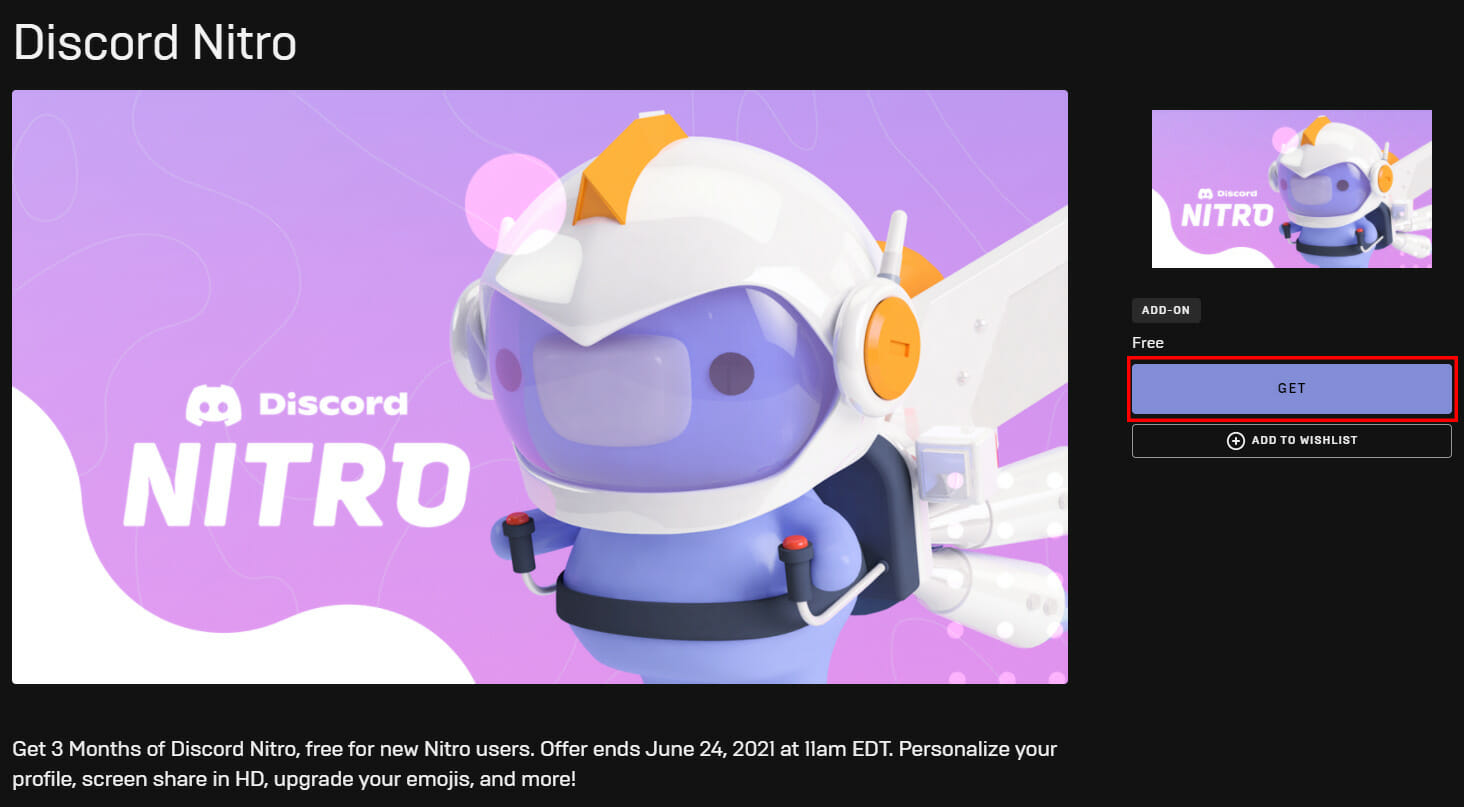
- After a few minutes, you’ll receive an e-mail with a URL to redeem Discord Nitro. Open it!
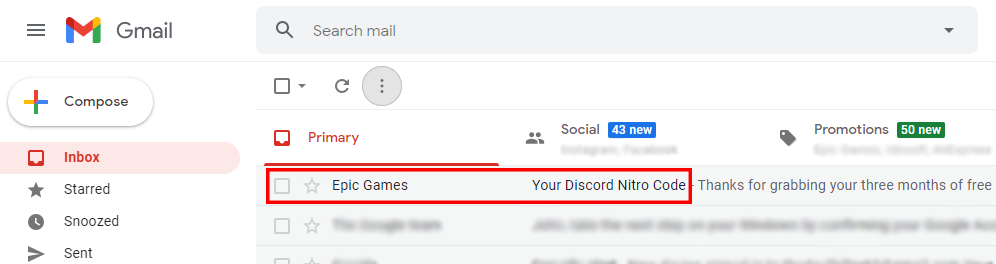
- Click on “Redeem Now“.
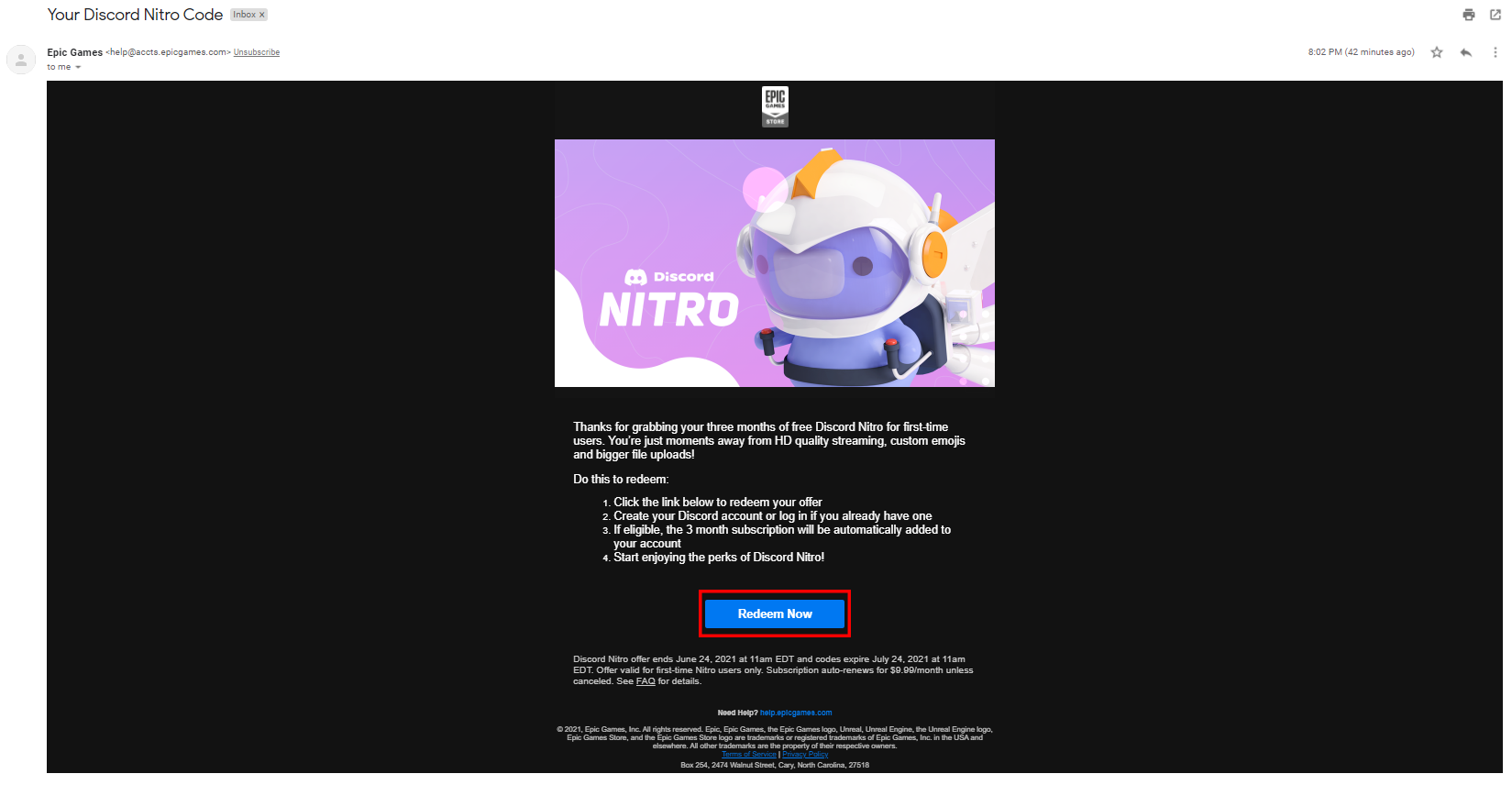
- A new browser tab will open. If you aren’t logged into your Discord account already, sign in to it and click on Next.
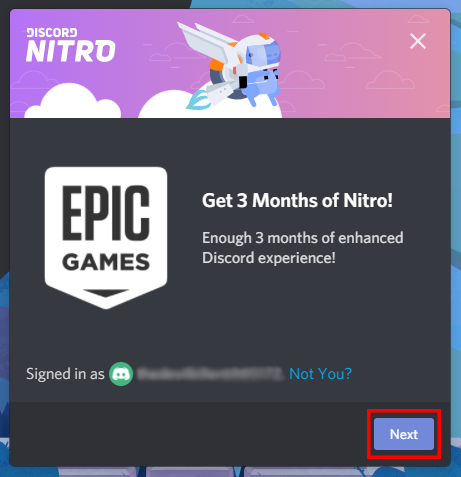
- Under Attach a payment method to continue, click on “Add a new payment method” and click on Next.
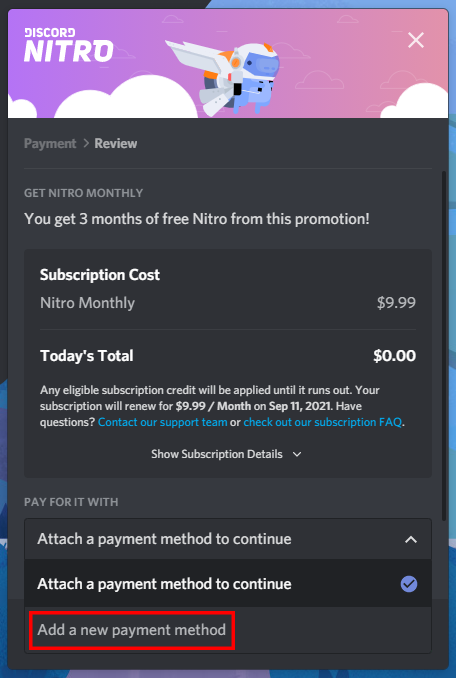
- Under SELECT PAYMENT TYPE, click on the Credit Card option.
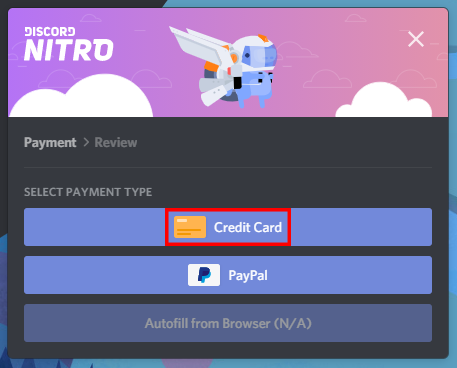
- Click here to open NamsoGen.
- In the BIN field, enter “549184” and click on Generate.
- A few random credit card numbers will be generated along with their expiration date and CVV in the RESULT tab.
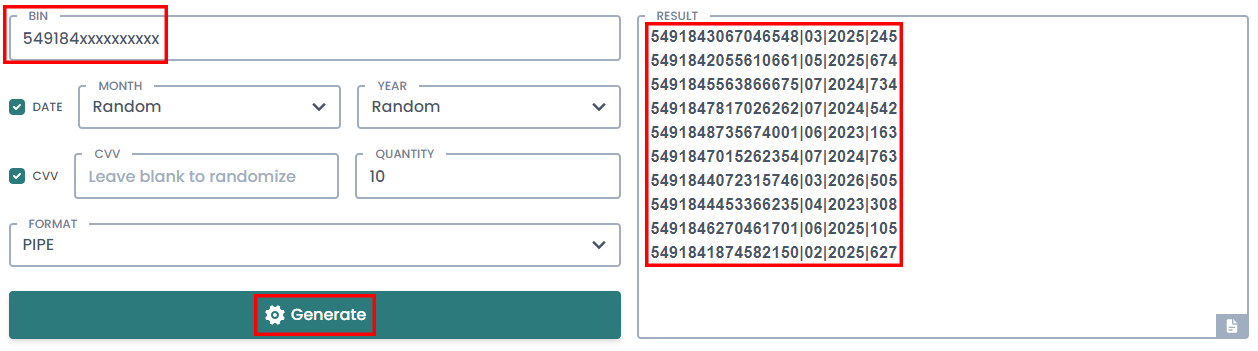
- Use any of the credit card information and copy-paste it into the Payment tab on Discord. Under the NAME ON THE CARD field, enter any name and click on Next.
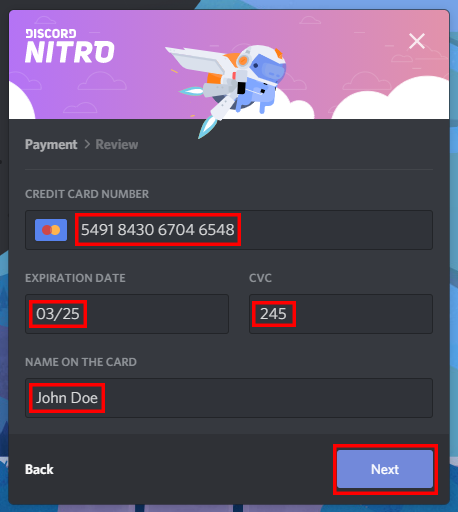
- Select your country of residence and enter your address details (doesn’t have to be accurate), and click on Next,
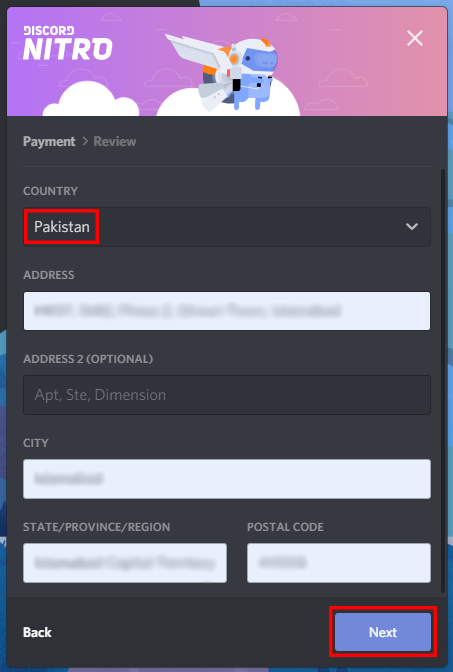
- Once you’ve reviewed the payment details, click on Get Nitro Monthly.
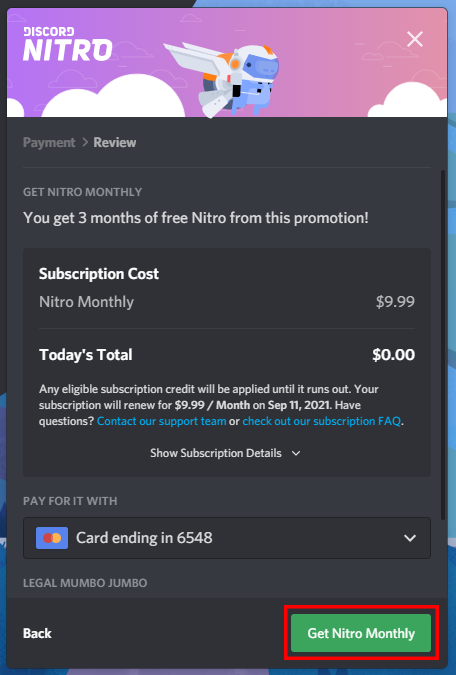
- At this point, you may be prompted with an error that the Discord Nitro code has already been redeemed. Simply click on Okay and Discord will open up in a new browser tab. Close it!
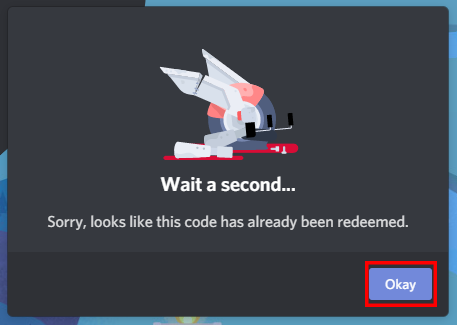
- Open the Discord application on your PC and click on the Nitro option.
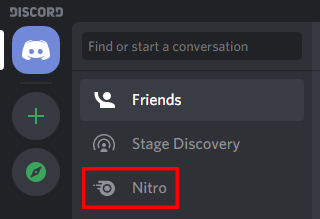
- You should notice that Discord Nitro has been activated on your account.
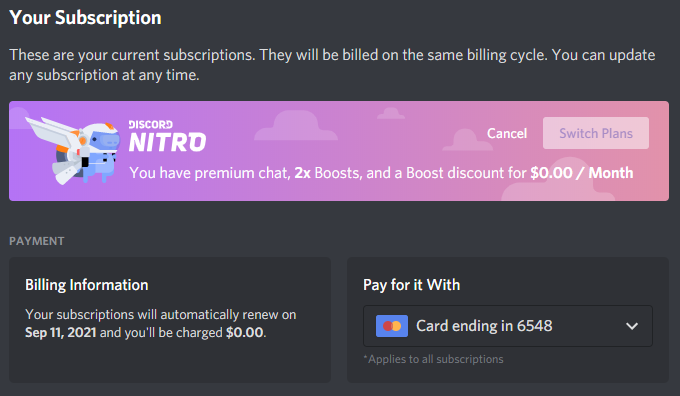
Since Discord will automatically charge the credit card associated with your account after your Discord Nitro subscription ends, you may get banned when the credit card declines. Hence, we recommend that you cancel your subscription the day before it ends to avoid this. Other than this, this method has prompted no issues!
Conclusion:
If you’ve wanted to use Discord Nitro but couldn’t afford it, Epic Games has you covered with 3 months of Discord Nitro for absolutely free. Try the above-mentioned method and see if it works for you. Use Discord Nitro to boost your server, upload more files… and use an animated GIF as your profile picture. Have fun!
If you have any further queries, comment them below and we will respond to you as soon as we can.
For more tutorials and information, click here!

