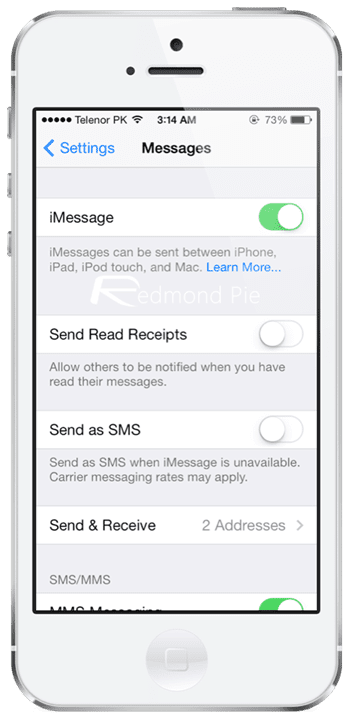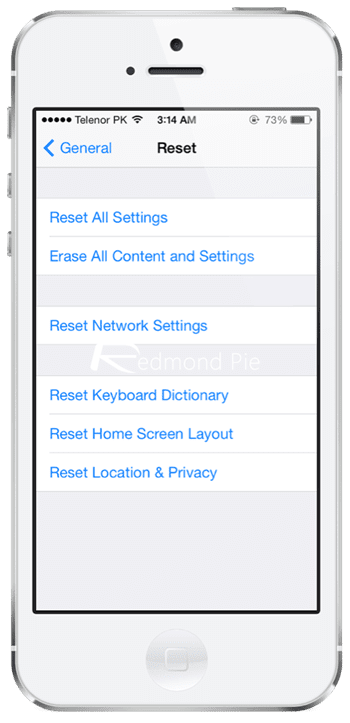Till today, Apple have released two updates for iOS 7 i.e. iOS 7.0.1 and iOS 7.0.2 which fixes some issues and bring security fixes. However still some apps gets unstable while using iOS 7. Same is the case with iMessage service which does not work on iOS 7. iMessage enables you to send messages via Wi-Fi. Although we can hope for its fix too however what to do till that?
Some users were able to solve the problem by switching off their device and then turning it on. However some were unable to fix the issue by trying this step. Here is another step which will solve the iMessage not working issue if the previous method fails. This steps deals with resetting the Network settings of your device removing all the Wi-Fi passwords
Steps to Reset Network Settings to fix iMessage issue:
Step 1: Go to Settings > Messages. Deactivate the iMessage.
Step 2: Now Go to Settings > General > Reset. This will reset all your network settings removing your saved Wi-Fi passwords.
Step 3: Now, follow Step 1 again to activate the iMessage.
This method hopefully solves the iMessage not working issue and activates it. Unluckily, if this method also does not work, you may need to wait for next iOS 7 update from Apple.