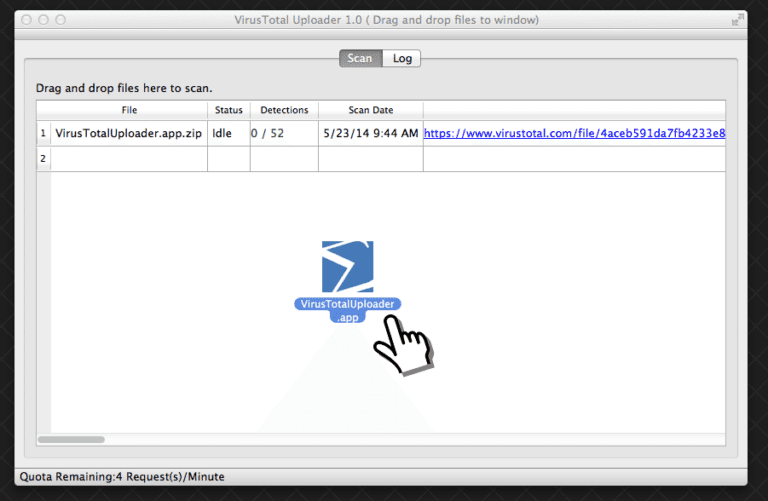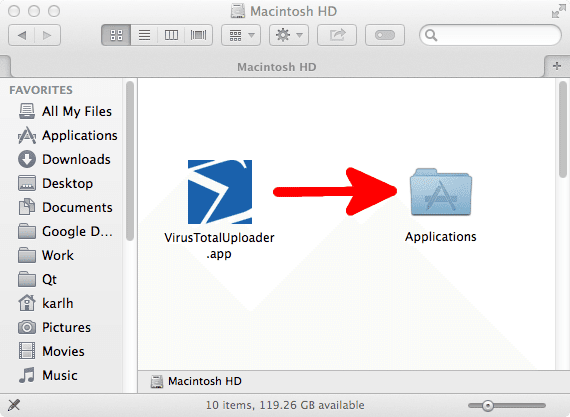For the first time, Google has now come up with a Mac security tool i.e. VirusTotal Uploader. Don’t know what is VirusTotal Uploader? Well, it’s a security tool which scans your suspicious files once they are uploaded. Previously, the tool is limited to Windows only, but now, it has got the support for Macs too.
So, how to work with VirusTotal Uploader? All you need is to download the tool from HERE. Install it on your Mac and you are done. After installation, just simply right click the file which you want to upload for scanning. Click the respective option and the Google online service will scan the file. This is what the tool has got:
- Drag and drop a file to the VirusTotal Uploader in order to scan it with over 50 antivirus solutions.
- Drag and drop a folder to the VirusTotal Uploader and schedule the analysis of its content.
- Drag and drop a Mac application to the VirusTotal Uploader.
- Allow you to “Open With” in finder the VirusTotal Uploader to scan a file.
Back in 2012, Google bought this tool. And this is the first significant change made in the tool. It seems like that Google is now considering the popularity of Mac OS X. The OS X is developing rapidly as more and more people are getting attracted to it. Here is what the Tech Giant says regarding the today’s release:
Hopefully this will lead to VirusTotal receiving more Mac applications, diving deeper into an increasingly targeted OS by attackers and allowing antivirus companies and researchers making use of VirusTotal’s backend to build stronger defenses against these threats.
The tool weights about 8.52MB and is for OS X 10.8 & 10.9. We are hopeful that the app will bring more support and features in future. Go and give this handy security tool a try.
Don’t forget to mention your experience of using this tool!