The insanely popular shooting game PLAYERUNKNOWN’S BATTLEGROUNDS’ mobile version has been finally released on Apple App store earlier today. However, there is a catch, the game is only available for download in China as of yet.But, worry not as there is a workaround for this issue and this guide will show you step by step how you can download PUBG Mobile on iOS.
In order to be able to download PUBG Mobile on IOS, we will have to change our region to China in settings of our Ipad/Iphone. To do that follow these steps below:
Download PUBG Mobile on iOS without Chinese App Store:
Step 1-Log out of your current account
Start off by signing out of your Apple ID. Open settings then click on your name at the top.A new window will open.Scroll to the very bottom and sign out of your current Apple ID account.

Step 2: Open the App store
Once you are signed out, go to the App Store and attempt to download a free game or app. This will prompt a new message to pop up asking you to sign into or create a new Apple ID.
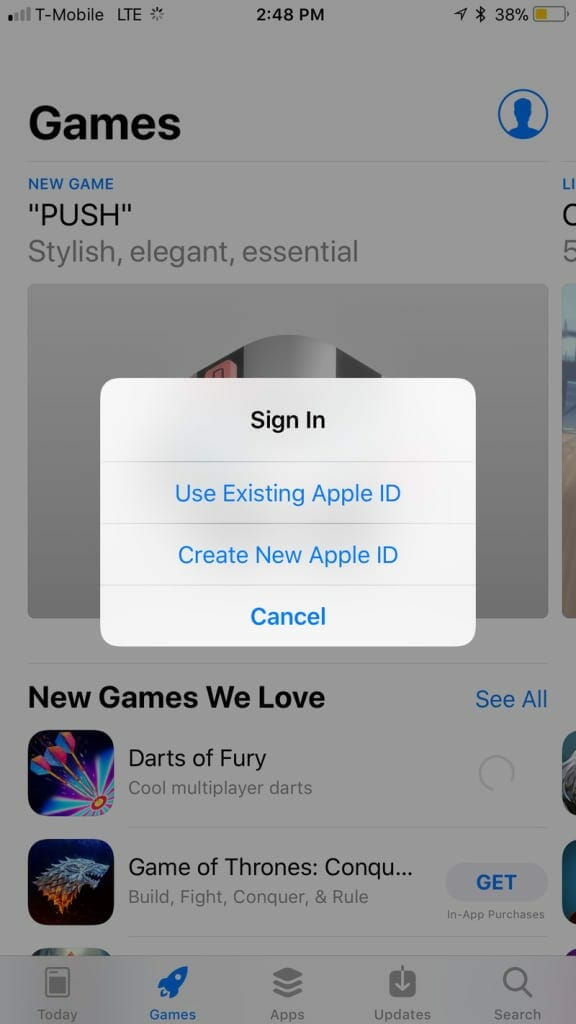
Step 3: Create a new email account
Choose an email client of your choice i.e. Gmail or Hotmail etc,and create a totally new account. You’ll need this to verify your new Apple ID username once it’s created.
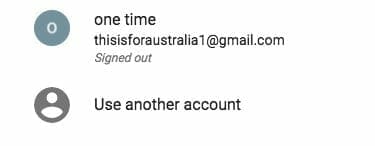
Step 4: Choose your country
This is the most important. You’ll be asked to choose what country you live in. Be sure to choose China. That’s the only country that PUBG Mobile is currently live in.
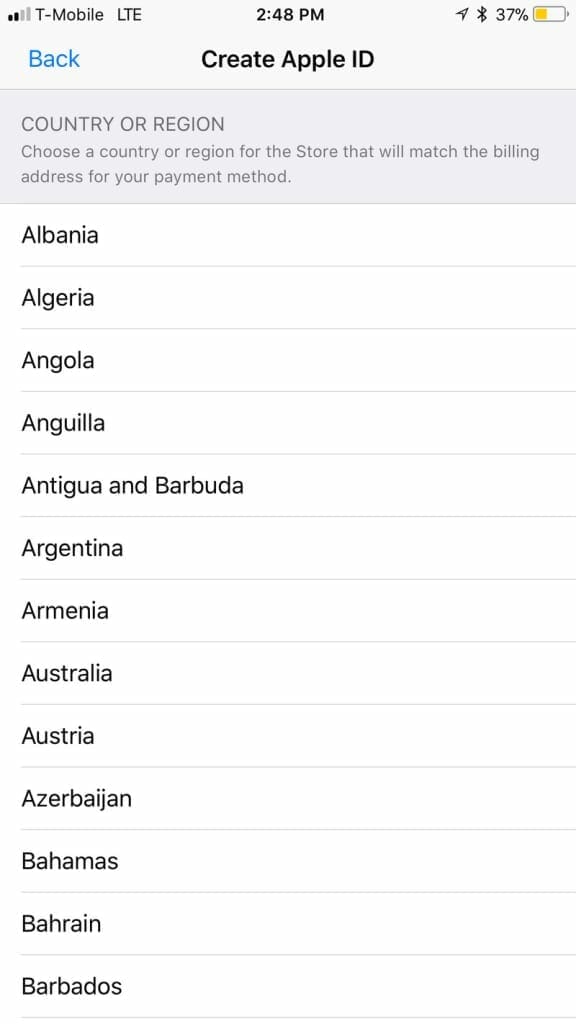
Step 5: Billing information
In this step, you will be asked to provide billing info. You will be given three payment options: credit card, PayPal and none. Be sure to select none because PUBG Mobile is a free game.Also, since you have now chosen China as your country, credit card of your actual country won’t work as it cant be linked to this account.
Step 6: Email verification
This is when your new email address comes into play. You’ll have to log into that account to verify your new Apple ID. Once you hit the verify link, you may be asked to sign in again. Do this.
Step 7: Back to the app store
Once you reopen App Store, you should be able to see PUBG on the front page. If it’s not there, just search it. You’ll be able to download the game and play. There are some elements of the game that you may not be able to access without a credit card, like in-game purchases, so consider this a lite version of the game until it’s available wherever you live.
and there you have it, you are all good to experience some PUBG action on your very own iPhone/iPad. Also, do note that this process isn’t illegal, and you won’t have to worry about your account getting dinged by Apple. So play tension free and enjoy.
Do let us know what you think about the new PUBG mobile game in the comment.

