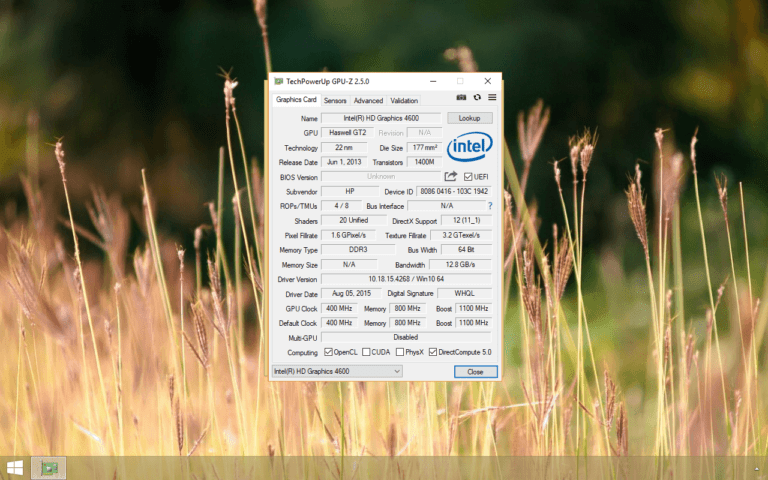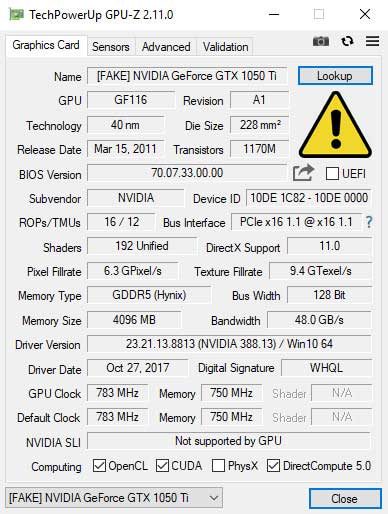GPU-Z is one of the most useful and lightweight app designed by Techpower Up to provide complete GPU monitoring along with complete specs sheet of the GPU.
GPU-Z v.2.12.0:
Techpower Up released the new version GPU-Z v.2.12.0. This version includes a lot of bug fixes, stability improvements with alot of useful features one of them being able to detect fake Turing GPUs which is a huge deal. According to Techpower Up the fake turing cards does not have GPUs which are listed in its specifications. This makes it easier to detect fake gpus, whenever a fake GPU is detected it is flagged by GPU-Z and “FAKE” is added at the start of the Graphic card’s name.
Fake GPUs have always been a great problems for PC enthusiasts and gamers, as Turing GPUs are new there will be a lesser chance of them being fake but still this feature will be alot helpful with the passage of time.
BIOS Backup:
Another great feature that GPU-Z v.2.12.0 brings is that Turing GPU owners will now be able to extract and save their RTX GPUs BIOS. These backups can help the users in case of some accident.
Features and Improvements:
- Added detection for fake graphics cards using old relabeled NVIDIA GPUs (G84, G86, G92, G94, G96, GT215, GT216, GT218, GF108, GF106, GF114, GF116, GF119, GK106)
- Added BIOS saving capability for NVIDIA Turing
- Added monitoring for multiple fans on Turing
- Added fan speed % monitoring on Turing
- Added HDMI and DisplayPort info to Advanced -> NVIDIA
- Power draw on NVIDIA cards is now reported in both TDP % and Watt
- Fixed system hang caused by Valve anti-cheat
- Fixed memory bandwidth on Turing with GDDR6
- Fixed tooltip for system memory usage sensor
- Fixed broken Radeon RX 400 GPU usage monitoring on newer drivers
Download:
You can download the regular or ASUS ROG version of GPU-Z v.2.12.0 from here.