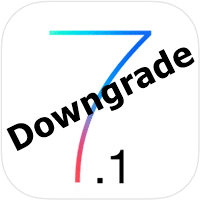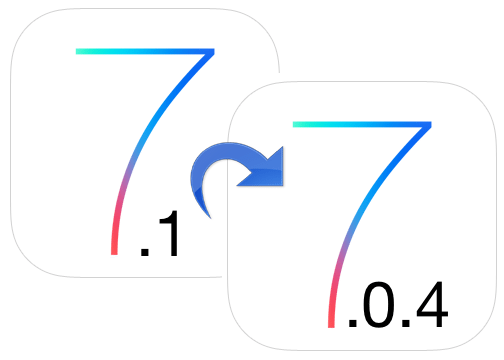Ten days back, Apple rolled out iOS 7.1. It is the first major update to iOS 7. iOS 7.1 comes with some new and improved features. Following the update, some users are also having issues with Personal Hotspot feature. The issue is discussed in detail in our last post.
Unfortunately, like other major updates, iOS 7.1 update also takes away JAILBREAK from your device. There are also no chances of jailbreak arriving for iOS 7.1. So what about the users who want to get back to iOS 7? Well, here we bring you the guide to carry this downgrade. You can now downgrade iOS 7.1 to iOS 7 via iTunes.
Procedure to Downgrade iOS 7.1 to iOS 7 via iTunes:
Before begin downgrading iOS 7.1 to iOS 7, you need to make sure some pre-requisites.
Pre-requisites:
The procedure is compatible with all the supported iOS 7 devices i.e. iPhone 5S/iPhone 5C/iPhone 4S/iPhone 4 etc. Here is the list of pre-requisites, you need to consider before you begin to downgrade iOS 7.1 to iOS 7:
- Download iOS 7.0.4 firmware for your device. Below are the respective links:
- iPad Air (5th generation WiFi + Cellular)
- iPad Air (5th generation WiFi)
- iPad (4th generation CDMA)
- iPad (4th generation GSM)
- iPad (4th generation WiFi)
- iPad mini (CDMA)
- iPad mini (GSM)
- iPad mini (WiFi)
- iPad mini 2 (WiFi + Cellular)
- iPad mini 2 (WiFi)
- iPad 3 Wi-Fi (3rd generation)
- iPad 3 Wi-Fi + Cellular (model for ATT)
- iPad 3 Wi-Fi + Cellular (model for Verizon)
- iPad 2 Wi-Fi
- iPad 2 Wi-Fi + 3G (GSM)
- iPad 2 Wi-Fi + 3G (CDMA)
- iPhone 5 (CDMA)
- iPhone 5 (GSM)
- iPhone 5c (CDMA)
- iPhone 5c (GSM)
- iPhone 5s (CDMA)
- iPhone 5s (GSM)
- iPhone 4s
- iPhone 4 (GSM Rev A)
- iPhone 4 (GSM)
- iPhone 4 (CDMA)
- iPod touch (5th generation)
- Install the latest version of iTunes on your PC or Mac. Download here.
- Make sure to have lightning cable to ensure connection between your device and PC/Mac.
Steps to Downgrade iOS 7.1 to iOS 7:
Here is the step by step for downgrading iOS 7.1 to iOS 7.0.4 firmware:
Step 1:
First of all, download the respective iOS 7.0.4 firmware on your device.
Step 2:
Connect your device with PC/Mac via lightning cable.
Step 3:
Run iTunes on your PC/Mac.
Step 4:
Now, boot your device in DFU mode. This can be done by holding Power and Home button together for about 10 seconds. Afterward, release Power button, your device will now enter the Recovery Mode.
Step 5:
If you are using PC, hold Shift key and press RESTORE on iTunes. Else if using Mac, hold Alt/Option key and press RESTORE.
Step 6:
Now, select the downloaded firmware and proceed with downgrade.
You have successfully downgraded from iOS 7.1 to iOS 7. You can now even jailbreak your device running on iOS 7.0.4.
For any queries and questions, ask below.