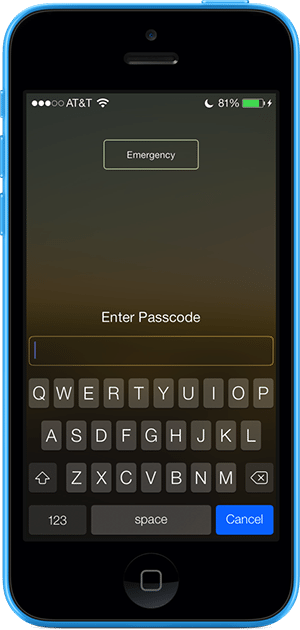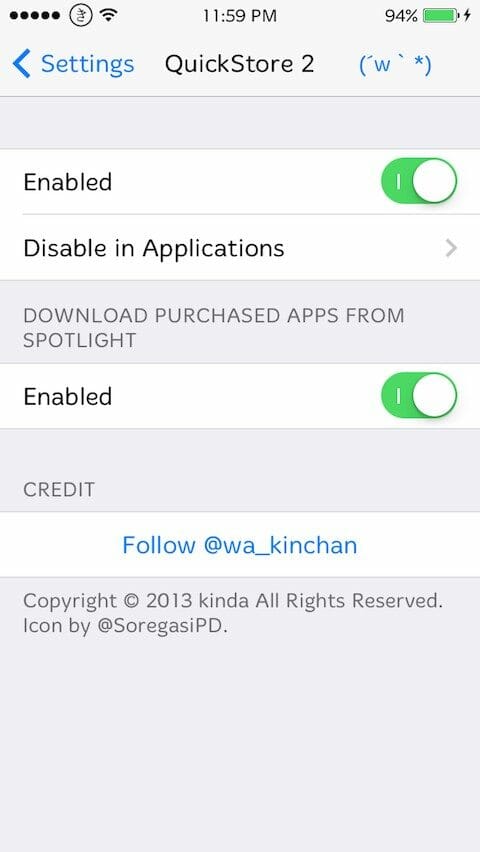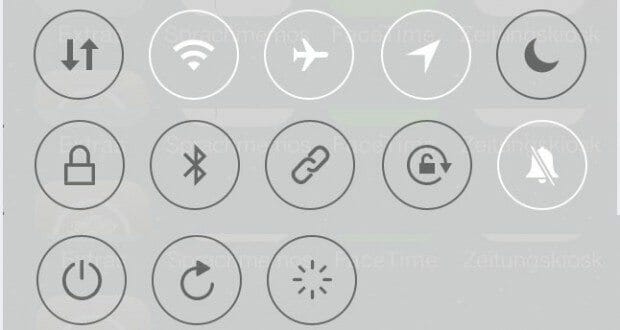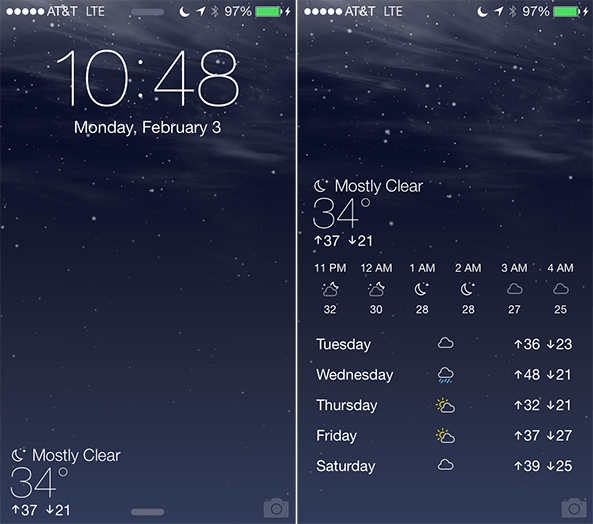On the very last day of the previous year, MobileSubstrate was upgraded to Cydia Substrate to add support for Cydia tweaks in iOS 7. It has been more than one and half of month since the added support. In the meantime, we have seen many jailbreak tweaks and apps arriving for iOS 7. Along with the upgraded ones, there are new tweaks too from various developers. Many tweaks were released for Touch ID, the top feature of iPhone 5S i.e. iTouchSecure jailbreak tweak.
With so many tweaks and at such low rates, the users gets confused which one to buy and to download. Here, we make things simple by providing you with 10 USEFUL JAILBREAK TWEAKS FOR iOS 7. Search the Cydia Store for these tweaks. Download these tweaks and take your iPhone to its maximum functionality.
Jailbreak Tweaks:
AutoOK7:
The first among the list is ‘AutoOK7’. In iPhones, you may have noticed one thing that after entering passcode you need to press DONE. This causes a bit delay in your proceedings and quite irritating too. There is no such issue in Android devices. The jailbreak tweaks solves the issue for you. After installing the tweak, you don’t need to press DONE after entering the passcode.
QuickStore 2:
When you click on App Stores links in a certain app, the app gets automatically close afterward opening the link. This is quite cumbersome as you lose hand on the current in-use app. By using this tweak, you will go to the store link but the app in use being minimized rather than closed.
Bitesms:
The tweak enhances the messaging feature of your iPhone. After installing the tweak, you will see a received message floating across to enable you to read the full message without opening it. This will enable you to reply quickly to a certain message.
RePower:
Until now, you have only limited functionality of your iPhone’s Power Button. However, by using this tweak, you can add two more functions too i.e. Respring and Reboot. The tweak is quite useful for the debuggers and developers which frequently uses Power controls.
Gesture Music Controls:
This jailbreak app maximizes the function of Music app of your iPhone. You need to tap on the app in order to use Music app. But after installing the jailbreak app, your gestures are enough to change the song and volume.
Circular Battery:
Tired of default percentage view of current remaining battery? This tweak does the rest. After installing the tweak, you will see a alkaline-powered circular battery indicator next to the default one.
CCToggles:
You have limited features in iOS 7 Control Center. But after installing the app, you can now add more shortcuts to Control Center. Hence making it possible to control all the main features from one app.
iCleaner Pro:
Want to increase the memory i.e. performance of your device? This app does the rest. The app searches for any useless, unwanted file in your iPhone’s memory and delete all such apps hence freeing your memory.
Killbackground 7:
It’s quite irritating to close apps one by one after you have opened several apps. Now you can get rid of all the apps by just single tap. After installing the tweak, you will see its symbol in App Switcher. Touching the symbol will kill all the running apps in a single go.
Forecast:
Last is the ‘Forecast’ jailbreak tweak. The tweak enhances the view of your Lock screen by bring some feature to it. The tweaks adds Weather app to the Lock screen. Now, you can get notified about the current weather from the Lock screen.
So what do you think about these tweaks? Don’t forget to share with US. If you have your own favorite tweak let us know.