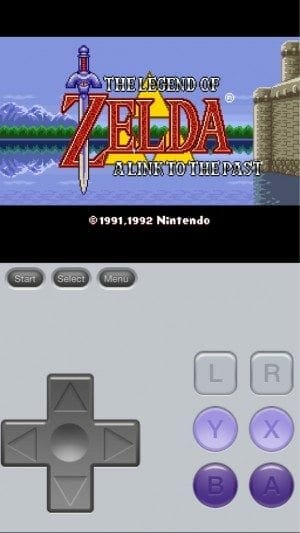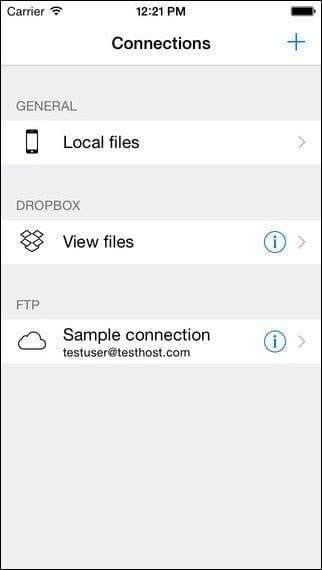Generally emulators are not welcomed by Apple App Store. A number of emulators made their way into the App Store previously but Apple pulled them all one by one. Floppy Cloud is the latest NES and Super Nintendo emulator that has made its way into the App Store and it can run .NES or .SMC files. The emulator is available for $1.99 and no body knows when Apple will pull it back. Its your chance, go ahead and download the Floppy Cloud now before its too late.
- First of all download the emulator from the App Store for $1.99.
- Run the app and you will see a basic interface shown below.
- Tap on the + button located on the top right corner. It will take you to the Dropbox sign in page.
- If you don’t have a Dropbox account then make it first and put some .NES or .SMC (Roms for NES and Super Nintendo) in your Dropbox.
- Tap on any file you want and then you’ll be running the game on your iPhone in Floppy Cloud.
- Manage and enjoy the game on your iPhone or iPad
The Floppy Cloud can be pulled back anytime from the App Store. So you need to hurry. It is compatible with iPhones and iPads running iOS 7.0 or later.