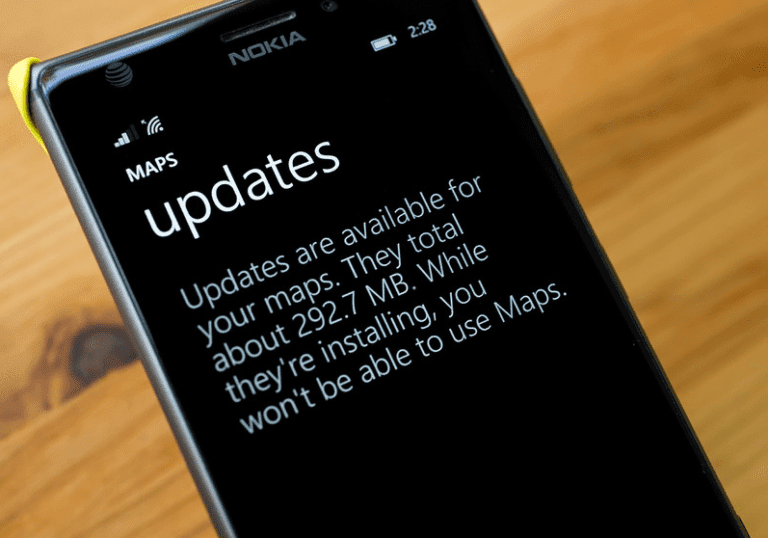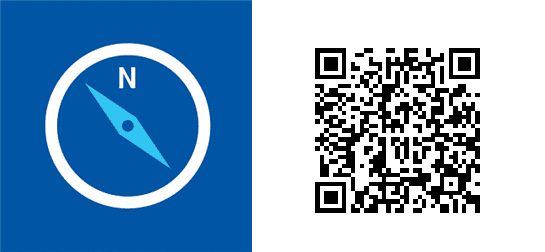Offline maps are always handy when it comes to Windows Phone and this feature reduces the amount of data your Windows phone receives. These offline maps helps you plotting a course, navigating you travel or can simply find you where you are.
Offline maps are getting updates on a regular basis but this time there is something new. Few reports tell that today offline maps are getting some new updates and that was confirmed by the users of Windows Phone in Southern United States (Alabama, Florida, Georgia). More over various users confirmed this news in European regions.
Well if you are not sure how to update the offline maps so here it is. Pick up your Windows Phone and head towards the application (Here Maps). Go to options and then download maps. Click on update current maps. If you are already using an offline map then you current map would be updated. Note the offline map varies in size according to your region and country. If you are not using offline maps then go to download new maps, first download the offline map of your country and then update it.
One more thing to add over here when your maps would be updating you won’t be able to use the offline maps as map files won’t be available. You can download Here Maps directly from here.
If you are able to see the update of your offline map then do tell us in comments as we are keen to know where in other region the updates are available.