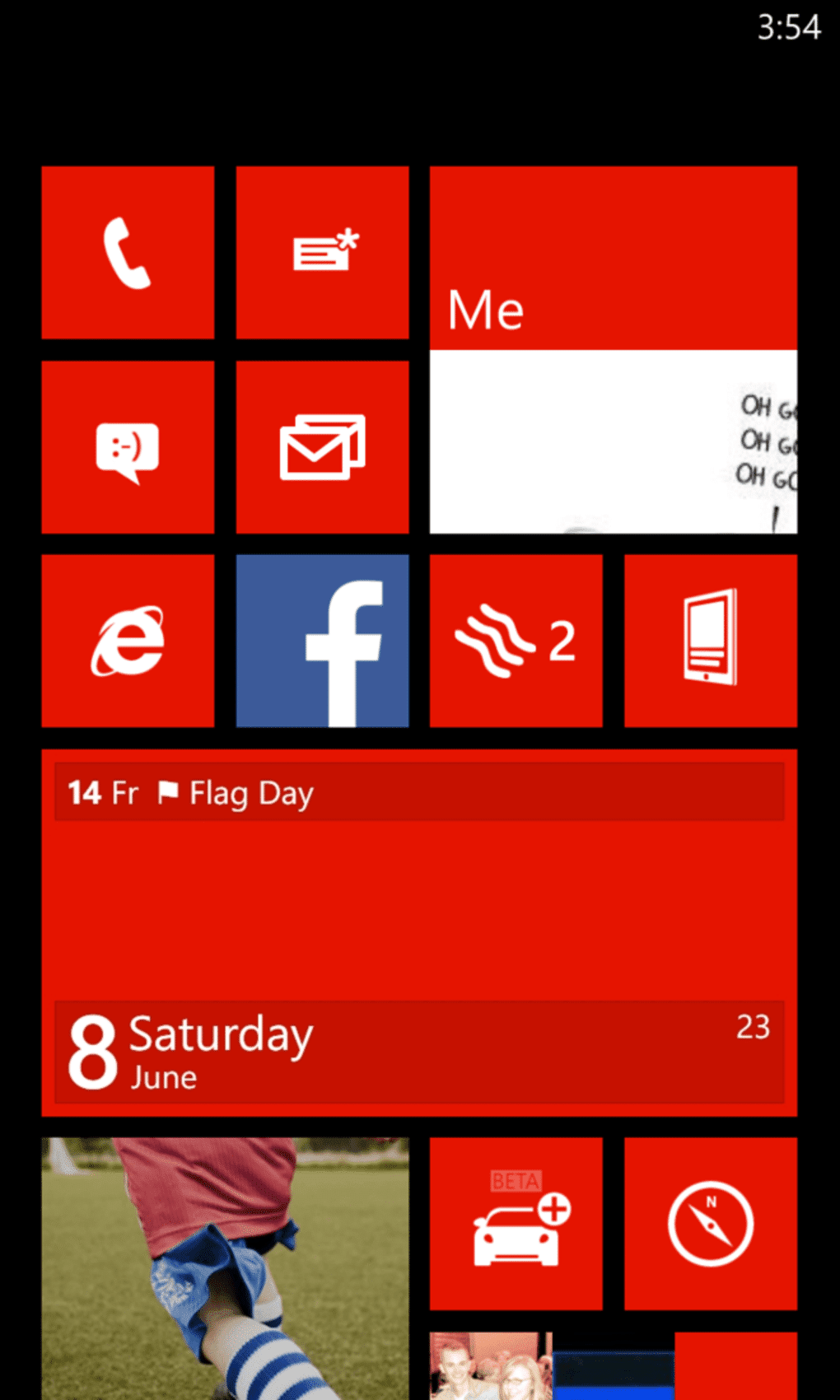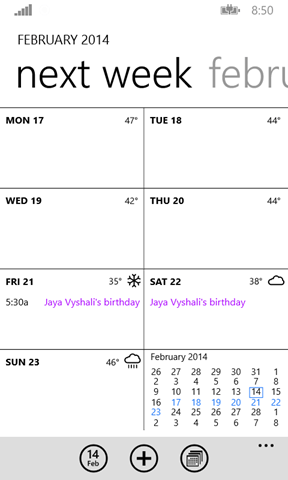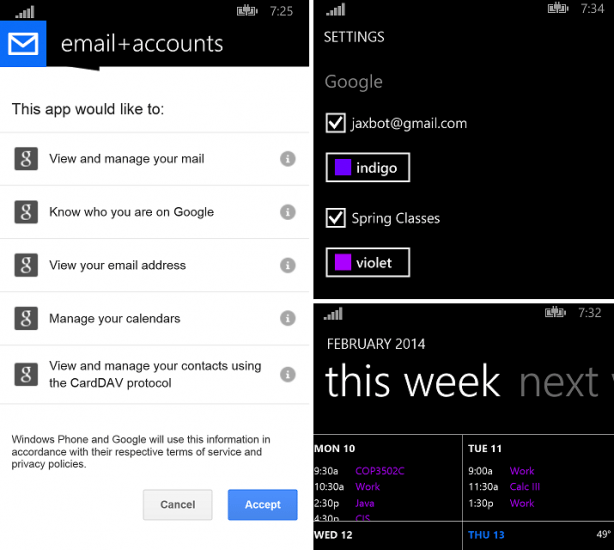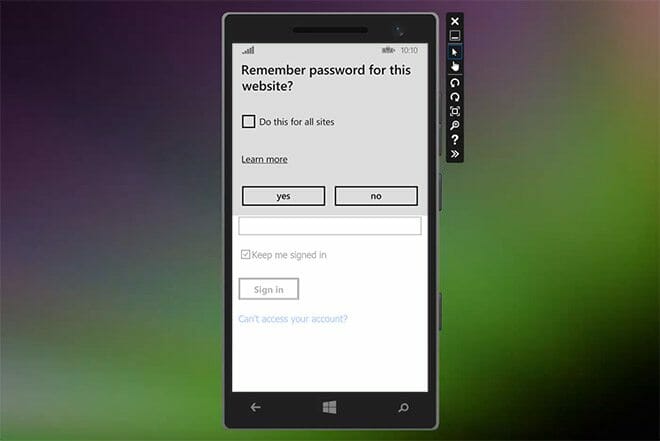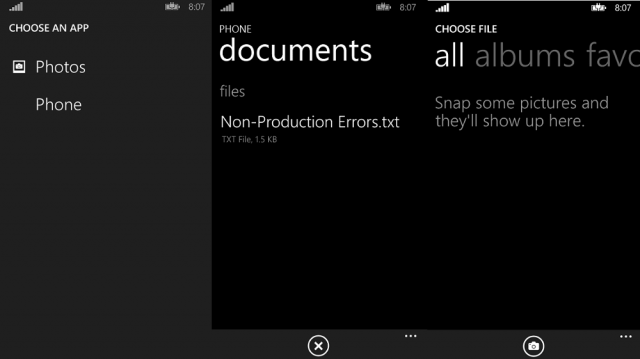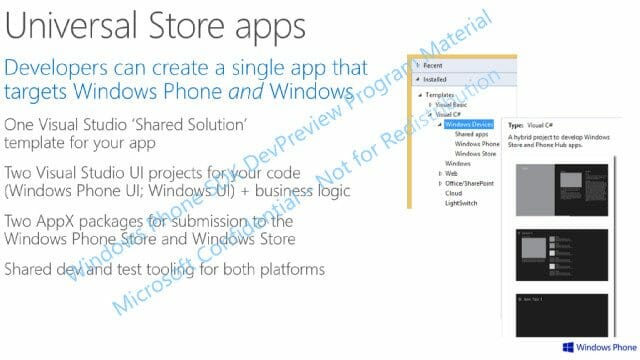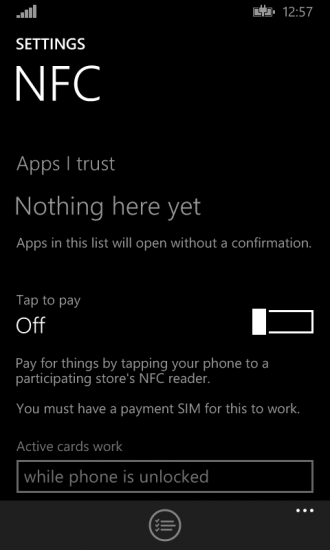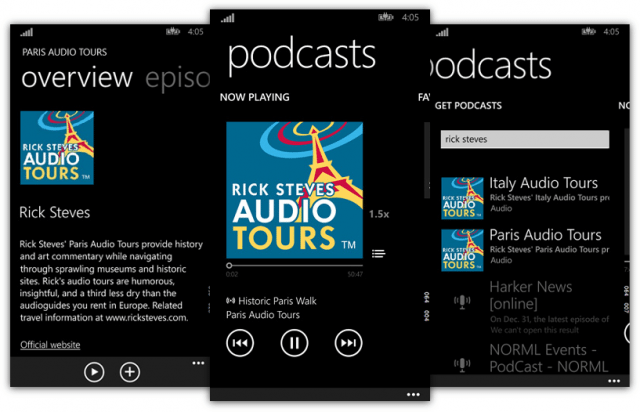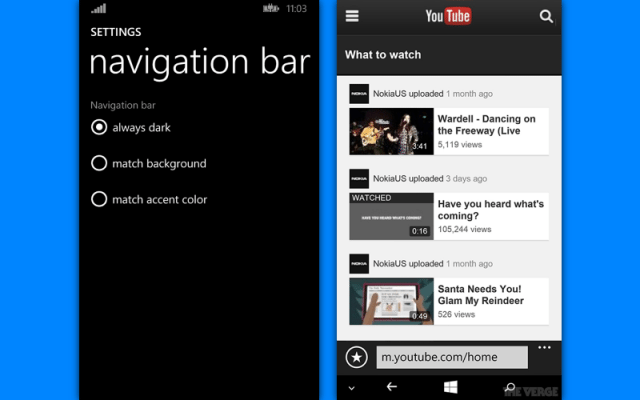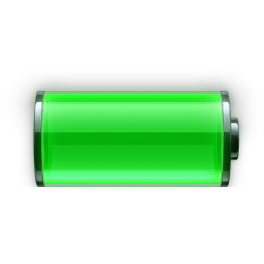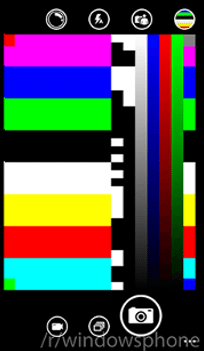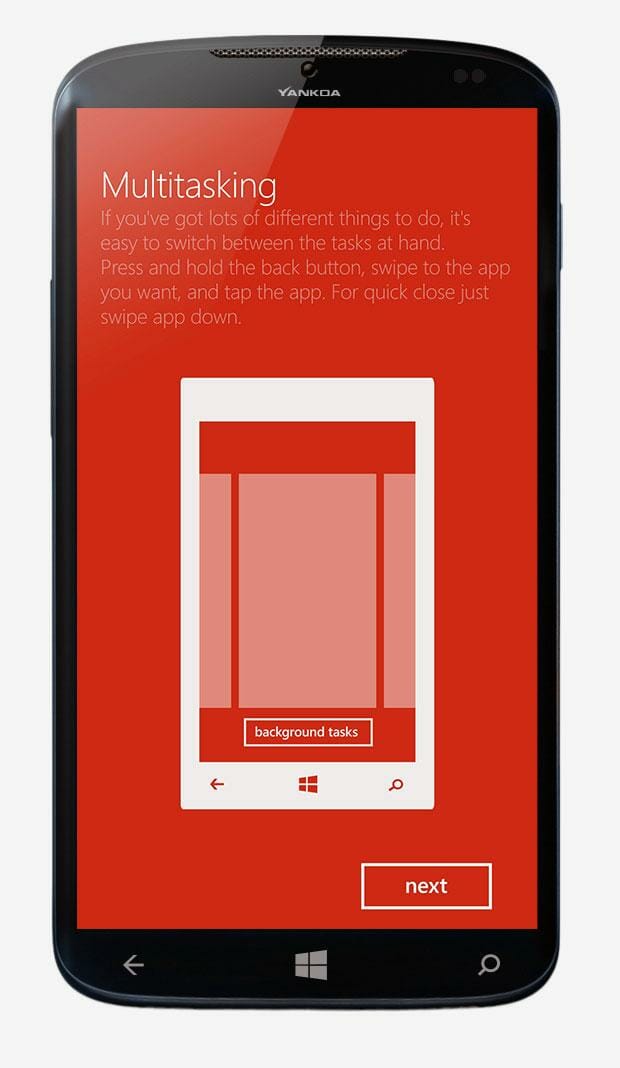Microsoft is working hard on both of its major operating system Windows and Windows Phone and also on Xbox One. A new update is now available for Xbox One which brings a lot of new features to Microsoft’s latest console. Windows 8.1 update 1 is about to land in April and Microsoft is working parallel on Windows Phone 8.1.
We’ve already told you about some leaked features of Windows Phone 8.1. Windows Phone 8.1 has several new features over Windows Phone 8 as Microsoft let early access to the Windows Phone 8.1 to some developers. The developers are now reporting some more new features. Have a look on them:
Calendar app update:
Calender is one of the apps in Windows Phone 8.1 that is getting a major update. Windows Phone 8.1 Calendar will include weather forecast. It will show the weather forecast for each day in calendar as showing in the picture. It’s not clear where Microsoft is getting their weather information from. So now there is no need to install a third party calender app.
Users will now be able to sync their calendar with multiple Google accounts. Previously, Google Sync was disabled in Windows Phone 8. Now, it has been brought back in Windows Phone 8.1.
Update for Internet Explorer:
Internet Explorer also gets a major update. Internet Explorer will now remember your passwords for different websites. Now you will not have to type password each and every time you want to log in to some site. When you’ll type a certain password, a pop up will appear and will ask you if you want to remember log in details for the current website.
Uploading files from browser was not possible in Windows Phone 8. It was so annoying. Now with Windows Phone 8.1, it is possible as well. When you click on a upload button within the browser, it will ask you that what app you want to get files from.
Windows Phone Store merges with Windows Store
It was in rumors that Microsoft will combine Windows Store and Windows Phone Store so that the developers have to write code only once. Their apps will run on both Windows Phone and Windows. The apps will share 80% of the same XAML which leads just 20% of custom code for each platform. Once the developers creates the app, he will get two AppX packages to submit to the Windows Phone Store and Windows Store. It will help in growth of both Windows Store and Windows Phone Store.
Windows Phone 8.1 will finally make NFC tags useful. Currently you cannot do much things with NFC. Now there will be a section in NFC settings “Apps i trust”. The apps you add here will be opened automatically without even asking. If you want a NFC tag to open any app, you can make that app “trusted” and it will open without prompting. The NFC update is really cool and useful as NFC is a very handy tool nowadays.
New Podcast app:
In Windows Phone 8.1, there is a built-in podcast app called ‘Bing in on’. When you search for a podcast in the new app, it uses Bing Search to search the web. This will allow users to subscribe to many more podcasts. Moreover, you can enter the URL manually. Other features of Bing Podcast app includes a standard pivot UI, the ability to add favorites, audio and video support, and sharing.
Virtual buttons are the feature that most of the users don’t want that it should come to Windows Phone. But a new leak shows that these virtual buttons are customizeable. You can hide the virtual buttons whenever you want by pressing the small arrow down button as shown in picture below.
Messaging app update:
Default messaging app can now be changed. The developers will now be able to make news messaging apps allowing the users to set them as ‘default’ app for messaging. In previous update, it was possible to select some other app as default camera app and now this is also possible for messaging as well.
Battery Power Sense:
Battery Power Sense is another new feature that Windows Phone 8.1 will introduce. It will show you the usage statistics of battery that which app is getting how much battery so that you can save battery by disabling that app.
Camera app update:
Camera app also gets an UI update. Now there are buttons on the bottom to switch between photo, video, and a new burst mode. There is a new top bar with shortcuts to lenses, flash, rear/front camera and the gallery.
Better Youtube functioning:
Youtube mobile site operates differently in Windows Phone 8.1 Internet Explorer. Videos are now played in the embedded browser area instead of playing in full screen mode. You can always switch to full screen mode though.
Multitasking:
Multitasking is also made easy as back button now doesn’t kill the apps, instead it minimizes the app as in Windows 8. The user have to swipe down the app from Multitasking menu to kill it.
All these new features are really cool. The update will be available to general users in a month or two. We are so excited to get our hands on new update for Windows Phone. Are you?