A few days back, Streum One Studio released its new instalment to the fast-paced first-person shooter roster. Necromunda: Hired Gun has acquired over a thousand positive reviews on Steam in only a couple of days. If you’ve recently played the game, you may be wondering where the save-game files for Necromunda: Hired Gun are located. Luckily for you, we know the answer to your concerns!
In case you want to back up your game or transfer your progression to another PC, you’ll want to know where the save-game files are stored to do so. In this article, we will explain exactly where to find the save-game files for Necromunda: Hired Gun on PC.
Still haven’t purchased Necromunda: Hired Gun? Click here!
Where To Find The Necromunda: Hired Gun Save-Game Files?
- Press WIN + R on your keyboard or open Run from the Start menu on your desktop.
- Once opened, type in %LOCALAPPDATA% and press ENTER. This will open the Local folder in the AppData folder on your PC.
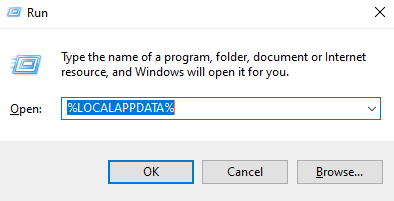
- From there, find the folder Streumon and open it.
- Open the Necromunda folder from there.
- Open the Saved folder.
- Go into the SaveGames folder.
You can also copy-paste the command below on the bar next to the Search bar on File Explorer to directly open the SaveGames folder on your PC. Simply replace the “UserID” with your own!
C:\Users\UserID\AppData\Local\Streumon\Necromunda\Saved\SaveGames
For those of you that have purchased and installed the game from Steam, head over to the location mentioned below to access the save-game files for Steam Play (Linux).
<Steam-folder>/steamapps/compatdata/1222370/pfx/
If you have any recommendations for resolutions of this issue, do mention them below and assist others as well. If you have any further queries, comment them below and we will respond to you as soon as we can.
For more up-to-date information regarding gaming, click here!

