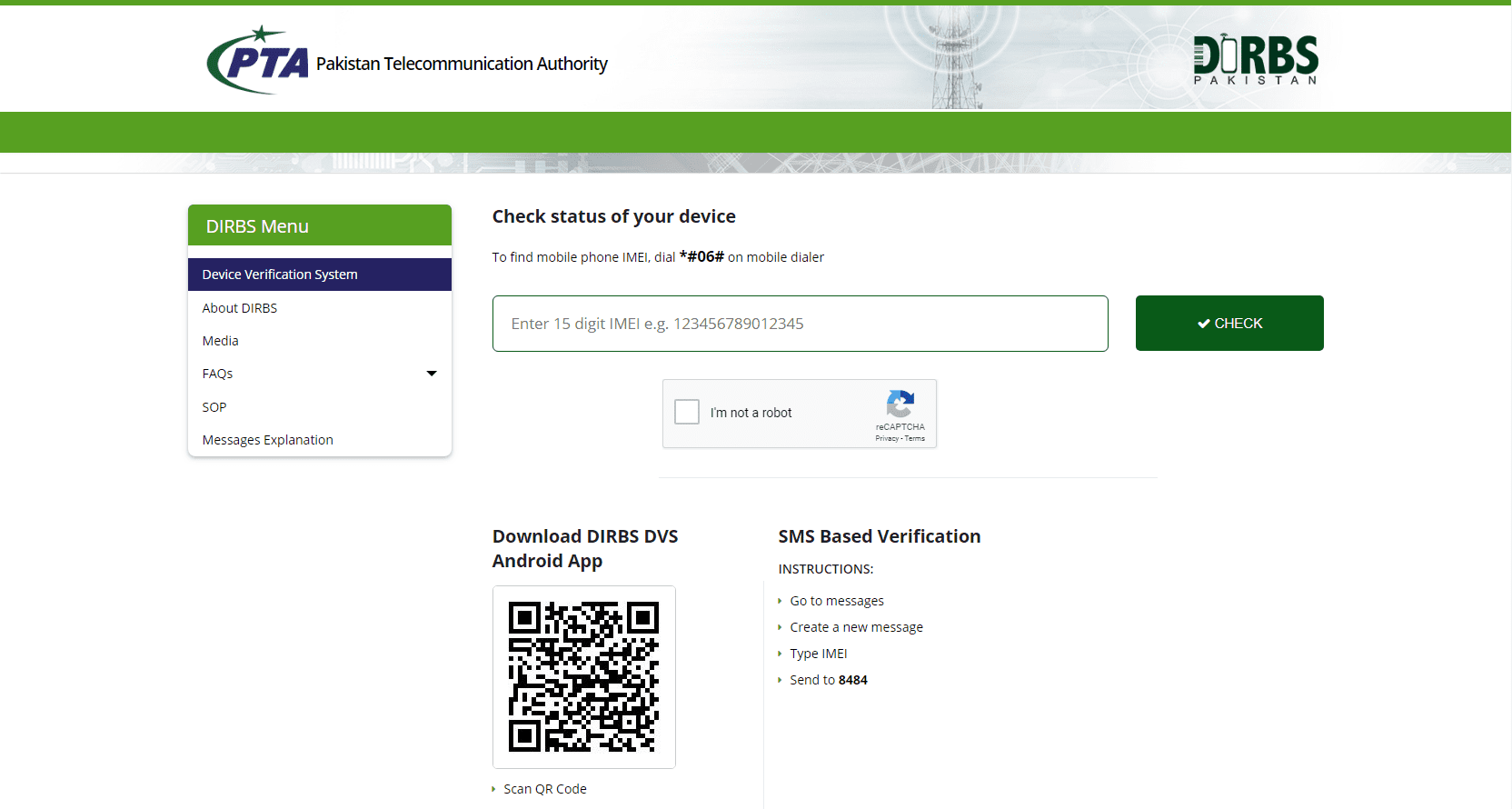PTA has started a new project called DIRBS (Device Identification, Registration and Blocking System). The project main objective is to provide a health mobile phone ecosystem in Pakistan. What is a PTA compliant/non-compliant mobile phone? In this article, I will list down all of the important details you should know and how to register your IMEI.
What is PTA Compliant / Non-Compliant Mobile
Many people have been receiving messages that if their cell phones are not IMEI compliant their phones will be shut down after 20th October. Let’s first talk about the PTA compliant/non-compliant phones. The phones which have valid IMEI numbers and are legally bought in Pakistan can be called PTA compliant mobile phones. If you have bought the phone legally from the market, your phone is or, should be PTA compliant. If you have bought or using a cell phone which you got for a really cheap price. There could be many possible meanings of this, either you got a legitimate cellphone or either you are using a stolen cellphone sold by someone or the phone has a fake IMEI number. Then the phone you have is PTA non-compliant mobile. There is a higher possibility of a fake IEMI number phone if you got the phone for a relatively cheap price or it was used by the 1st party who sold you the phone.
There is another type of devices on which the tax has not been paid. You will get those devices for a very cheap price and it could mean that the phone is smuggled. It doesn’t matter if the device has a valid IMEI number because in this type of scenario the number is not registered to PTA.
Problems with non-compliant mobile phones
Now the problem here is that the phones with fake IMEI numbers can be duplicated and people use an IMEI number of one phone to multiple mobile phones which when tracked shows multiple locations of a single IMEI location resulting in unable to track. This results in terrorist organizations or people who do illegal stuff like drug selling, smuggling etc can do whatever they like without having to worry about being tracked. The government of Pakistan has finally taken a step to stop this illegal use of IEMI numbers.
What is the IEMI number?
The GSMA is the global administrator of Type Allocation Code (TAC), which is used to create the International Mobile Station Equipment Identity number that can uniquely identify wireless devices. It allocates official IMEI number ranges to all manufacturers of 3GPP compliant devices and records these ranges and device model information in a database. It offers a device look up and identification service based on this database that allows authorized third-party organizations to identify the manufacturer and model of a mobile device using the IMEI.
It can be used to identify if your device is legal or not and using the number the phone can be tracked most of the time used by government officials to track any type of crime.
Most of the time this problem arises in the mobile phones which have multiple-SIM support. You can witness multiple IMEI numbers for each SIM card the phone supports. Despite this, any device that supports SIM card must have an IMEI number allocated to it doesn’t matter if it is a smartwatch, tablet or anything.
How to check if the phone I am using is PTA compliant?
PTA has provided the facility of checking whether your phone is compliant or not. There are 3 different ways to check.
1. Through Website
- Head over to PTA official website.
- Open your smartphone calling application and dial *#06# to see all of the available IMEI numbers
- Enter the respective IMEI number into the box highlighted by green border.
- Check captcha and Check the status of your device.
2. Through SMS
- Dial *#06# on the call application of your phone and note down the IMEI number.
- Copy the IMEI number and SMS it to 8484
- Check if your mobile is PTA compliant or not.
3. Through Application
- Download the application (Device Verification System (DVS) – DIRBS Pakistan) from the Play Store.
- Dial *#06# on the call application of your phone and note down the IMEI number.
- Copy the IMEI number and post it into the application to check the status of the phone.
Message reply regarding the status of your phone
After checking the IMEI number of your device by the 3 methods mentioned above you will get either four of the messages down below.
1. IMEI is Compliant
If you receive this message after checking your IMEI number. This means you have to do absolutely nothing. Your device is fine to use without any issues.
Action:
You mobile is genuine and no further action is required.
2. IMEI is Valid
This message indicates that the device IMEI is legal as it is GSMA approved but it is not PTA compliant. Do not worry, your phone will be automatically registered to PTA after 20th October.
Action:
In order to auto-register all the IMEIs related to this mobile device, it is advised to do any revenue generating activity i.e. make a call, send an SMS or use the mobile internet before 20th October 2018 in order to continue receiving network services. In dual (or more) SIM mobile device(s), revenue-generating activity must be made through each SIM slot in order to be auto-registered.
3. Device IMEI is non-compliant
This message indicates that your mobile device IMEI is either not allocated by GSMA or it is duplicated. Still, if you receive this message worry not. Insert the SIM card which you plan to use permanently in such devices as the SIM IMEI will be paired with the phone. The thing here to notice is that you will not be able to use other SIM cards besides the one which is paired to your device.
Action:
In order to auto pair all the IMEIs related to this mobile device, it is advised to do at-least one revenue generating activity from all SIMs on your name which you want to use in this mobile device, i.e. make a call, send a SMS or use mobile internet from your SIM(s) before 20th October, 2018. In dual (or more) SIM mobile device(s), revenue-generating activity must be made using all the SIM slots for the mobile device(s) to be auto-paired.
4. Device IMEI is blocked
This message indicated that the IMEI is valid but it was reported of theft. Meaning the device you are using, if you receive this message, is reported to the police or another respective department, of theft. The device is stolen and you could be charged with doing the crime by using this type of device.
Action:
If you are the one who has reported this mobile device as stolen/lost earlier and now it is recovered, then contact PTA/CPLC to unblock your mobile device. You will have to give proof of owning this type of device in order to unlock it.
I think this should help in understanding the topic. Let me know in the comments down below if you face any problem in the post.