iOS 9, the latest topic spreading like the fire and users are way more curious to get their devices updated to the new iOS 9. The ones having iphone 4S are still lucky as its listed under the supported devices for the iOS 9 this year. Apple has already launched the official update for iOS 9 but still that update is not available for many iDevices, well here’s the best part of it, you can manually download the iOS 9 for your iDevice and then install it by connecting your phone with the iTunes.
You might be wondering what good will the iOS 9 does to the device, for that my friend! You have to give it a try! The download links of iOS 9 for your iDevices are given below, so what are you waiting for? Thank me later!
First of all check the compatibility of your device, for that here’s a pictorial description for your ease!
Creating a BackUp:
When you’re sure of your device being compatible with the iOS 9 , you can now create a backup so that if anything goes wrong you’ll be having your data back at any cost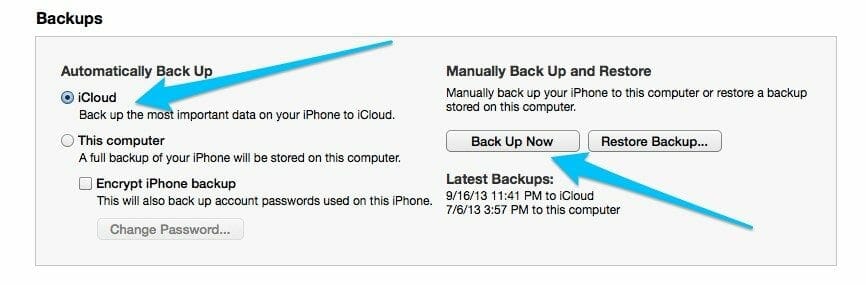
- In order to back up using iTunes, first of all, connect your device to the computer. Select your device in iTunes and click on Back up Nowto back up your device.
- In order to back up using iCloud, go to Settingsthen iCloud. Click on Storage & Backup and then click on Back Up Now
Updating your Device:
The iOS 9 update can be performed in two ways, by OTA or by iTunes
Upgrading via OTA:
Here’s a simple pictorial guide given below:
Navigate to Settings > General > Software Update. If any update is available, it will be shown. So you just need for the update to be shown, and then you can easily perform iOS 7 Upgrade.
Moreover, you can also upgrade using iTunes. This procedure is relatively more simple and easy. Just connect your device to computer. Select your device in iTunes. Then click on Check for Update. If any update is available, you will be upgraded.





