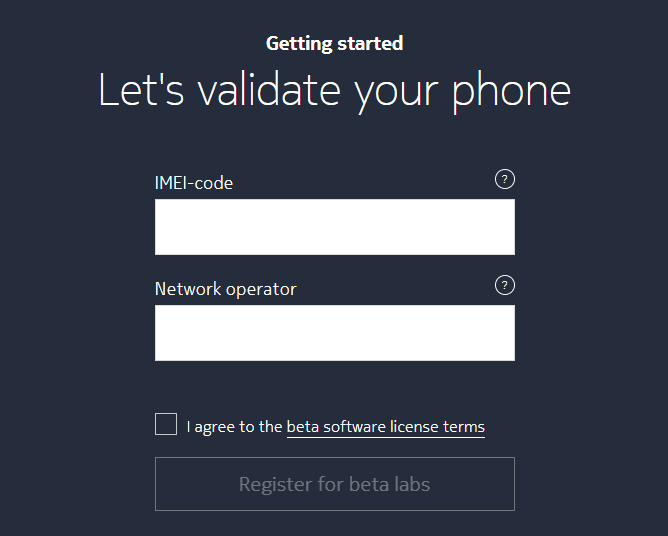As it is obvious, people including us were waiting for the latest Android 8.0 Oreo since long. Now that it’s finally here, it is available for beta installs on Nokia 8. Right now, you can update Nokia 8 to Android Oreo. The update will be officially available by the next month. Till then, the beta testers get the chance to experience the new innovation. Also, they will give feedback about the areas where they think improvement is required. The OS was being tested internally and is now available for public testing. Moreover, Android Oreo 8.0’s some other chunks also hit the market before this one final release.
If we go back in a week or so, we heard Nokia announcing Android Oreo update for all the latest ongoing smartphones. It was definitely quite a move when nobody else was discussing such upgradation. Amazingly, Nokia has launched the Android 8.0 Oreo beta program for Nokia 8 users. As evident, you need to have a Nokia 8 smartphone to experience the new OS. Nokia 8 originally came with the then latest Android 7.1.1 Nougat. You can register and sign up for the new update and that’s how you get the beta testing file for your Nokia 8.
Everybody is expecting great features and innovations from the new Android Oreo and it is surely bringing some great ones. Firstly, it comes with improved battery optimization. Secondly, Notification Badges aka Notification dots are now available. Also, other features like Picture-in-picture, Enhanced File Manager, Upgraded Status Bar, Lock Screen Shortcuts, Customized Navigation Bar, SMS Backup, Smart Text Selection etc. Moreover, it also finally lets you snooze your notifications.
Update Nokia 8 to Android Oreo; Checklist:
To download Android Oreo 8.0 on your phone, there are somethings to make sure beforehand.
- You must have the back up of all your data before installing the new OS.
- Make sure you have a Nandroid backup of your device in case you rooted it earlier.
- A custom recovery or ROM shouldn’t be diploid in your phone.
- Enough storage and battery capacity should be there while the updating process.
- Before updating, install the latest stock recovery if you don’t have the custom one.
Download Android Oreo for Nokia 8:
All you need to experience Android Oreo is a working Nokia 8 smartphone. Follow some simple steps and get your hands on it.
- Register yourself for the update from the page below.
- Fill in the two boxes that ask for your phone’s IMEI Number and Network Operator.

- Submit the request.
- You will receive an email leading you to the Beta Software after validation of your phone’s credentials.
Get your hands on Android Oreo and do let us know what you think about it.