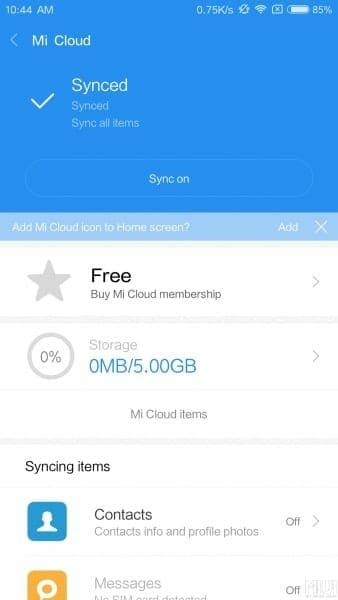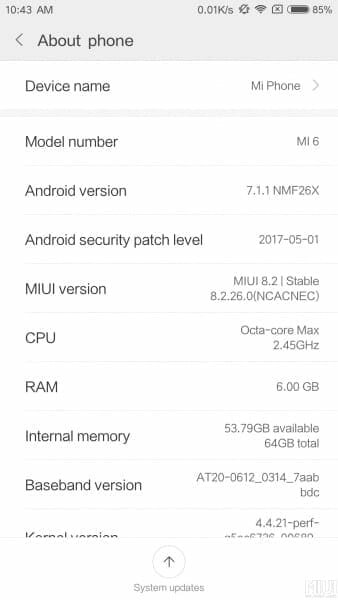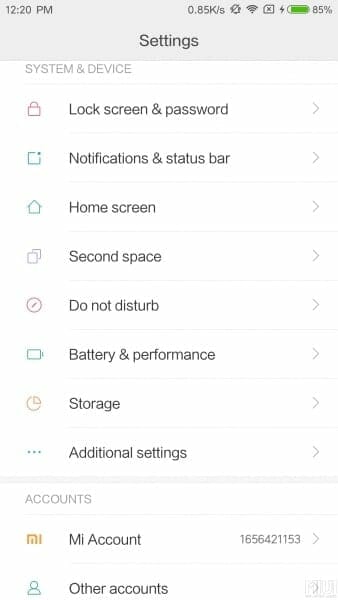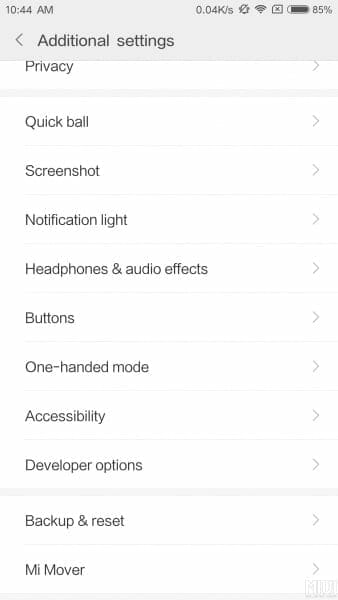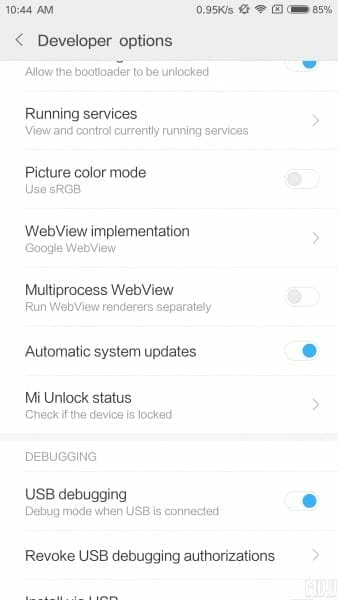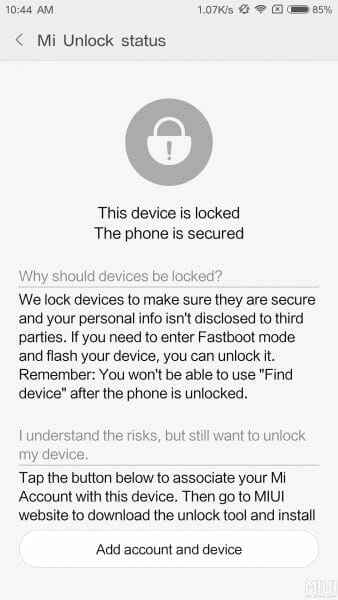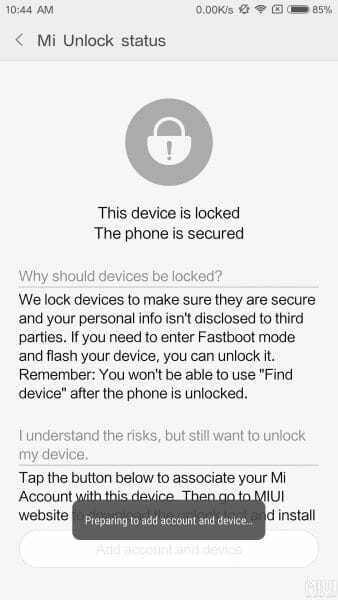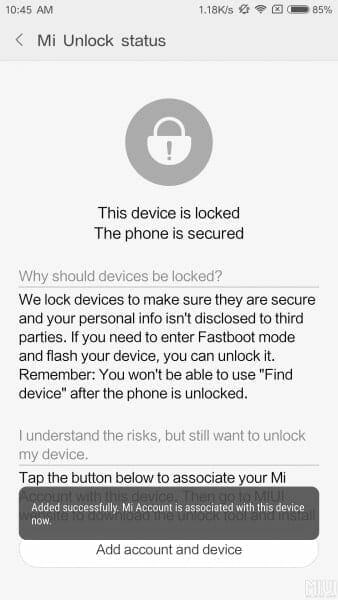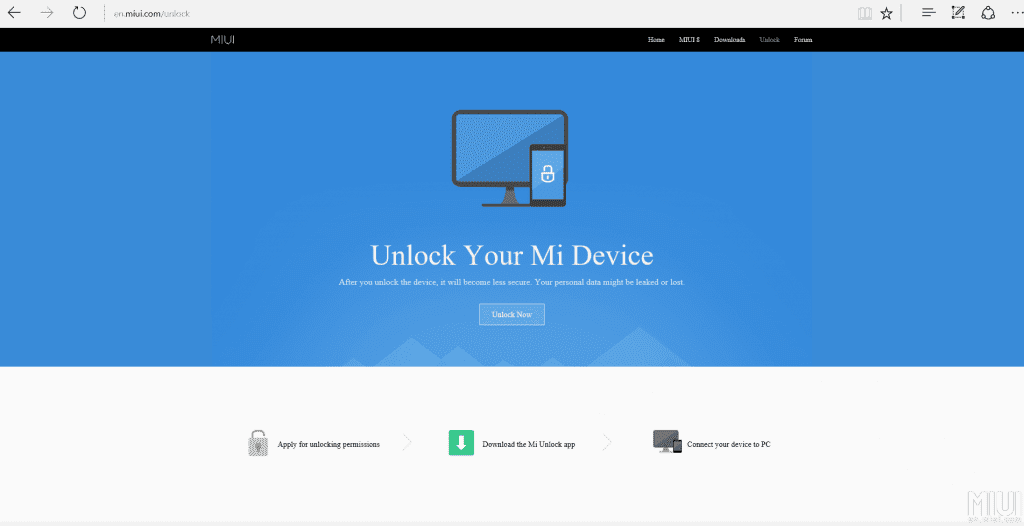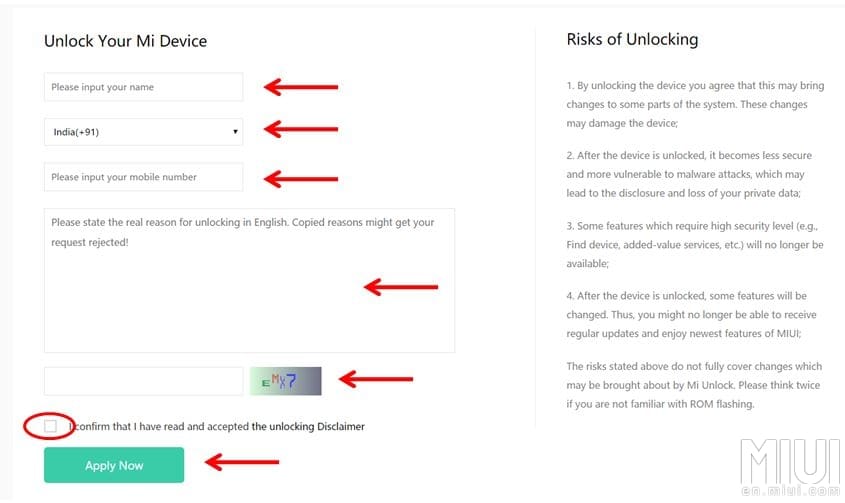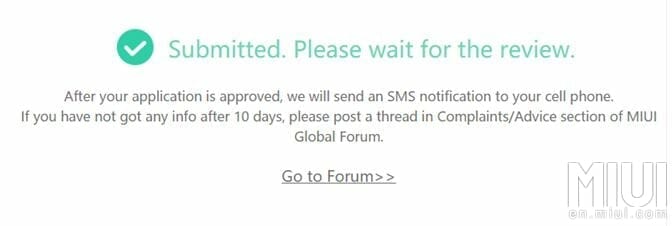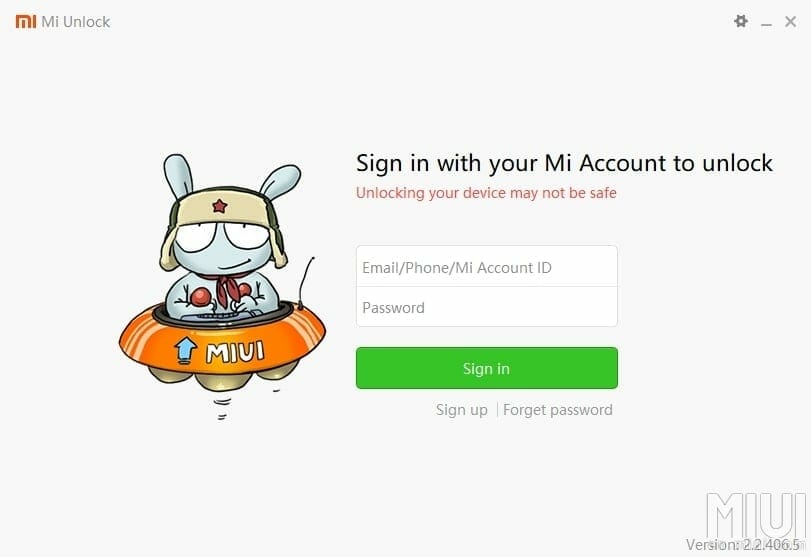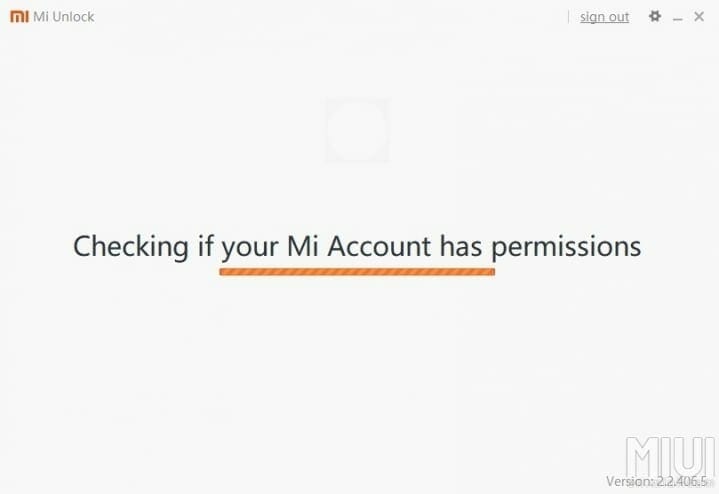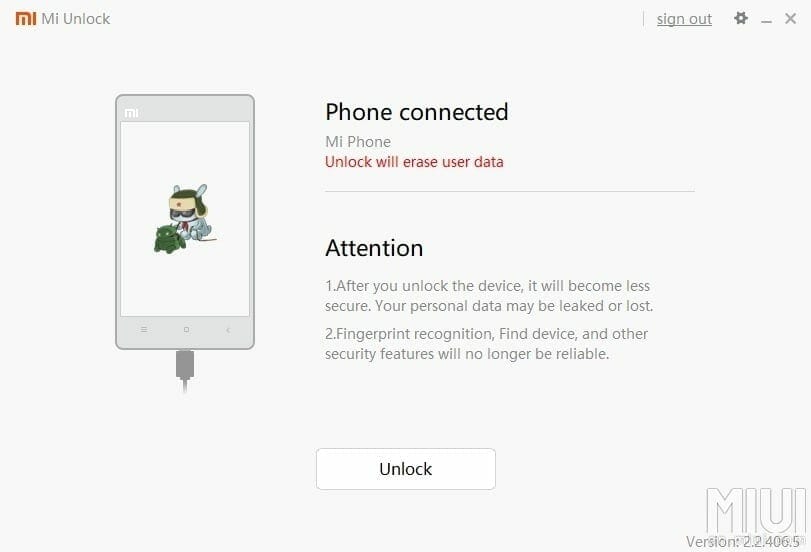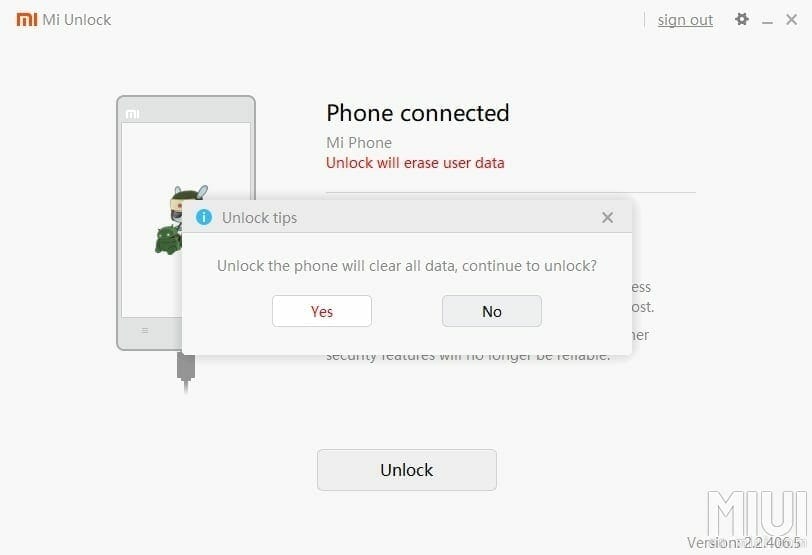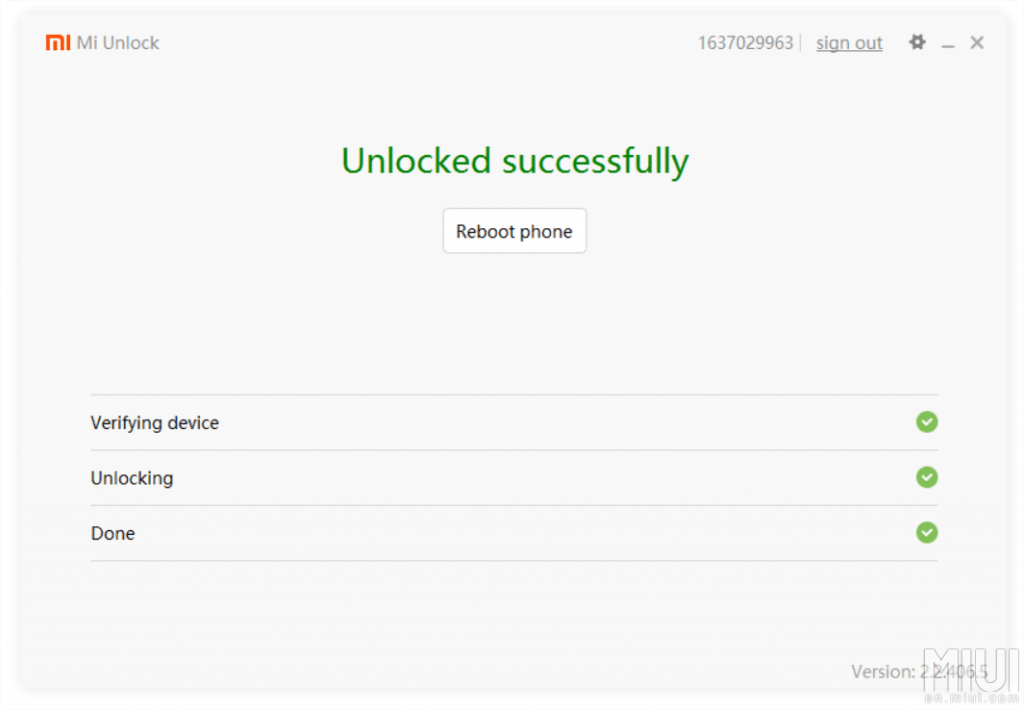Mi Global is a renowned brand now but its availability is restricted to some countries. Apparently, it can be seen that they are expanding the scale of availability gradually. For now, there are some regions where Mi doesn’t sell its products. One way or the other, people buy Xiaomi phones from either official or unofficial ways. It surely is a risk because fake Mi phones are sold everywhere. With fake phones’ come bigger issues. For that reason, you need to unlock Xiaomi Phone Bootloader on your own.
It is reported by many users that the phones they bought had unofficial ROMs installed in them. Also, the fake phones have bloatware. People keep complaining that their phone’s ROMs are weird. Also, when a Xiaomi phone gets stolen or lost, it is really easy for the person to flash a new ROM in it. It exploits the user experience and causes loss of data in case of being lost. With all this, users possibly never get their phones back.
To cater with all the issues, Mi is introducing a new feature to recover lost phones and data. With the new feature, users can access their phone even after all the data is wiped away. But again, if a person knows the fastboot method, then there are chances you never get your phone back. Xiaomi locked the bootloader because of certain reasons and it does provide a legit guide to unlock it. Also, some changes have been made in the Find Device section to improve user experience furthermore.
If you want to unlock Xiaomi Phone Bootloader or root your device, Mi has a solution for you. All you do is submit an application with real reasons in it and once they approve, you can unlock the bootloader. Follow the simple steps below and unlock the bootloader of any Mi Phone.
How To Unlock Xiaomi Phone Bootloader (All Devices):
Firstly, you have to make sure your Mi account is synced with your phone. For that, you have to follow a few steps that are given below.
Step 1: Login into your Mi account on the Phone app.
Step 2: Click on settings > About Phone> Tap on MIUI Version for 4-5 Times and you will see a flash message saying that you have enable developer mode.
Step 3: In settings, select Additional Settings.
Step 4: Select ‘Developer Options’
Step 5: Select Mi Unlock status from below
Step 6: Once you’re on this page select, Add Account and Device.
Step 7: Afterwards, your phone will start associating with the Mi Unlock app.
Step 8: Once you are done, you will see this page.
After these simple steps, your phone will be synced with Mi app.
Unlock Xiaomi Phone Bootloader from PC
Step 1: Visit the official Mi site in your browser. http://en.miui.com/unlock/
Step 2: Tap on the ‘Unlock Now’ button and a login page will flash open in front of you. Fill your Xiaomi account’s login credentials there.
Step 3: Fill in all the sections on the page below. Submit real reasons for unlocking and provide the correct contact details. Submit the application.
Step 4: Once submitted, you will see this page. Now all you have to do is wait for the approval.
Step 5: Click on this link to download the Mi Unlocking Tool. Install this app on your PC and make sure you login with the same credentials you logged in with before.
Step 6: Power off your device, then press + hold power key & volume down key for few second and then release, it will take you into “Fastboot Mode” on the device.
Step 7: Now Make sure the app is running on your PC with administrative permissions.
Step 8: Stay connected to the internet as unlock tool will check your account with servers and then go to next window as shown below.
Step 9: Once in Fastboot mode, connect your phone to PC with USB cable. As you can see in the below screen, it will warn you that all your data will be lost after unlocking.
Step 10: After tapping on ‘UNLOCK’, it will take 10 to 15 seconds and your phone’s bootloader will be unlocked. Select the ‘REBOOT’ option from the page below and you are done with unlocking after the reboot.
Following the above steps, you can unlock bootloader of any Mi phone.