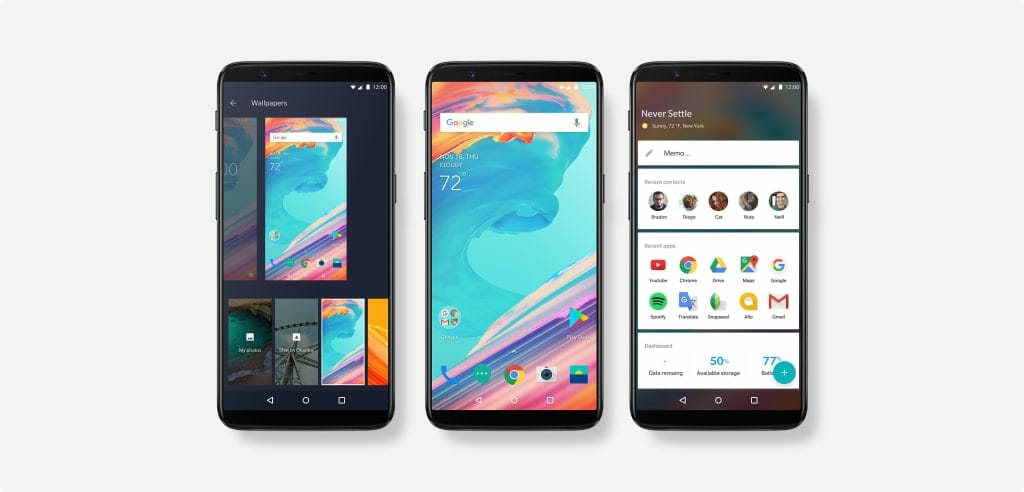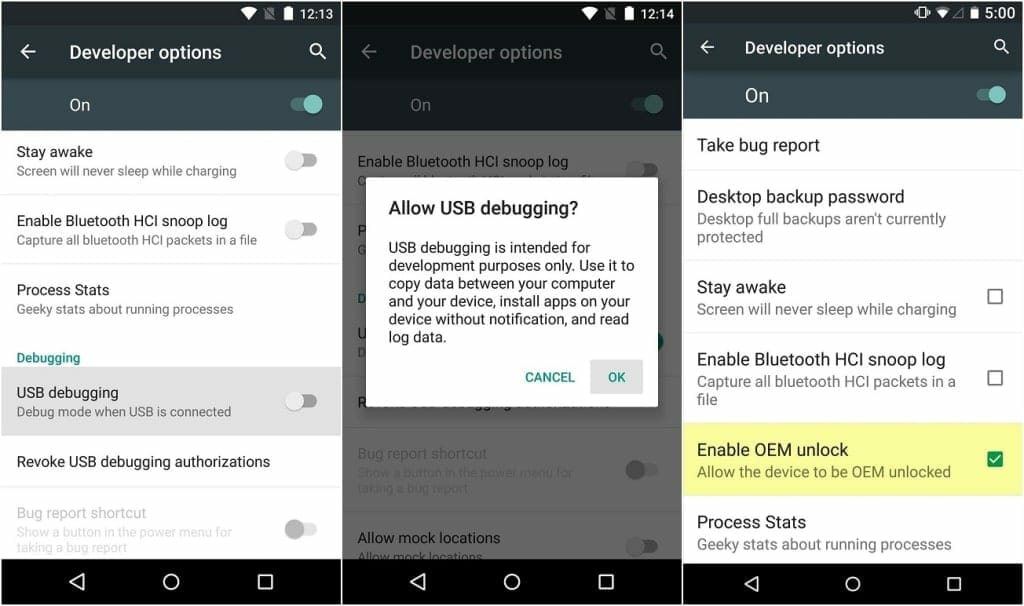OnePlus 5T is a follow up of the predecessor OnePlus 5. The smartphone was launched on November, 16th, 2017. All the leaks indicated that the upcoming OnePlus 5T will be equipped with features same as OnePlus 5. Under the hood, OnePlus 5T comes with Snapdragon 835, Adreno 540 GPU, 8 GB of RAM and 128GB of Storage. Also, the major change is the 6 Inches Display with 2160*1080 resolution along with an 18:9 aspect ratio. With all high end features, the Androids are somewhat limited. To use your phone and fetch the features to as far as possible, you have to unlock the OnePlus 5T Bootloader.
The method is simple and the steps are reliable. The proper guide is below. The requirements, download links and precautions, inclusive of everything. Go through it all to surpass the unlocking process.
Pre-Requirements:
- Make sure you Backup the data of your device that you are about to unlock the Bootloader of.
- Beforehand, install ADB and Fastboot in your computer
- The device should have at least 60% battery for the process.
- Install USB Drivers on your computer.
- Enable USB Debugging in your phone
- Enable OEM Unlock in your phone.
How to Unlock OnePlus 5T Bootloader:
- Install ADB and Fastboot on your PC. To see the method, see this link.
- Now head towards settings to enable OEM Unlock and USB Debugging.
- Tap on Settings, Go to About phone, tap on ‘Build Number’ up to ten times.
- Tap on Settings, Go to Developer options, tick the checkbox where you see ‘Enable OEM Unlock’.
- Enable USB Debugging from the same page.
- Connect your phone to the PC.
- Open the Command Prompt window and enter the following command to put your phone in Fastboot mode.
adb reboot bootloader
- After entering the Bootloader mode, enter the following command to unlock the bootloader of your OnePlus 5T.
fastboot oem unlock
- That’s all. You have unlocked your OnePlus 5T.
Follow the steps above to unlock your device easily flash a custom recovery in your phone after unlocking!