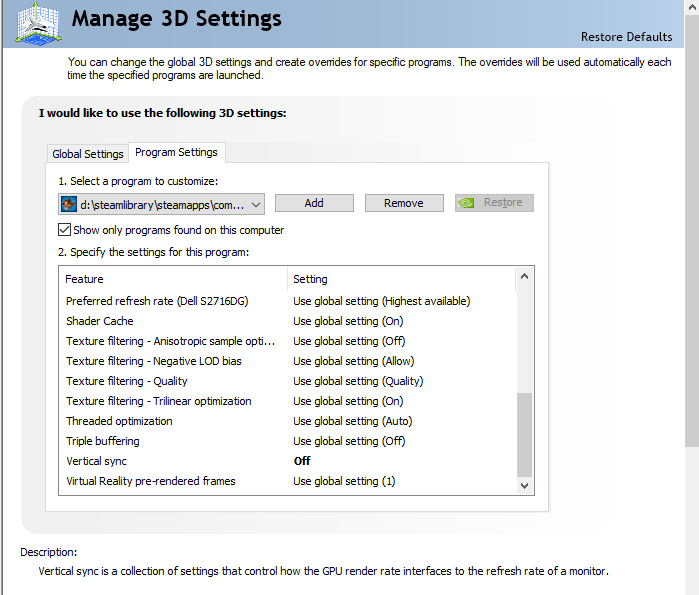Crash Bandicoot N-Sane Trilogy has just been released on PC, Nintendo Switch, and Xbox One and it supports 60fps for the PC version on all resolutions. Even though currently the game is locked at 60 and there is no in-game option to unlock the cap, there is a way by which PC gamers can Unlock Higher Framerates In Crash Bandicoot N-Sane Trilogy.
So if you have a monitor that is of higher hertz or you have a card that can handle more than 60fps, we got you covered on how to play with unlocked frames.
Unlock Higher Framerates In Crash Bandicoot
With the following guide, you can play the game at unlocked frames, meaning if you’re PC can handle it, the FPS can go above 100, 120 or what have you at any resolution.

This method only works properly when playing in full-screen mode. Here’s a full guide on how to unlock higher framerates for the game
1. Go Into Game Turn Vsync On
2. Close Game
3. Right Click On Desktop And Open NVidia Control Panel
4. Go To Manage 3D Settings
5. Go To Program Settings
6. Click Add
7. Locate.exe For Crash
8. Scroll Down and Turn Vertical Sync Off
9. Click Apply
If you’ve followed the method correctly, you should be able to play with unlocked frames easily.
Crash Bandicoot N-Sane Trilogy System Requirements
Check out the official System Requirements for the game, so you can know if you can even run the game at decent frames, let alone unlocked
MINIMUM:
OS: Windows 7
Processor: Intel Core i5-750 @ 2.67GHz | AMD Phenom II X4 965 @ 3.4GHz
Memory: 8 GB RAM
Graphics: NVIDIA GeForce GTX 660 2GB | AMD Radeon HD 7850 2GB
DirectX: Version 9.0c
Storage: 30 GB available space
Sound Card: DirectX 9.0c Compatible
These system requirements are quite modest and most current PC gamers have a minimum 2GB GPU and 8GB RAM.
Did you try out this method to unlocked frames? Share your results in the comments below