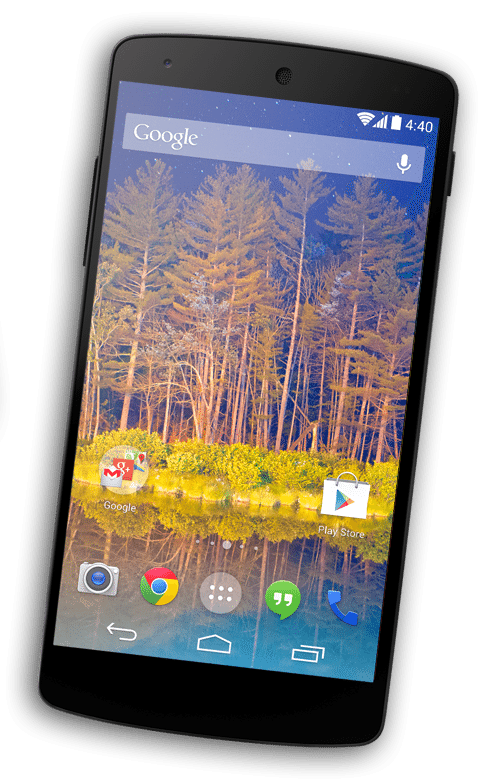We usually Root the Android and Jailbreak the iOS, and hence, its one of the most important aspects of Android smartphones, tablets and Apple products(mostly iPhones) . One interesting thing about this operating system is the highly active developer community that it is so quick to take up new devices, that even the Google Nexus 5 have already been rooted, despite being out for just a few days. Even better news is that the root is quite easy to achieve, and in this post, we’ll show you how to root Nexus 5 using ChainFire’s CF Auto Root.

The Rooting is rather simple, working by virtue of an unlocked bootloader on the Nexus 5 which in turn, allows you to load a modified boot image (ChainFire’s). The modified boot image then injects the superuser binary in the right place within the OS, along side the actual SuperSU APK, allowing for full root access. Easy said, and easy done, too. This method will also unlock your bootloader in the process. Finally, the major point which will help you root your phone properly. Please do understand that rooting your Nexus 5, or unlocking its bootloader otherwise, will void your warranty. The method here in has been around for ages and been tested thoroughly, but should something go wrong, you don’t have anyone to blame, you follow these instructions at your own choice.

Thing that is required as a prior condition:
- Google Nexus 5 with Android 4.4 KitKat running (no modifications)
- Android USB Driver for LG Nexus 5 installed on your PC
- USB Debugging enabled on the device
- Completely backup your Android device, or else check out guide on how to completely backup your Android devices on PC without root access.
- Windows based computer with Android ADB & Fastboot configured, or else see guide on how to set up Android ABD and Fastboot on Windows.
- CF Auto Root package for Nexus 5 (download from here).
Root And Unlock Nexus 5 Bootloader On Android 4.4 KitKat
Step 1: From the link above, grab the CF Auto Root package and extract it to a convenient location on your PC.
Step 2: Power off your Nexus 5, disconnect from USB cable and power it on back by pressing and holding Volume Up and Volume Down keys at the same time. This will put your device in Fastboot mode.
Step 3: Connect the Nexus 5 in Fastboot mode to the PC using USB cable, and navigate to the folder where you extracted CF Auto Root files.
Step 4: Simply double click and run the file named root windows.bat, and let the script do its work. Follow any on screen instructions as prompted.
Once the script finishes running, your Nexus 5 will have both an unlocked bootloader as well as root access. Check for the availability of SuperSU APK in your app drawer. Now Enjoy and have Fun with Android 4.4.