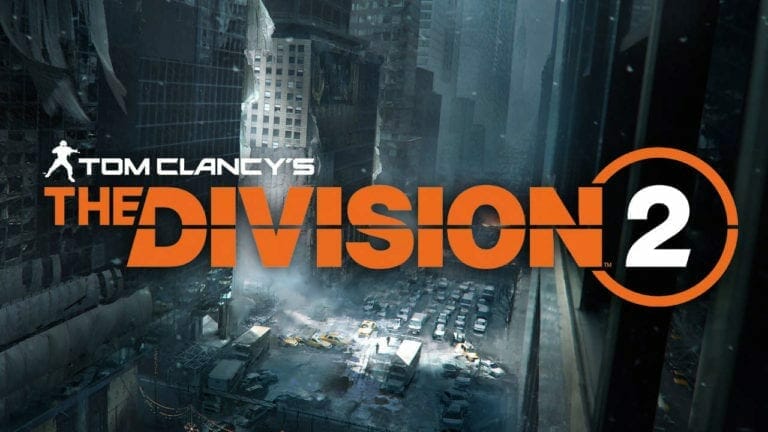Excited for the game? Well, so are we, and to get you started, here is the complete scheme of Divison 2 Controls for PC, Xbox One and PS4.
Tom Clancy’s The Division 2 is finally out and the developers behind the game, Massive Entertainment, have once again brought you a co-op multiplayer online experience in the city of Washington D.C.
Played from a third person perspective, you will be able to either play solo or coop with up to four players. You will engage not only in the story-driven campaign, but also in a robust endgame with new progression, a new faction, and new activities.
If you are using an AMD card to play the game on PC, make sure you check out the latest AMD drivers that especially optimized for Division 2.
Let us see how the Divison 2 Controls for PC, Xbox, and PS4 entail.
The Divison 2 Controls for PC, Xbox, and PS4 – Default Layout Guide
If you are new to the franchise then you might have some questions regarding the control scheme of the game. The game has slightly updated controls compared to the first game. Have a look below and learn about the controls of whichever platform you are using to play the game on.
-
Xbox One
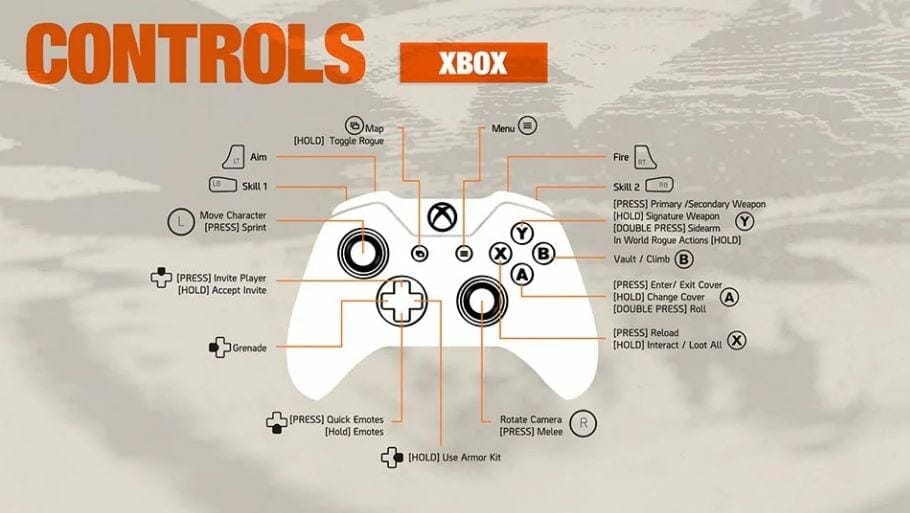
-
PS4
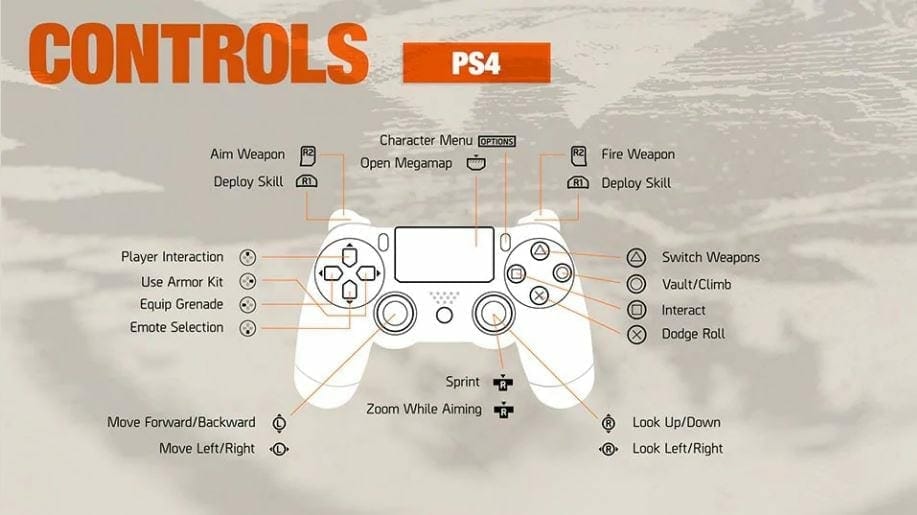
-
PC
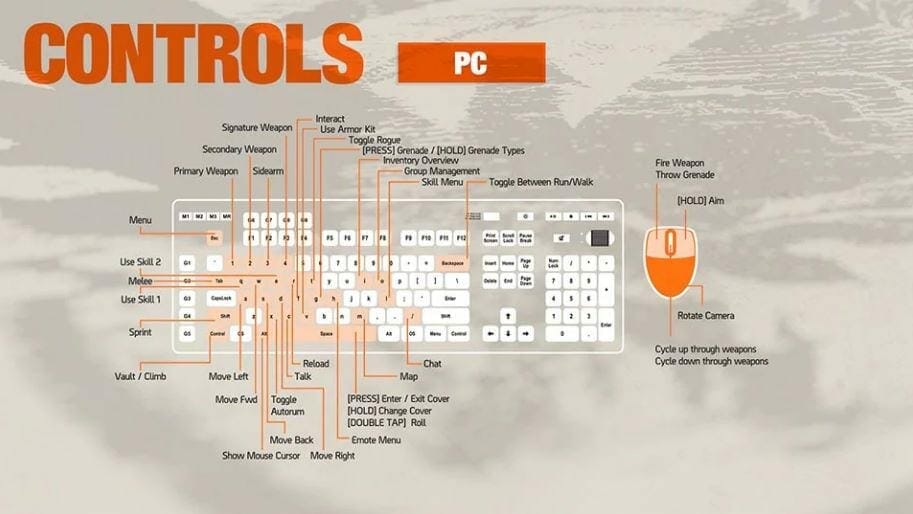
The PC controls can, of course, be remapped if you want, however, the ones shown above are the default ones when you begin playing the game.
If you haven’t already installed the game then you may want to read up on the installation details here.
Experiencing issues with your sound in Division 2? Here is a fix.
You can also check out performance guide for Devil May Cry 5 PC here.
Leave me a comment below if you have any questions.