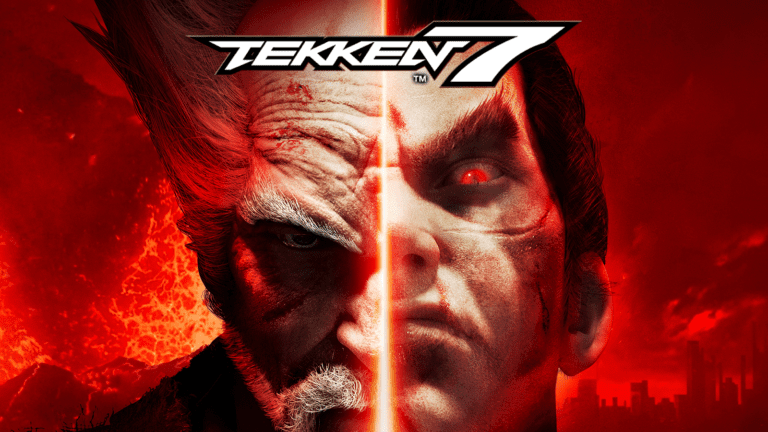If you are among the few experiencing crashes on your PC copy, then try our Tekken 7 Patch 1.09 PC Crash Fix, which should help curb the issue.
Tekken 7 is one of the years most celebrated fighting games and has a gigantic fan following. A few hours ago an update went live to the PC and Consoles that allowed for the first DLC character, Geese Howard, to be added to the roster of fighters.
While console players are going along their merry way enjoying the unlock, PC users are complaining about frequent crashes taking place in the game.
Guide to Fix Tekken 7 1.09 Crash on Windows PC:
While the patch is still fresh and the issues are being addressed to Bandai Namco, you can try this simple fix if you are on the PC to fix the Tekken 7 Patch 1.09 PC Crash Fix After Geese DLC.
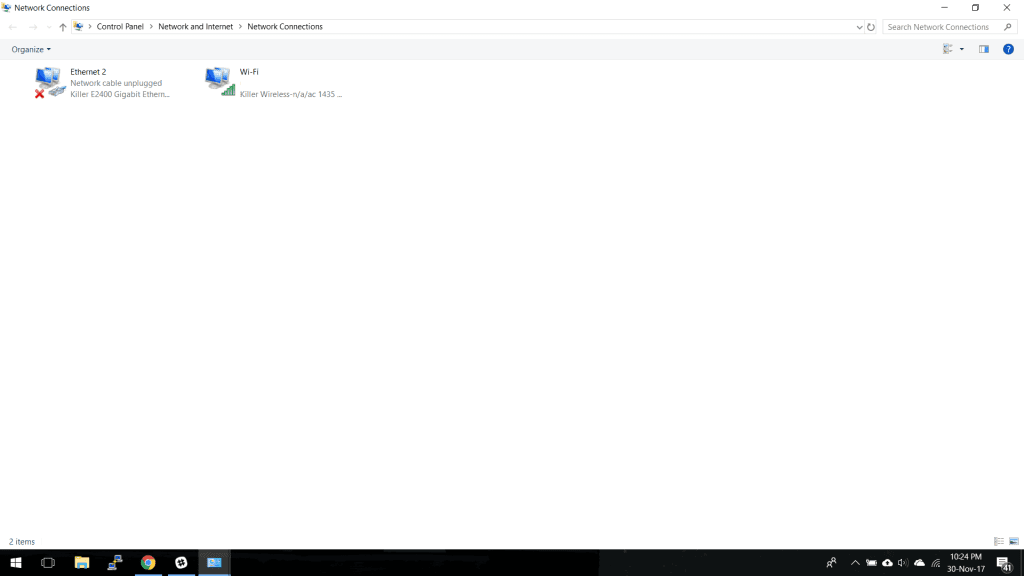
According to a Reddit post, all you need to do is disable any extra network adapters that you aren’t currently being used in your OS. You simply right click on any extra adapters and choose “Disable”.
Among the posts it was discovered that the crash can be attributed to idle network adapters as highlighted in the screenshot below:
![]()
You can see there is a slight mention of GetAdap which can potentially end in Adapter.
While this is a bandage fix, and shouldn’t be a permanent solution, it is recommended you remember to turn on any adapters after a fix has been released by Bandai Namco, to avoid future inconvenience.
With the recent release of Geese Howard, Tekken 7 is taking a bold route in the world of DLC which many fighting games have done in the past such as Mortal Kombat 9 and X, and the Soul Calibur series, with the next character being Prince Noctis, it is anyone’s guess where the guest list can go from there.
If the fix worked for you, let us know in the comments section below!