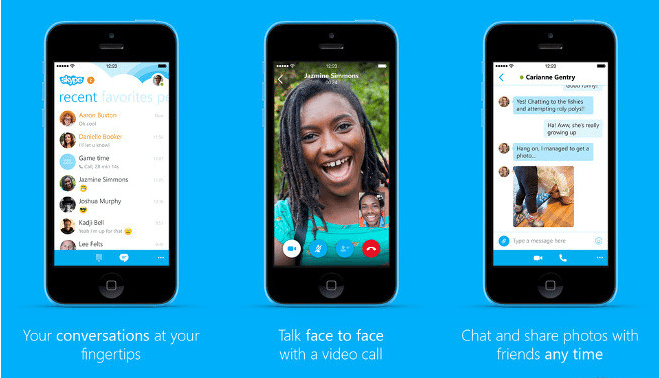Skype is one of the most widely used VoIP services. According to an estimate people make more than 50 billion minutes of VoIP calls over Skype. Last month Skype rolled out a major redesign of its Skype app for iPhone. Skype 5.0 was redesigned for the iOS 7. But since that redesign voice messaging went missing from Skype for iPhone.
But today Skype has been updated to its next version Skype 5.2. Skype 5.2 brings the missing voice messages back. So now you can easily send and receive the text messages as you used to do before. Along with bringing voice messaging back in latest version of Skype, It also introduced a new and user friendly way to view contact information and add contacts into existing messaging thread.
Here is the official change-log of Skype 5.2 from their blog post:
- Voice message support: When you receive a new voice message from someone, it will show up in the conversation. To listen, just press play.
- View contact profiles: Simply tap on any contact in your people list and then select profile from the “…” menu, and your contact’s mood message, Skype name, birthday, location and more will be available. Additionally, if you are in a 1 to 1 conversation, you can just tap on the contact name in the header to bring up their profile.
- Add participants to existing conversations: Tap on the “…” menu in the bottom right corner of any conversation (1 to 1 or group), and you’ll be presented with a shiny new “add participants” option.
Download the Skype 5.2 for you iPhone here now from App Store.