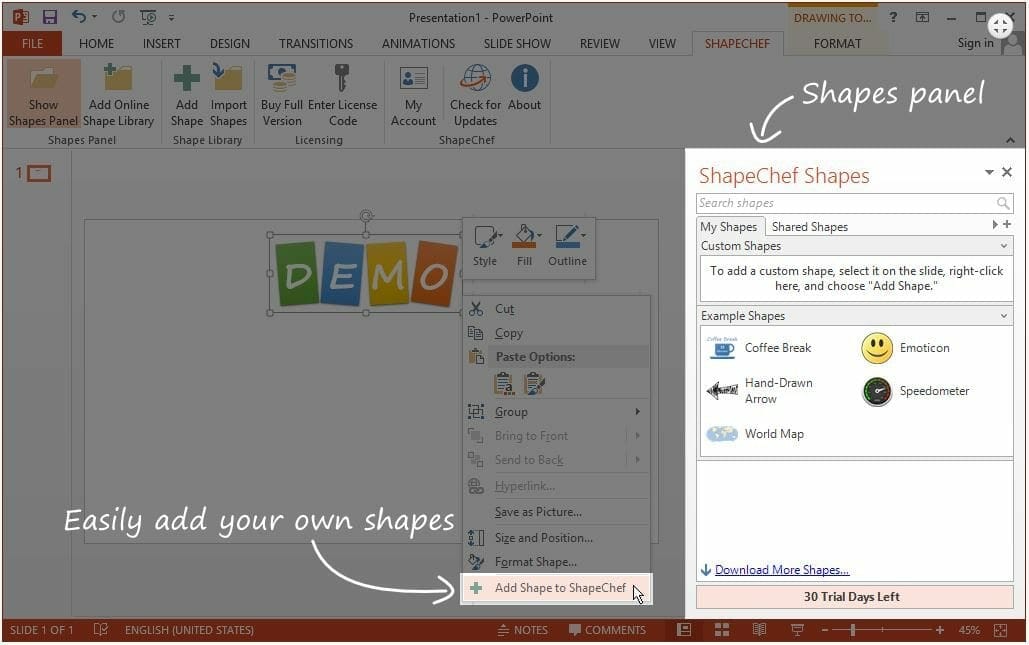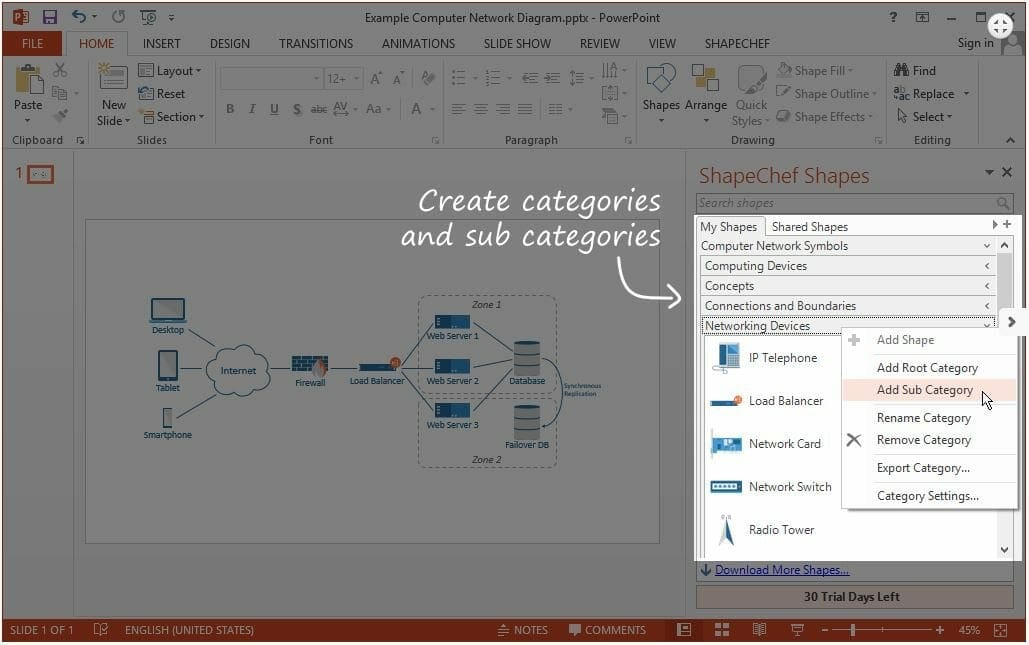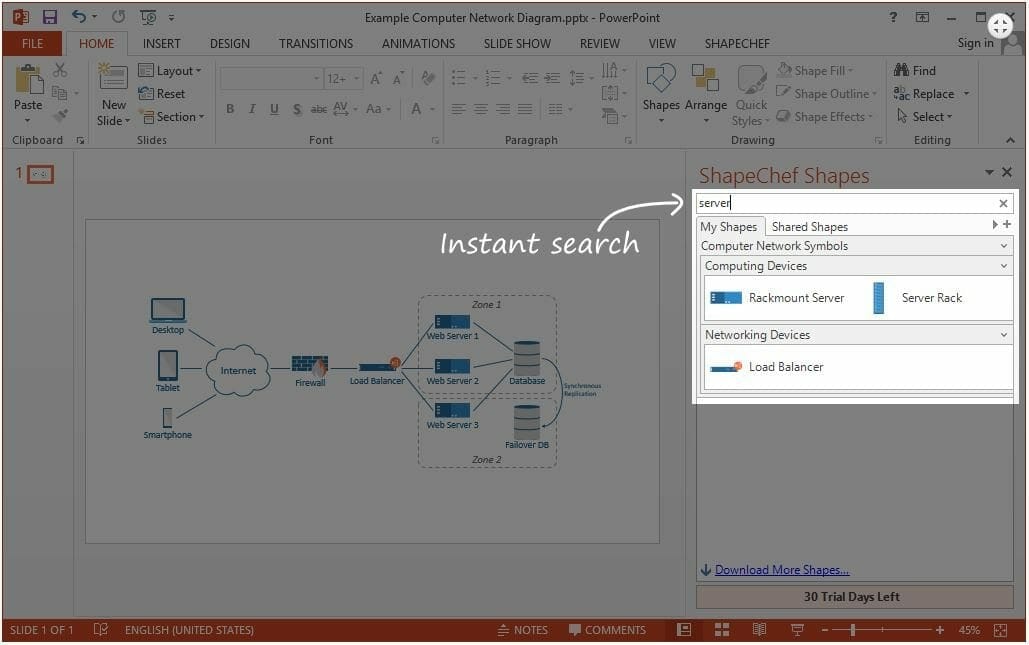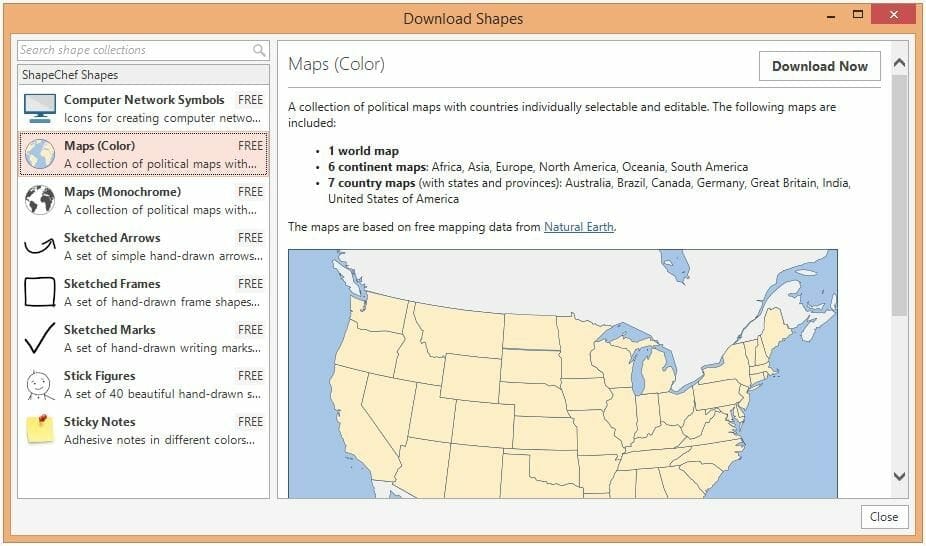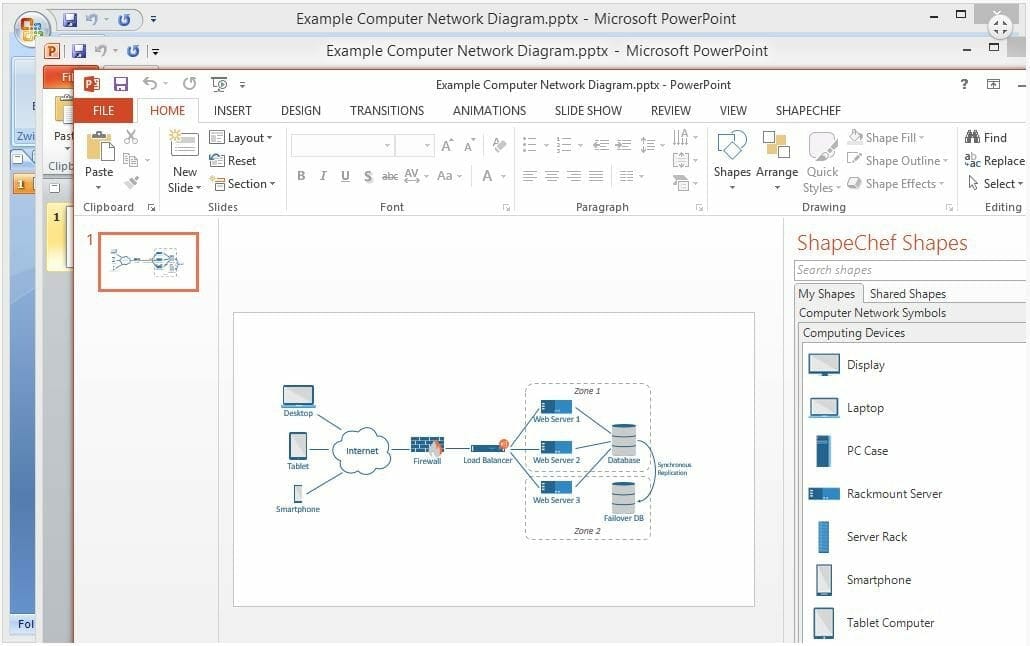Ever thought of making a clipart on your presentation and can’t find the tool in your PowerPoint to do so? Well me too. Until we found this great ClipArt manager provided by ShapeChef. What does it to? We’ll us take a tour and all just find out.
Easily Create and Reuse Custom Shapes by ShapeChef
Once the ShapeChef is installed, it appears in PowerPoint as a new panel on the right side of the document window. Adding shapes is relatively very easy. Just the click of the button does the trick. And here comes the fun part, you can just drag and drop the shape you desire on your PowerPoint slide.
Shapes can be categorized
The ShapeChef enables you to access your previously created diagrams and shapes very easily. For more convenience the tool even provides categorization. With the diagrams/shapes once categorized creating a PowerPoint slide gets much easier and faster.
Finding Shapes was never that quick
ShapeChef provides the feature of instant search. The search feature works like the auto-completion search, only difference is that as you type, the shapes already stop filtering in a drop-down list until you are finished. Another feature is to add keywords to shapes, this makes them a lot easier to find/access and use.
Share it with your friends
With the ShapeChef once installed you call also synchronize all your shapes across the internet directly in you cloud. One who does not know about the Cloud storage, it enables you to upload your data online where you can access it from anywhere. Only constraint is to have an internet connection. That’s not it. You can also invite your friends and other users to join your shapes library.
Now you would be thinking, what if they tamper the shape you created? You need not worry about that. With t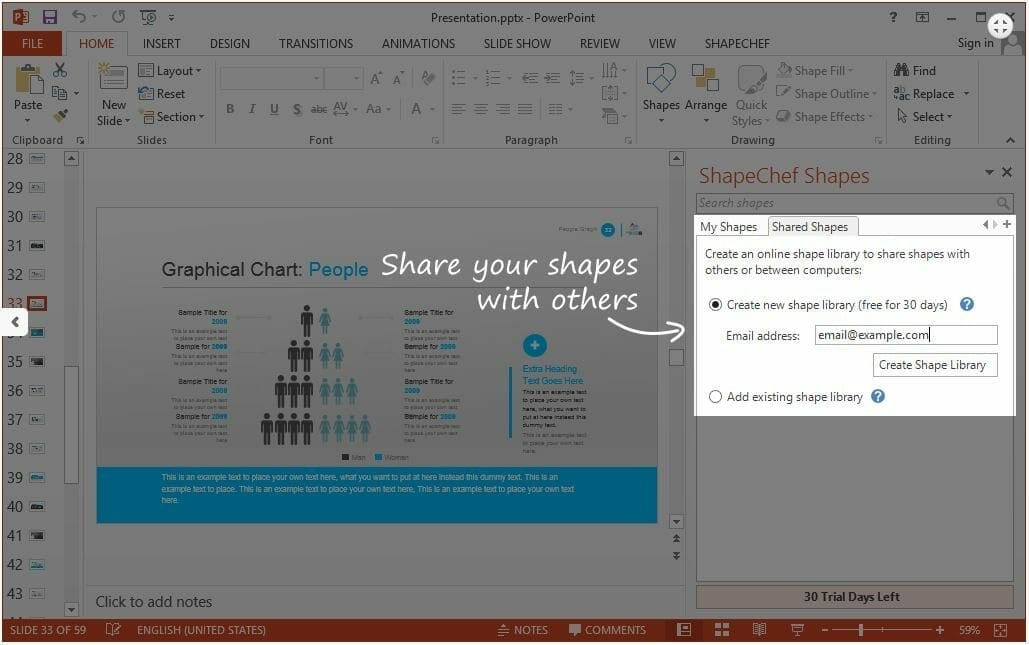 he ShapeChef you can control who can and cannot change your shapes.
he ShapeChef you can control who can and cannot change your shapes.
Downloadable Content:
The power and generosity of ShapeChef is as such that it gives you access to high-quality collections of icons and symbols that take you presentations/slide up a notch!
The ClipArt Manager encourages in-app purchasing. The price way vary from being free-of-cost to a small price. Not more than that.
Accessibility
The ShapeChef supports three versions of the PowerPoint, 2007, 2010 and the latest 2013. Unfortunate news for Mac users, as the ClipArt Manager is not yet available for them.
Final Verdict
This tool has opened a whole new level of flexibility and design and can be helpful to so many people out there. The shapes, animations, accessibility, interface, everything has been made to completely be in synch of PowerPoint itself.
The tool is available for a 30-day trial and it would be wise to download and use it. ShapeChef is also providing discounts up to 40% to academic and non-profit organizations.
Here is the link of the official website. Visit them, know them try them and love them!
Our score for the product: 8.5/10.
You can send them an email on the following address: [email protected]
So what are you waiting for?