Looking to find the Scarlet Nexus save file location on your PC? You have come to the right place. Scarlet Nexus, developed by BANDAI NAMCO Studios Inc. and is a role-playing game (RPG) that features a dual story. You begin your adventure with two characters, either Yuito Sumeragi or Kasane Randall. As their different experiences interweave with each other, it is only then that you will reveal the full story and unlock all the mysteries of future caught between technology and psychic abilities. It has gained a positive rating on GamesRadar and a 4/5 rating by NME.
Although this game has cloud saves enabled, you might still want to backup your save file manually. So if you’re frantically looking for the location of the game save file, then you do not need to worry. We’ve got you covered. The file is not saved in any unusual way by the developers and is easy to find.
Scarlet Nexus Save File location on PC
Maybe you want to find your save file to back it up on a secure storage device, or maybe you want to delete it to start a new fresh run in case your save file was corrupted. You could also want it if you are from the modding community and want to tinker with your save file (we do not condone cheating in a game and ruining your playing experience). Either way, follow these steps below to find your save file.
- Open File Explorer. You can open it by searching “File Explorer” in the Start menu. It’s also usually pinned to your Taskbar.
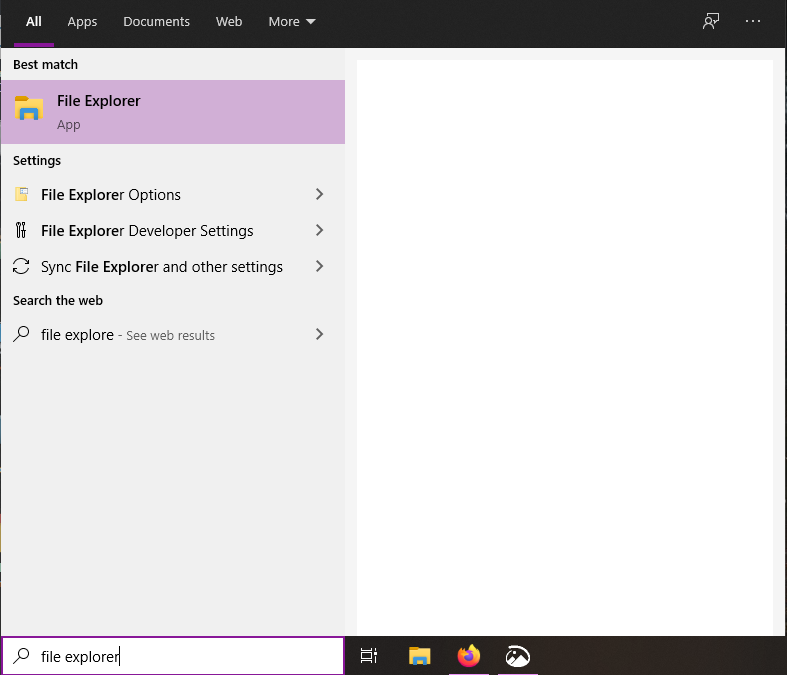
- Once opened, write the following address on the URL bar and replace <user-id> with your own user id.
%LOCALAPPDATA%\BANDAI NAMCO Entertainment\SCARLET NEXUS\Saved\SaveGames\<user-id>\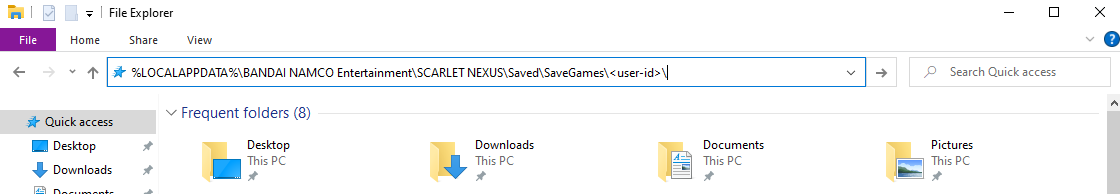
- Over here, you will find SAVEDATA_SYSTEM.sav which is your save file
Scarlet Nexus Steam
If you are interested in this game, check it out on Steam. If this guide helped you, please let us know in the comments below.
Feel free to read up on more information about games published by Bandai Namco

