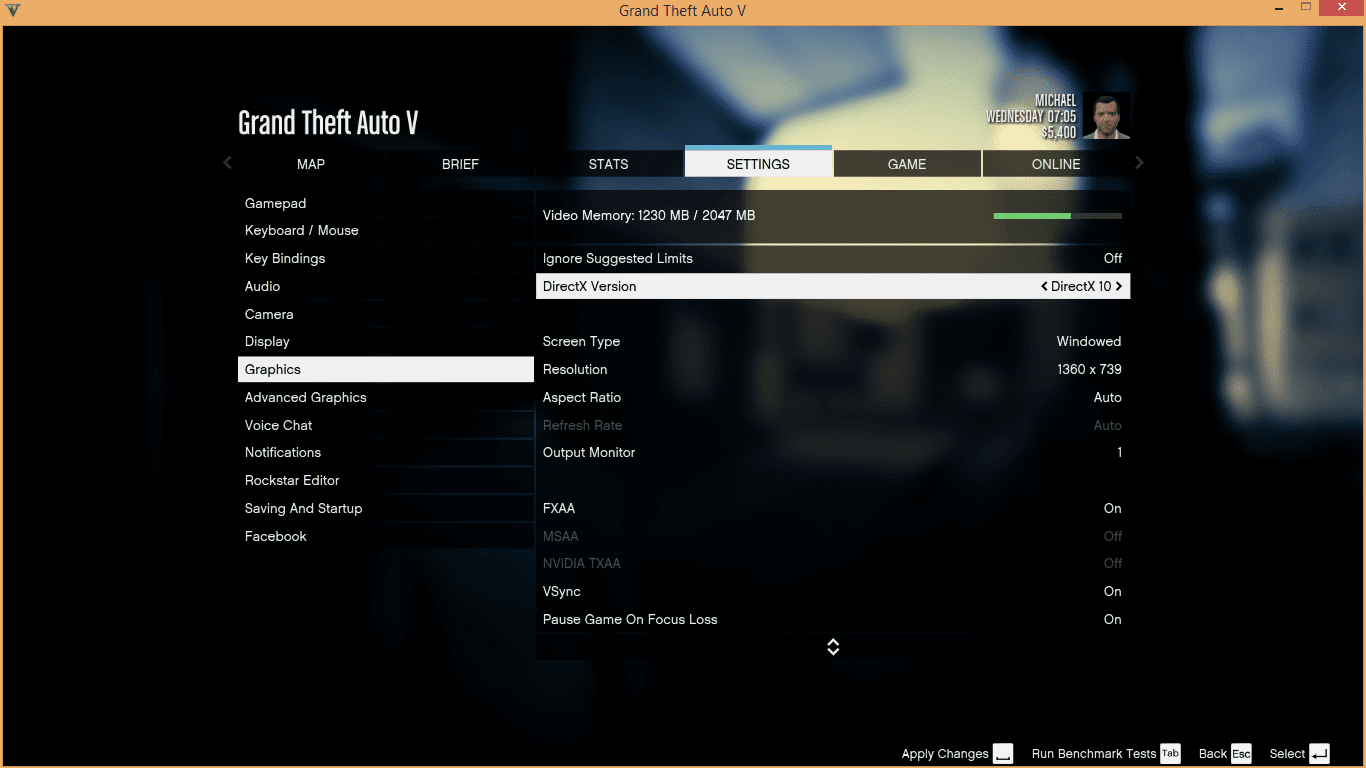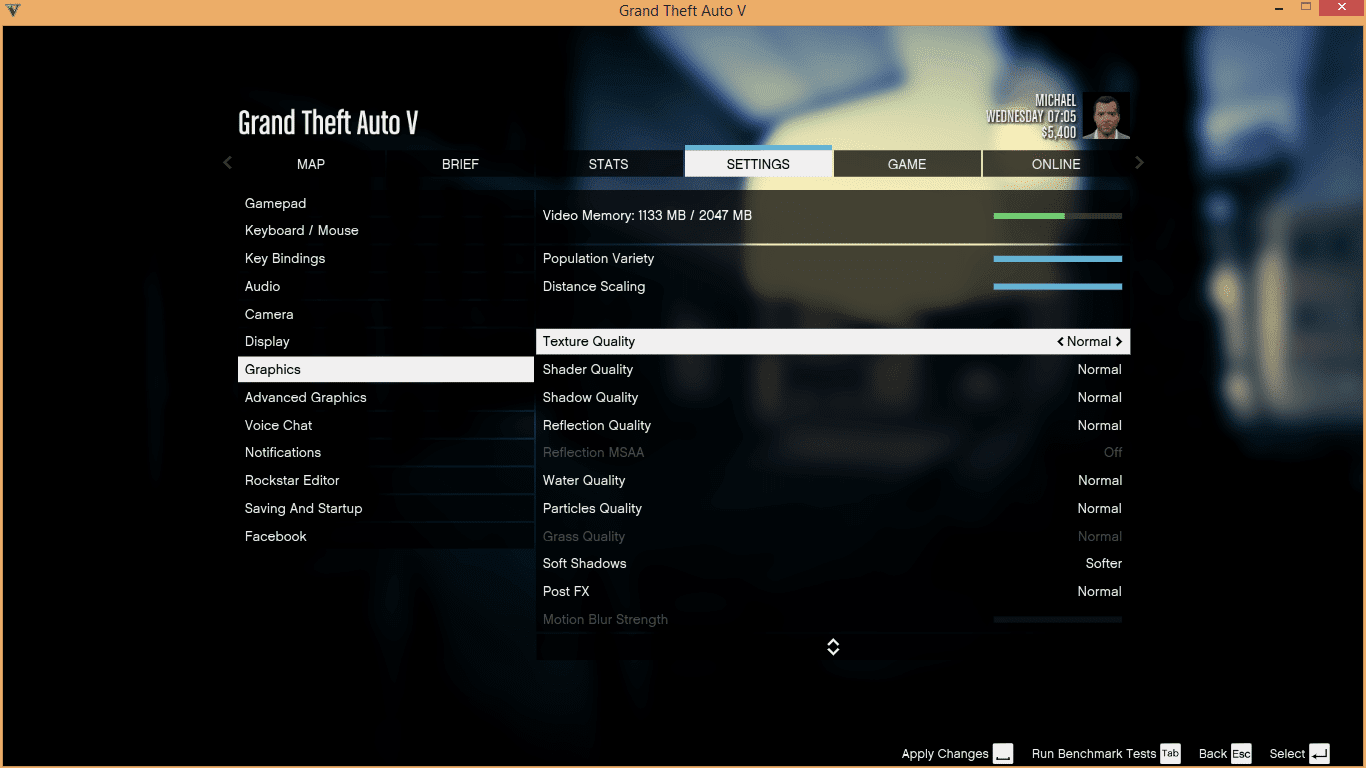It has been days since the launch of GTA V on PC. Many pc users are happy to see the game and are eager to run it with high settings getting 60 fps but there are some gamers who are students or don’t have enough luxury to buy a true gaming rig for next-gen games. But still they want to try and play this master piece. The best thing about Grand Theft Auto V is that it is highly optimized for PC and supports various types of settings to provide good gaming experience to the users.
The game looks beautiful at high setting with 60 FPS and more alive. But some of us don’t have DX 11 gaming cards. In simple, don’t have enough computing or gaming power to run GTA V at high. Here are some easy to do steps to run GTA V in medium setting on DX 10 graphic cards such as Intel HD 3000, Intel HD 4000, Radeon HD 4000, 5000, 6000 series and NVidia GT 400,500,600 Series.
[quote_center]Note: Changing your game settings should not affect your saved game or anything but still we are not responsible for anything. You can ask us about your problems in the comment below.[/quote_center]
Try following things to get maximum FPS on your computer and play lag-free:
- Lower your DirectX version to 10.1 or 10
- Change your screen type (if necessary)
- Try changing your resolution it will boost your Frames by 10-15
- Turning FXAA off will boost your FPS a lot and also game will consume less Ram
- On lower settings, you will not need Vsync.
- Change Texture Quality, Shader, Shadow, Reflection, Water and Particles Quality to Normal

- Post FX also effects FPS and Memory change if necessary.
Change above settings one by one until you get 30+ fps. Make sure your game is up to date so any lag caused by bugs will be removed. So what do you think about GTA V? Share your thoughts via comments below.