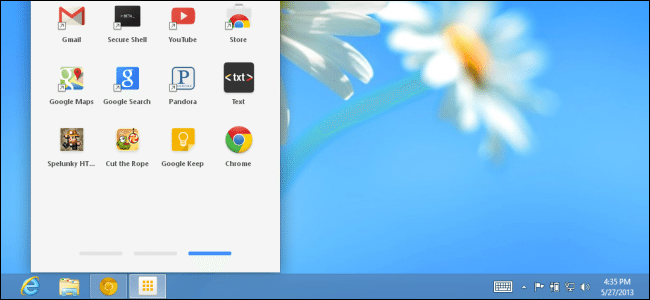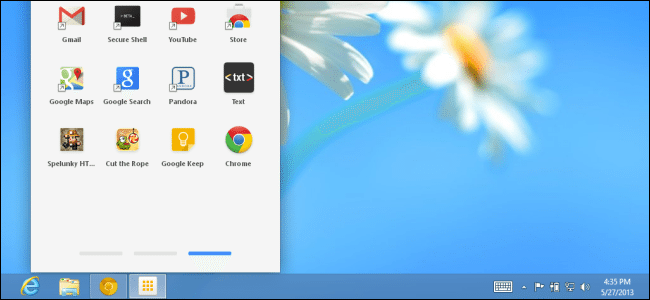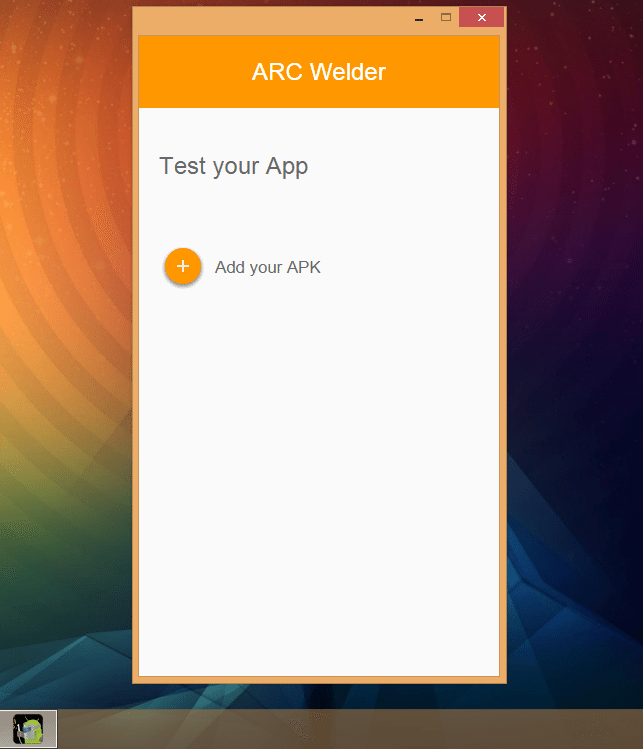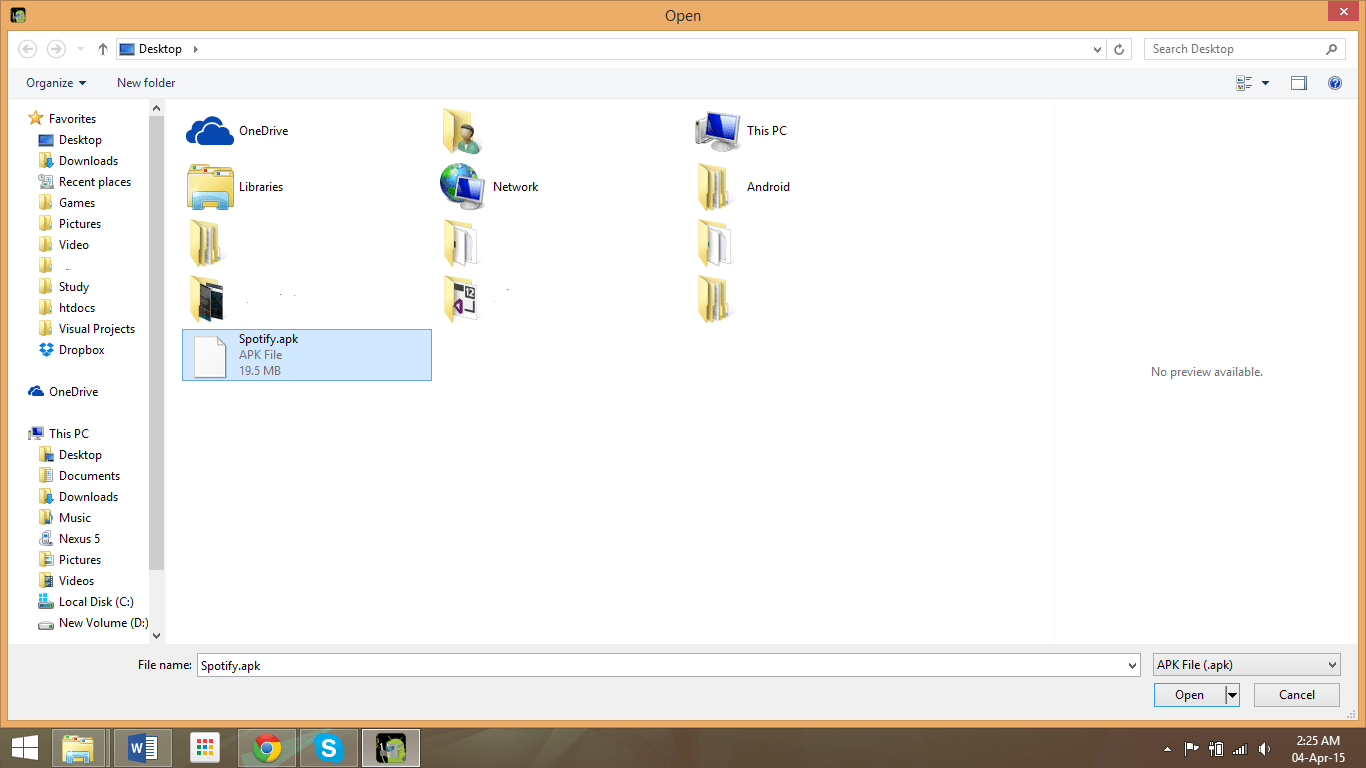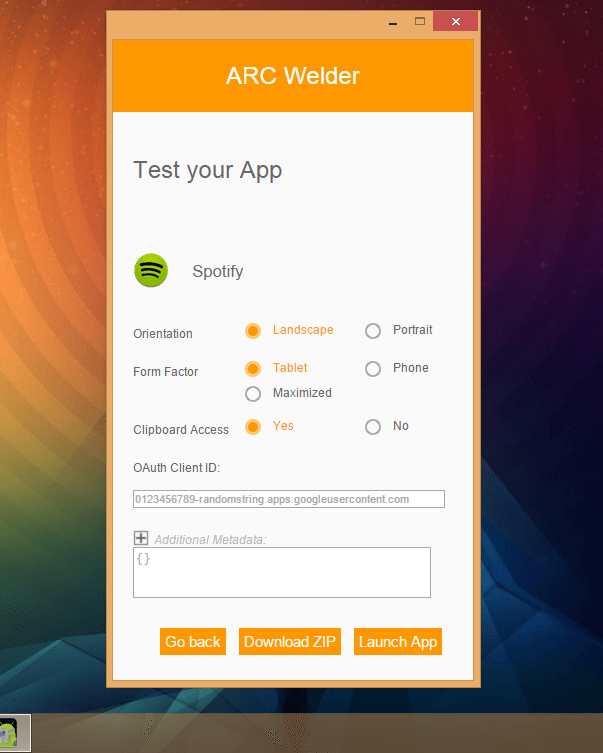Google is bringing Android apps to Windows, Mac and Linux computers through Google Chrome Browser. Most of users are interested in running Android Apps on their computers for fun. Some have reasons to use mobile only apps such as whatsapp, viber, Instagram on their computer. We have previously covered how to install Android OS on your computer. But now Google has offered much better and easiest way to install Android Apps on Mac OS X, Windows and Linux.
To run android apps on your Google chrome proceed with following steps:
- App Runtime for Chrome Welder (ARC Welder App) for Chrome from here http://goo.gl/gAn0Xh .
- Download latest Google Chrome version ( i.e 41+)
- Download the APk file of the app you need to run.
After downloading ARC there should be a chrome launcher on your desktop. On Windows an icon may appear on taskbar. Click on it and you will ARC icon.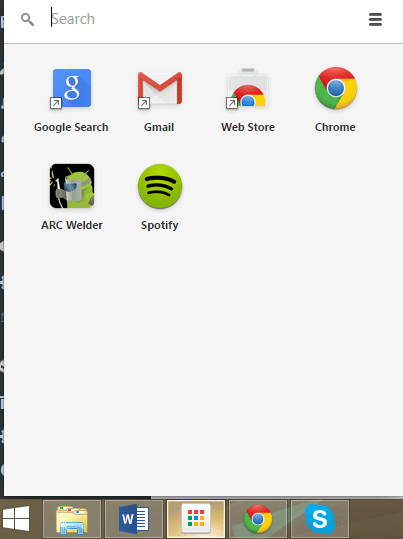
Launch ARC and download the require apk of App you need to run. Now click on choose a directory where you need to store the data.
After that you will see a plus sign along with text “Add your APK”. Now click on it and select the apk file you need to test. Some options will be shown to you to select how to run the app. Choose Orientation and Form Factor and hit Launch App icon at the bottom. Few seconds wait and your app will be launched.
If you need to download the apk of any android app. You can search for Android Apk Download but stay alert from the spam. What do you think about this method? Share your thoughts and quries via comments below.