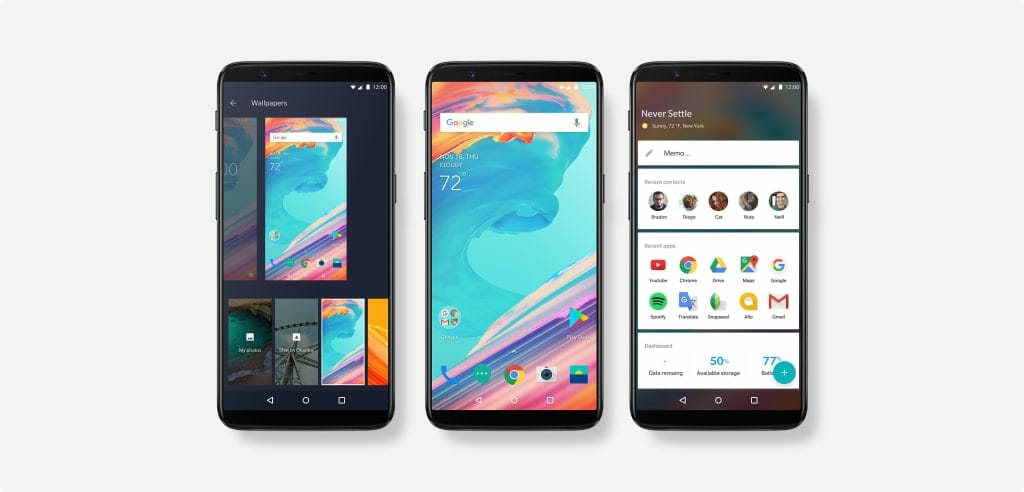Want to root OnePlus 5T? keep going through this article. OnePlus 5T is launched on 17th November, 2017 officially competing with bezel-less flaghships. OnePlus 5T comes with 6 inches bezel-less display with 18:9 ratio. Hardware wise, OnePlus 5T is identical to OnePlus 5 but contains improved camera and back fingerprint sensor. There is no physical phone home button on the new OP 5T.
As a matter of fact, we may see the differences only in display and camera. Moreover, with the latest Snapdragon 835 chipset and Adreno 540, the smartphone is already having a plus point at performance. Furthermore, with all those features, your Android may still stay limited. For those who wish to use their phone’s limitless features, here is the guide on how to root One Plus 5T using SuperSU.
Prerequisites
- A backup of your data.
- Enable USB debugging.
- Pixel 2 USB drivers must be installed in PC.
- Make sure you have SuperSU or Magisk for OnePlus 5T, Android SDK, ADB and Fastboot in your phone.
How to Root OnePlus 5T using SuperSu or Magisk
Step 1: Unlock Bootloader of OnePlus 5T
Step 2: Install TWRP Custom Recovery from here.
Step 3: Download the SuperSU or Magisk zip file for your OnePlus 5 from the links below.
Download SuperSu for OnePlus 5T
or
Download Magisk for OnePlus 5T
Step 4: Afterwards, transfer the SuperSu or Magisk zip file from downloaded location to your device’s storage.
Step 5: Now boot your phone into TWRP recovery mode. If you need help, consult our previous update on ‘How to Install Custom TWRP Recovery on One Plus 5T’
Step 6: Click on ‘Install’ and tap on the SuperSU or Magisk zip file that you just dragged in your phone’s storage.
Step 7: Afterwards, Swipe to confirm the install from the bottom of screen to begin the flashing process.
Step 8: That’s all. Your phone will go through a reboot after you select the Reboot System option.
Do tell us if you face any problems while rooting your One Plus 5T.