Road 96 just got released on Steam by Digixart, who have released games such as Lost in Harmony and 11-11: Memories Retold. It is a new Dystopian-Adventure type of game about a road trip that you follow as the player. You meet new characters on your way with their stories intertwined with yours. The game has received a modest rating of 78% by Metacritic. This guide will tell you where you can find the Road 96 save file.
This game does have Steam Cloud Saves enabled like almost all games these days, but you could still want the location of the local save file on your computer if you feel like doing questionable or unquestionable things with it; we don’t judge.
Road 96 Save File Location
So in the event that you don’t have confidence in Steam for insuring your save file, then, at that point you can follow this guide to find it. You may require your savefile to transfer it to a new PC or if you got it corrupted somehow then you can find it to delete it. Whatever the explanation, you can follow the steps beneath to discover the savefile.
- Open File Explorer. You can open it by searching “File Explorer” in the Start menu. It’s also usually pinned to your Taskbar.
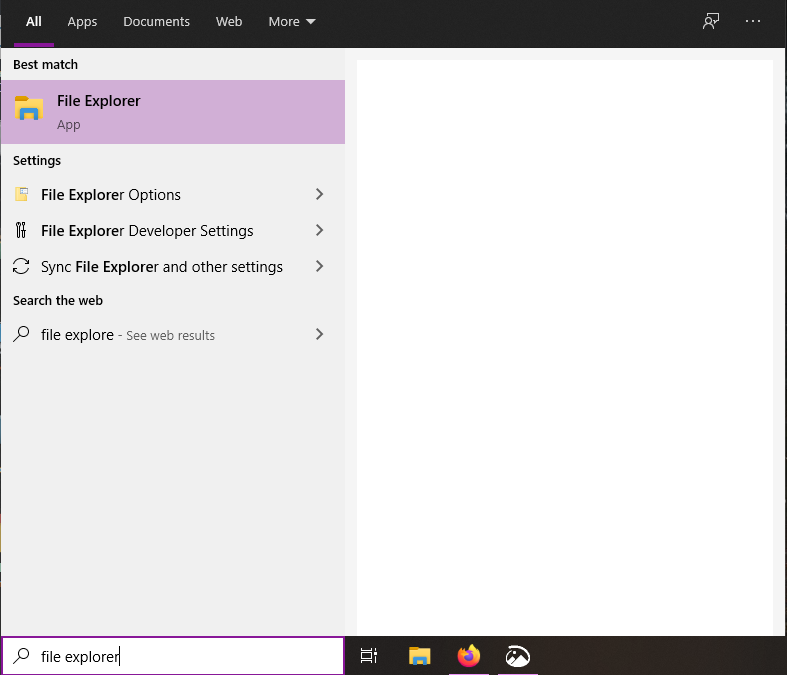
- Once opened, go to the drive you installed Steam in and opened the folder named Steam.
- Find the folder named steamapps and open it.
- Over here you’ll see the compatdata folder and inside that will be the 1466640 folder.
- Once inside the 1466640 folder, go to the pfx folder.
- This folder contains your save
If you installed Steam on your C: Drive using the default installation path, then you can enter the URL below in your File Explorer.
C:\Program Files (x86)\Steam\steamapps\compatdata\1466640\pfxAll Done
Now that you have your savefile, be careful with it. Don’t accidentally delete it. You can modify the save file too but at your own risk of being banned for cheating or corrupting it as well. Let us know in the comments below if this guide helped you to find the Road 96 save file. You can read our other guides here:

