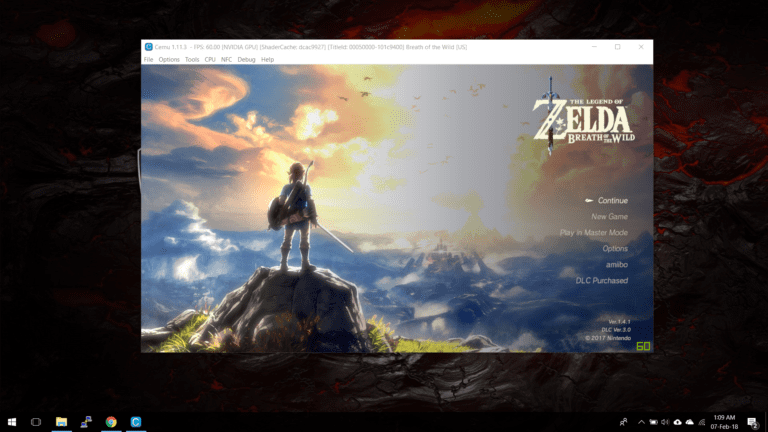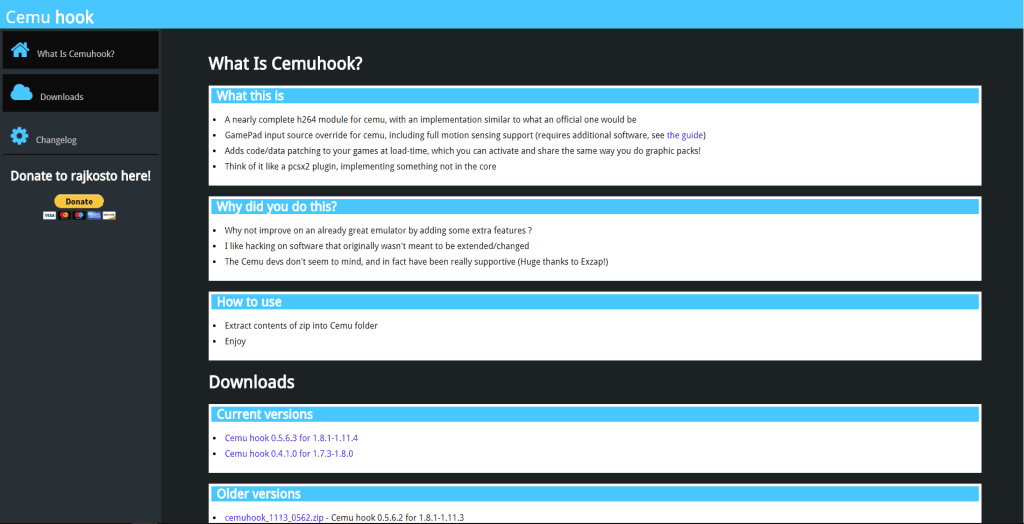Here is a quick guide to Fix Stutter in CEMU running The Legend of Zelda: Breath of The Wild or other Wii U games. Cemu Emulator is a closed source Nintendo Wii U video game emulator that enables gamers to experience Wii U games on their computers. Although it is a very capable emulator for experiencing Nintendo Wii U games, anyone who has used it knows how bothersome it can be to wait for the long shader compilation everytime you load up a game.
We have updated our CEMU guides. To make sure you are following the latest one’s, please visit the links below.
- How to Setup CEMU 1.19.0d with Vulkan API and Optimized Performance on PC
- How to setup CEMU Vulkan async compile on Nvidia and AMD GPU
- How to Setup PS4 Dual Shock Controller with Gyro in CEMU 1.19.0d
- Best Zelda Games on PC to play using CEMU Emulator
- Best Wii U Cemu Games to play on PC [Wii U Emulator]
Also, the stutter on some of the games can also hinder your gaming experience as it is very annoying especially on more taxing games. To tackle both these issues I have compiled a tutorial for you which will help you fix the stutter problem and also offer you an alternative to the long shader compilation time.
So let’s get right into it.
Completely Fix Stutter in CEMU Games such as Zelda Breath of Wild or other Wii U Games:
Step 1 – Go to this link here and download the latest Cemu Hook version that is available at the time of download.
Step 2 – Once downloaded, copy the Zip file to your Cemu Emulator folder, right click on it and select “Extract here”. A window will pop up asking you if you want to replace certain files, click “Yes to all”. Once this step is done you can delete the Zip file that you just extracted.
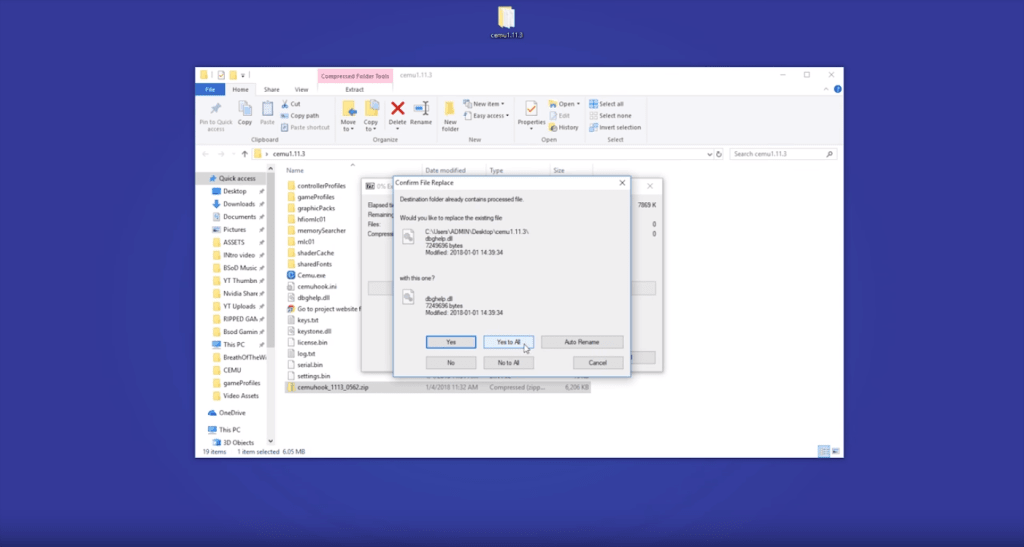
Step 3 – Now launch Cemu Emulator and go to “Debug” tab on the top. A dropdown list will appear. In this list you now be able to see “Precompiled Shader Cache”. You will set this option to “Disabled/Ignored”.
What this step does is stop the precompiled cache from being created making Cemu use only GL cache share cache.What this means is that every time that you shutdown your PC, the very first time that you compile your shaders, it is going to do the long shader compilation. This can easily take up to 5 mins even on an i7 7700k.
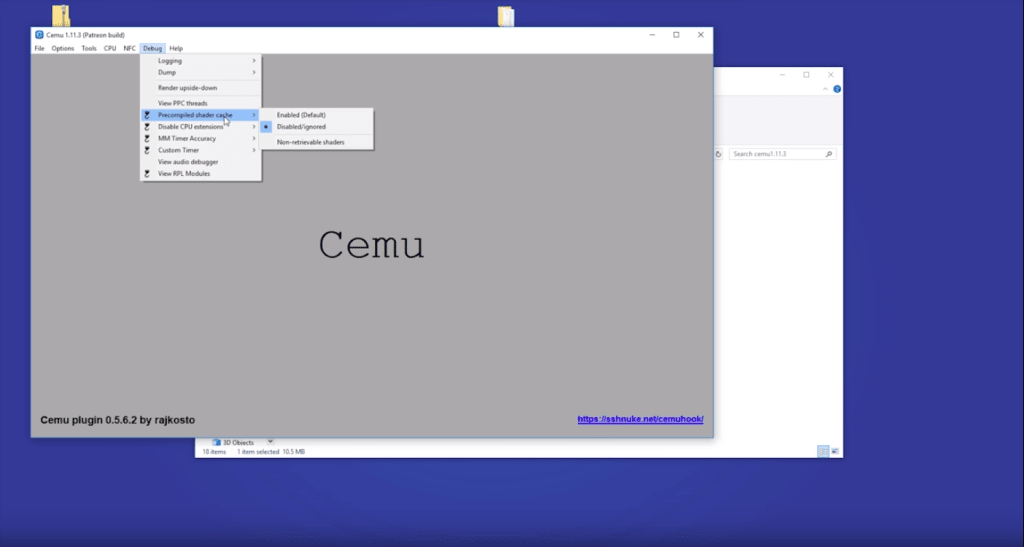
Step 4 – Now once the shader compilation is complete, load straight into a game, in my case Zelda BoTW, and you will notice that you are experiencing zero shader stutter.
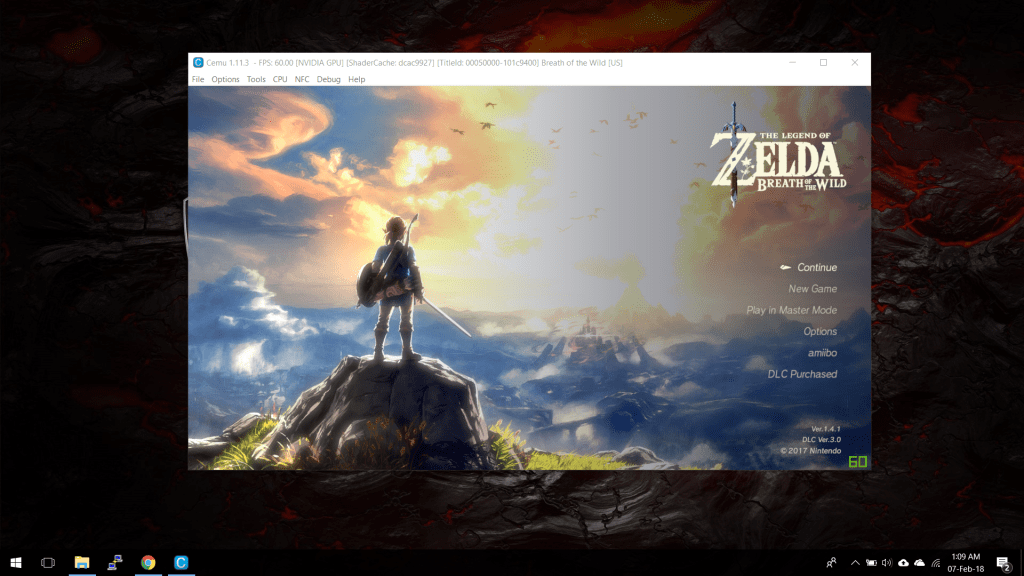
Step 5 – Now exit Cemu and reopen it. You will notice that the second time, the shader compilation takes very little time to complete. According to my counting, it took around 30 secs.
Step 6 – However, Upon restarting or shutting down your PC, you will lose your Shader compilation.To tackle this you will have to Backup your GL cache shader so you don’t have to sit through the very slow recompilation of shader cache.
Load up your Cemu Emulator and also fully compile your shader cache. Make sure that debug option is turned on. Once the shader is fully compiled close Cemu.
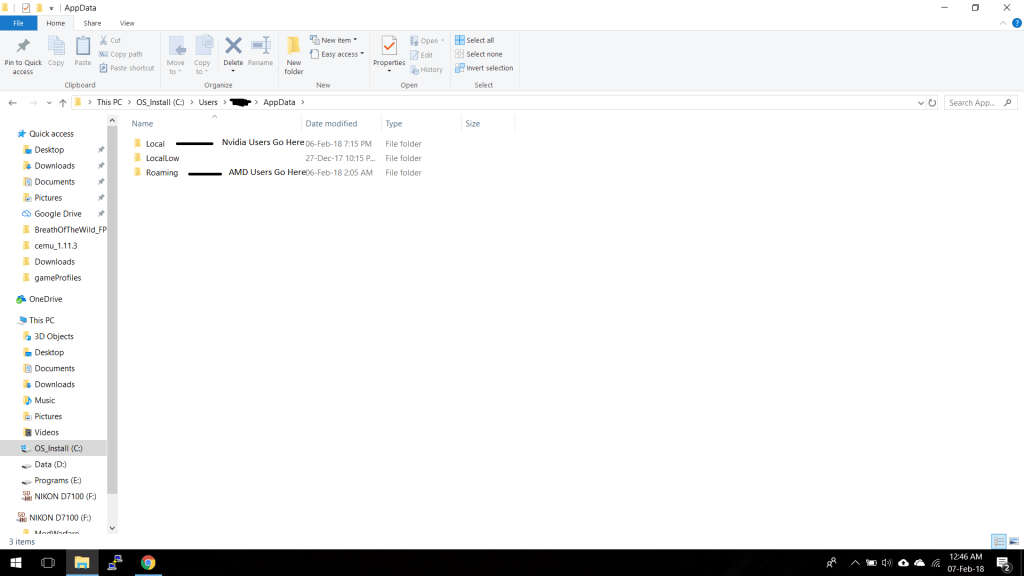
Now you have to copy the compiled shader cache and place it some where safe. To do so go to below location depending on your graphics card:
For Nvidia Users: C:Users%username%AppDataLocalNVIDIAGLCache
For AMD Users: C:Users%username%AppDataRoamingNVIDIAGLCache

How to Quickly Compile or Speed Up Shader Compilation in CEMU:
Step 7 – If you have restarted your PC or Laptop, before launching CEMU Emulator, go to above mentioned location (Nvidia or AMD) and copy back the compiled shader cache that backed up at safe place. Using this your game will launch much quickly.
Step 8 – Open your Cemu Emulator again and also load up your game, you will see that the shader is being compilated quickly unlike the long compilation of 5 mins.
And there you have it, you will have a stutter free experience on all your games using Cemu from now on.
Let us know if this guide helped you fix stutter in CEMU down in the comments.