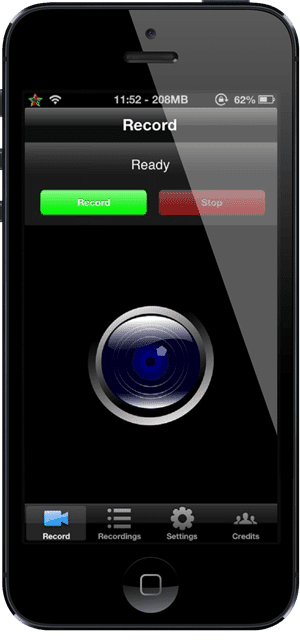It is very easy to snap your screen in iOS. This feature is incorporated in the iOS from the beginning. This includes a screen capture that will automatically be deposited into your camera roll. However, the video recording of the screen is quite difficult task. The process tends to involve costly, time-consuming desktop software, but now you just need a little jailbreak tweak RecordMyScreen.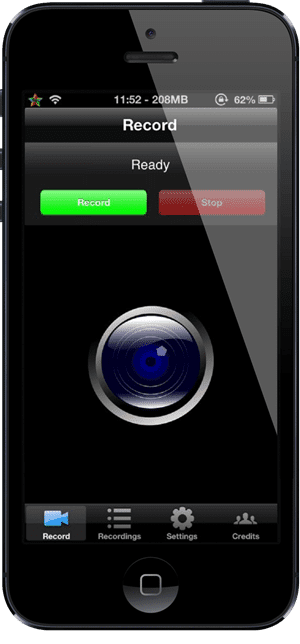
So whats the reason beyong capturing the video of your screen. Lets assume you’re playing a game, for example, and wish to demonstrate a certain level, you can do this by using this tweak. RecordMyScreen makes things a whole lot easier.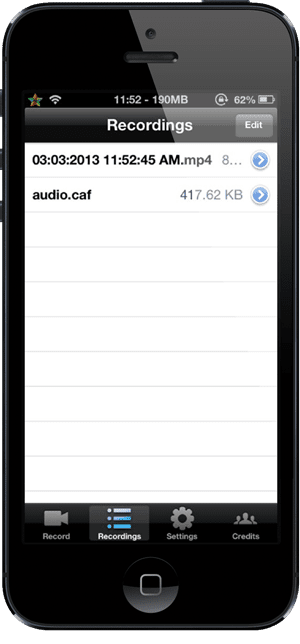
The tweak is the result of long effort between a series of developers, and is touted proudly as the very first free and open source screen recorder for iOS, despite ScreenRecorder for iOS exists, even today, but due to its non open source nature, RecordMyScreen is the only tweak that can run on both jailbroken and non-jailbroken devices, although until it hits the App Store if at all, you’ll need a jailbroken iOS device to get started with the RecordMyScreen. We’re pretty certain Apple will probably reject this one.
This tweak is rather a ‘mature’ tweak as compared to other such tweaks. There’s video rotation, support for half our full-size recording, and hardware accelerated direct h.264 encoding right off the bat. The tweak also offers the ability to capture OpenGL frames, and once you’ve finished prepping your recording, you can easily save to the camera roll or open with an app of your choosing.
To jailbreak you iDevice you can follow this guide to Jailbreak iOS 6.x. It is important to note that although the tweak is capable of running on iOS 5 or higher however, it will not run on any Retina iPad. But as for a free, new, and an open source tweak, it is indeed a very good tweak. So go and grab it from to the BigBoss repo?