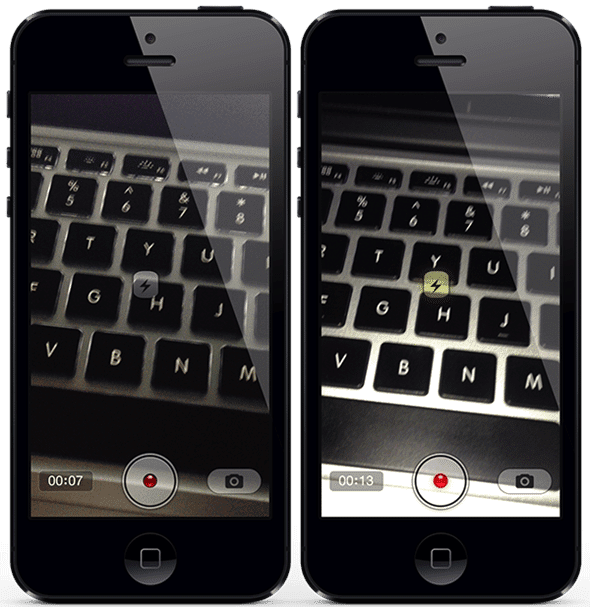Most of you guys owning an iPhone toggles your flash on while recording in less bright areas but as you move to a bright place, you need to turn off the iPhone camera. As the video may become blur or highly contrasted. Unfortunately Apple iOS does not offer any function to turn flash on or off during recording.
There are many tweaks released which enhances the functions of your Camera app but unfortunately no such tweak offer this feature. Recently, poomsmart released a tweak named Record n Torch that solves this problem.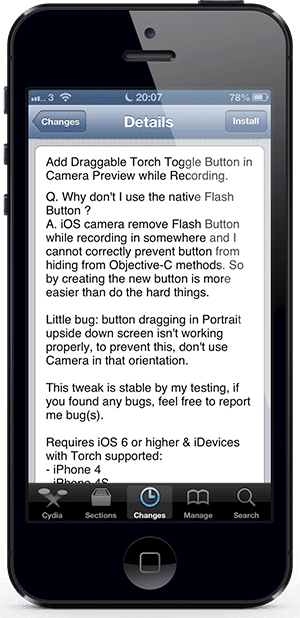
You just need to install this tweak in your iOS device. Restart your Camera app and you will see a extra function button which you can drag on your screen. As you tap the button, the flash turns ON or OFF. The button also works when you are recording a video. So it enables you to turn the flash ON or OFF while recording too.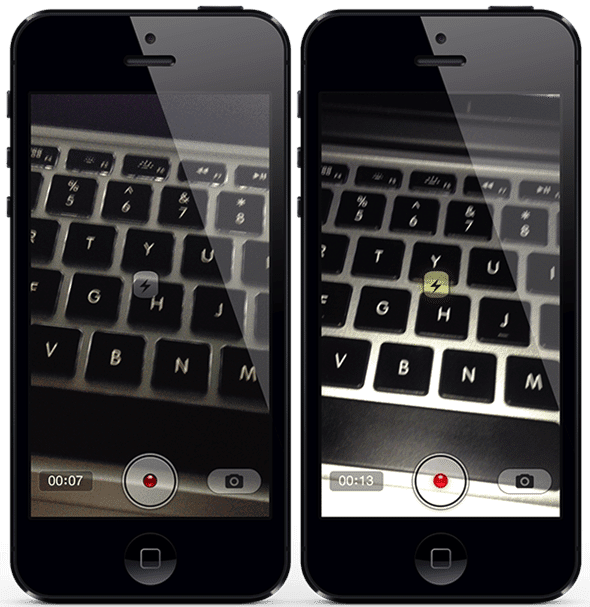
The addition of an extra function button shows that the developer was unable to access the native button for this purpose. So he added a extra button.The tweak is simle but provides a solution to the problem faced by many of the iPhone users. The tweak has also shown its compatibility with iPhone 4, iPhone 4S, iPhone 5 and iPod touch fifth generation running iOS 6.0 or above. The tweak is free of charge and is available on the BiggBoss repository.