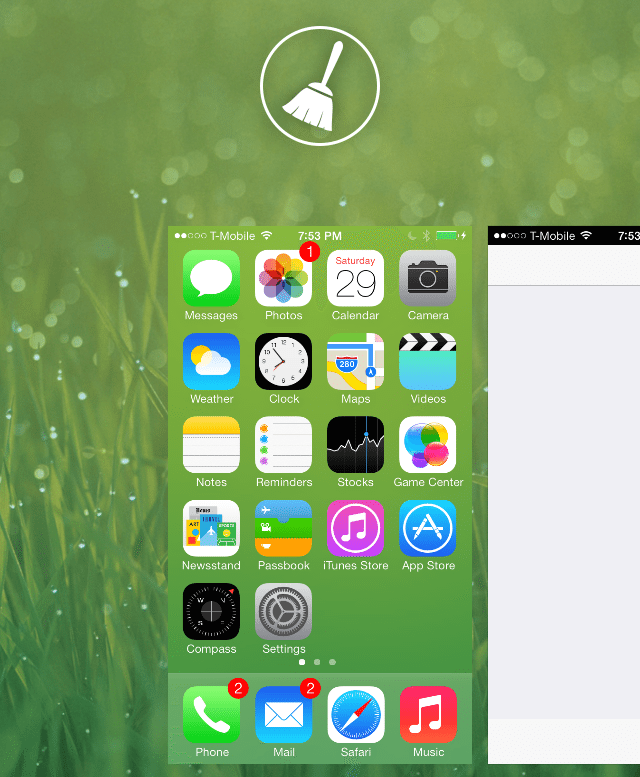Killing background apps in iOS 7 can’t be simpler than this.Wish tapping a button clear your background running apps on iPhone, iPad or iPod. You are then in luck this jailbreak tweak let you do this with single tap. Clear Background Apps jailbreak tweak provides you simple way for killing running apps. Every Smartphone owner always worries about device slowing down, battery drainage or data usage.
Search the Cydia Store for the tweak. Install the tweak for FREE. Without having need for any further settings or configurations, you can use the tweak. After installation, you will see a ‘broom’ icon placed at the top of App Switcher. Just tap the ‘broom’ icon. The tweak will kill all the background apps, showing only the Home Screen in App Switcher.
Cydia store is filled with such jailbreak tweaks. There are tweaks that provides some more features too. Like, you can restrict certain app from getting closed by that tweak or add exemption for a certain app. But if you want to keep things simple and does not need any such feature, Clear Background Apps should be your first choice.
The tweak is available at BigBoss repository of Cydia store. Have a look and share your experience with us.
Source: iDownloadBlog