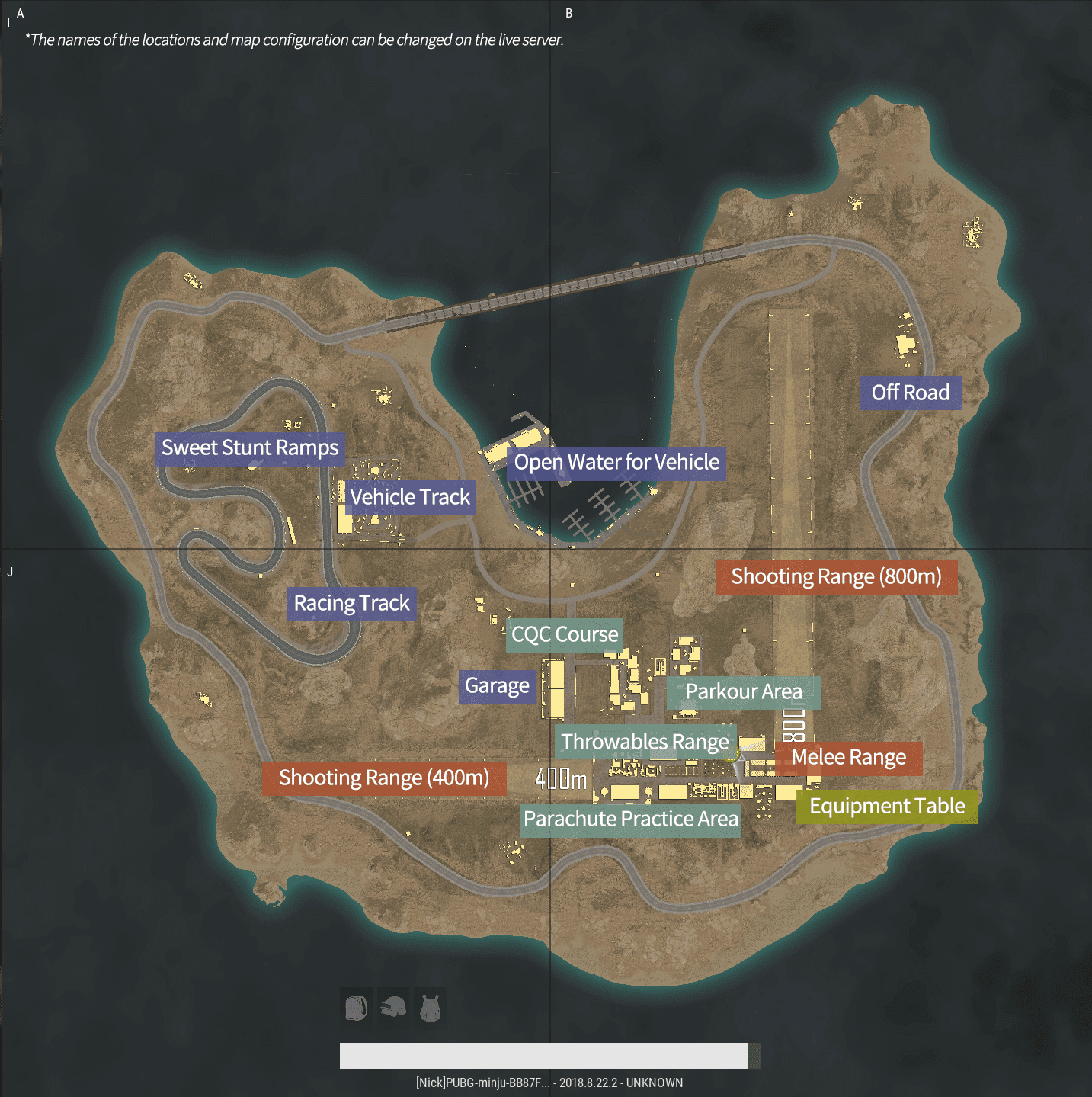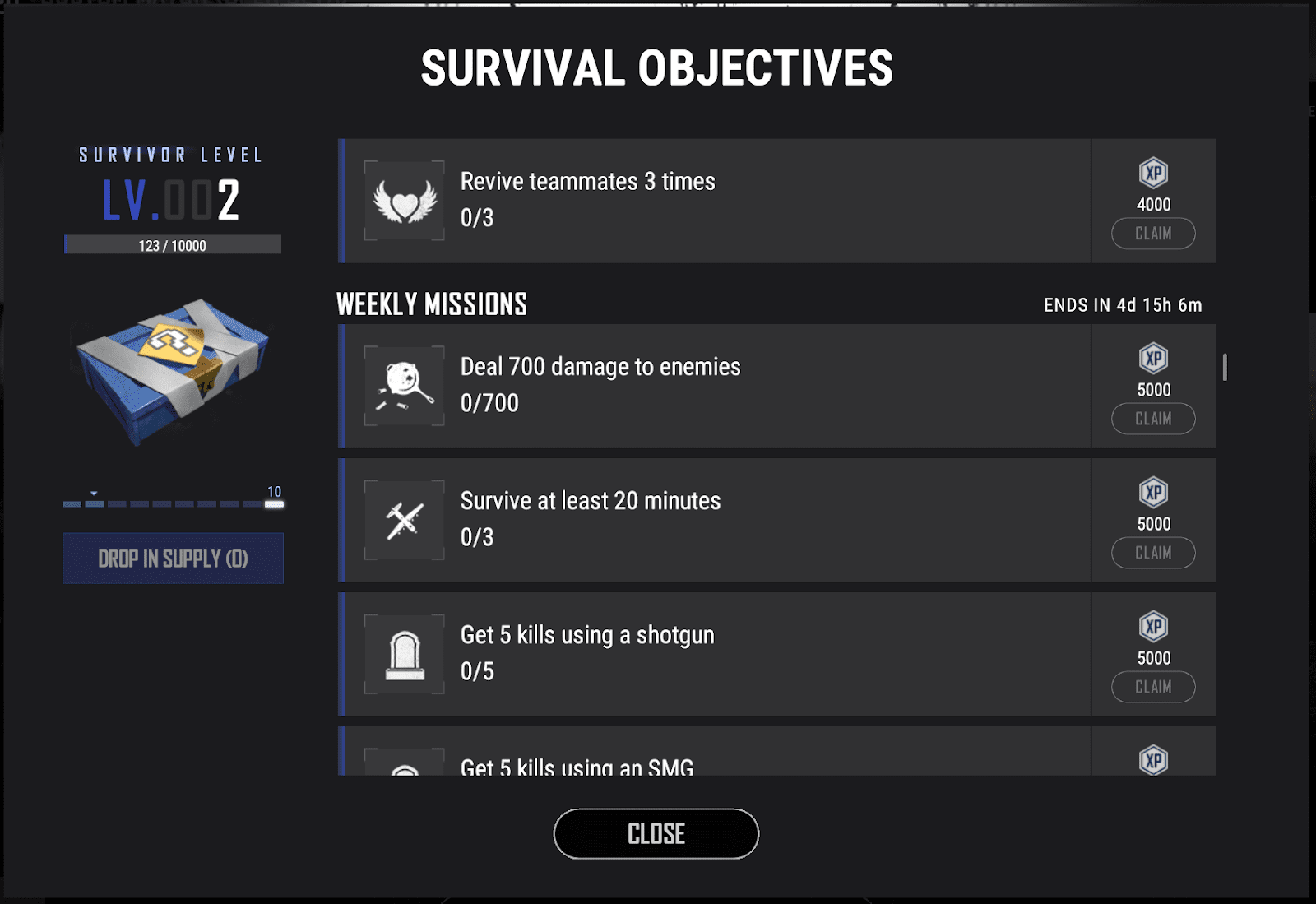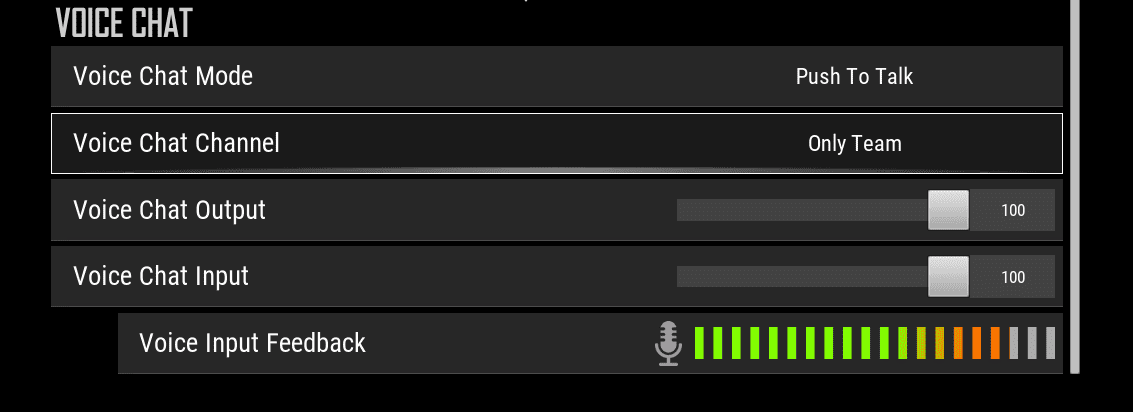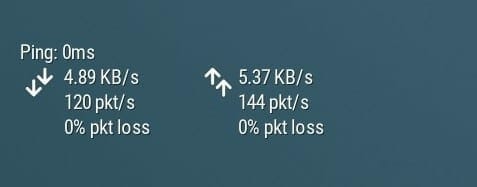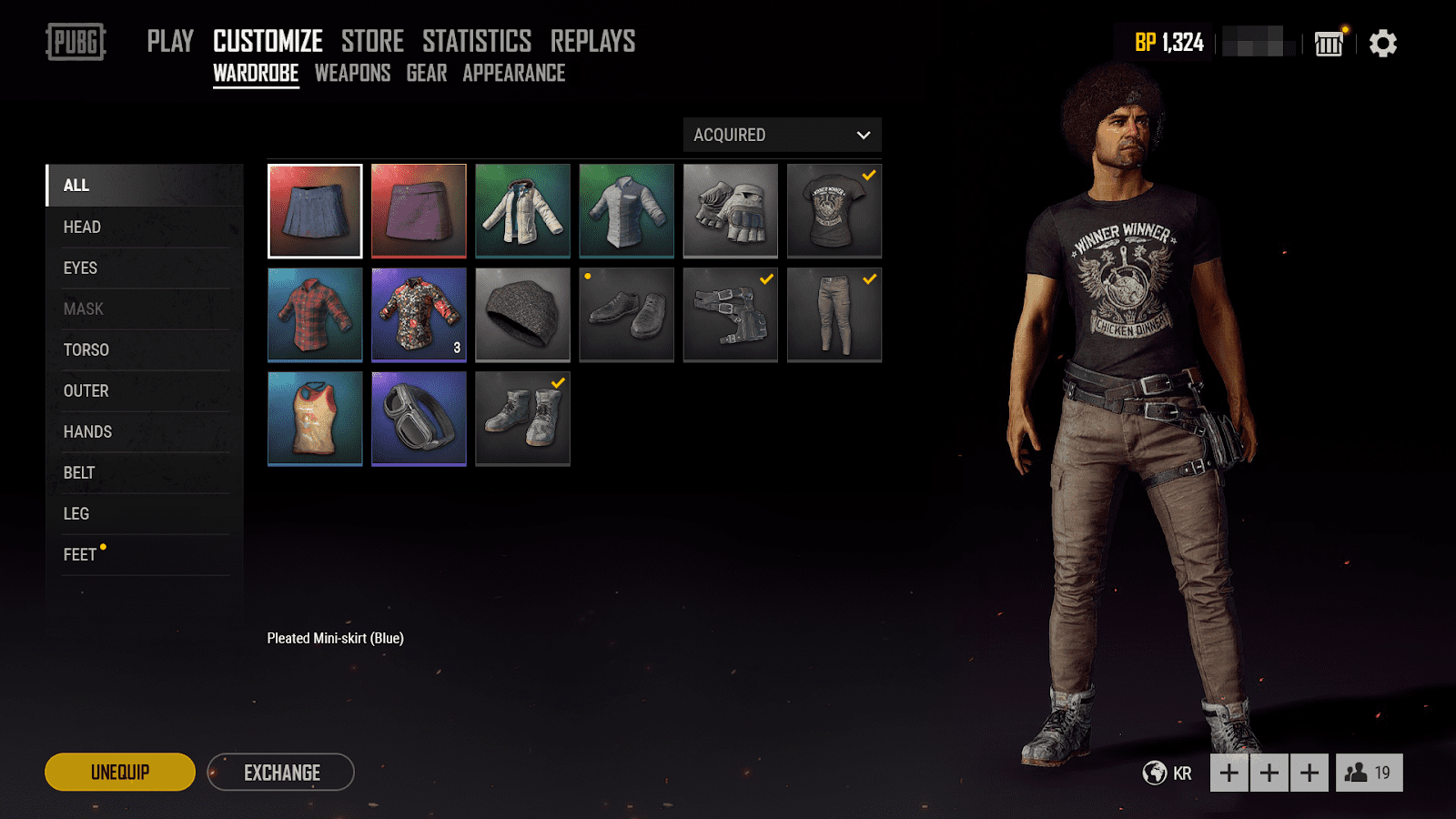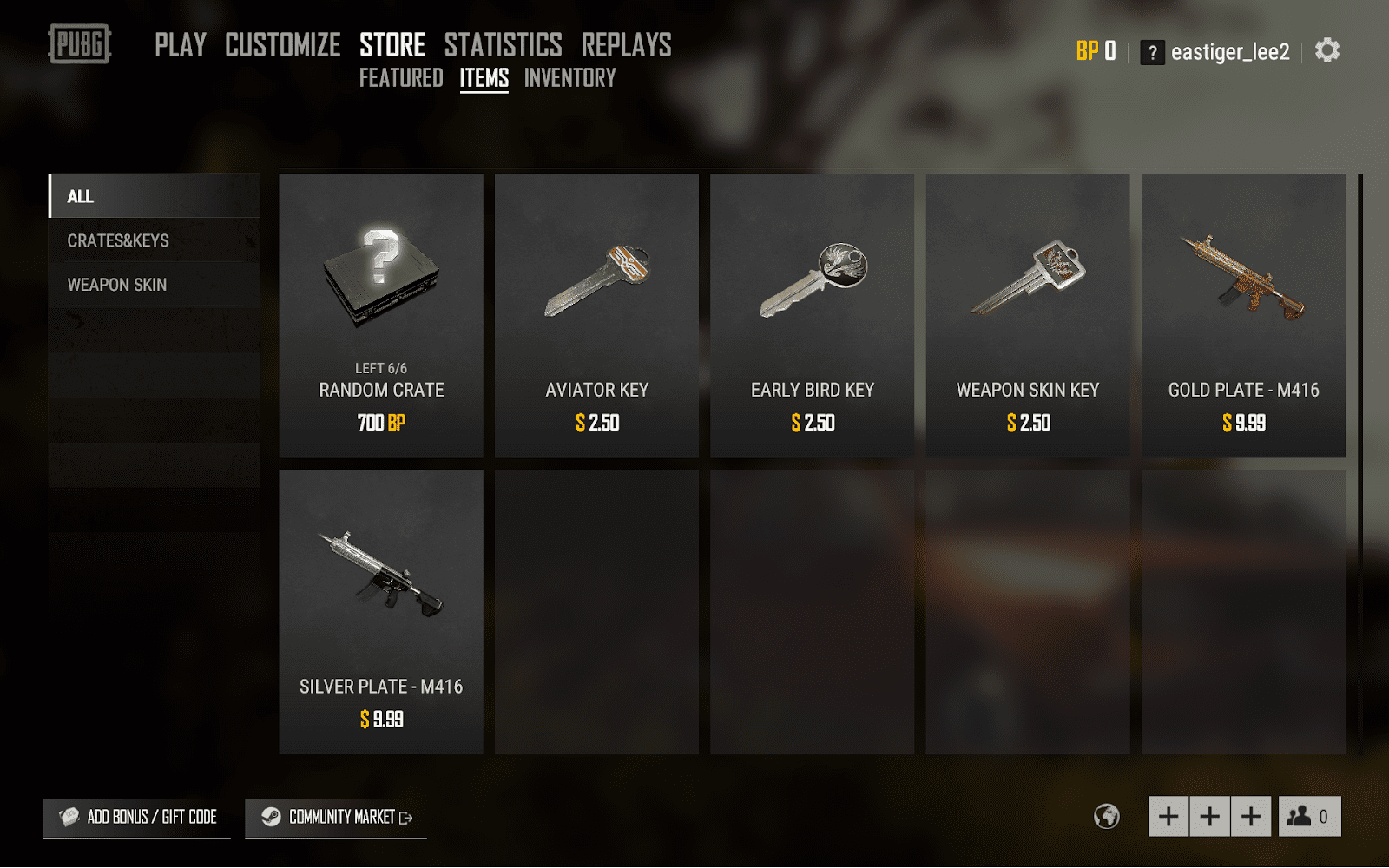A bunch of new stuff just hit the PLAYERUNKNOWN’S BATTLEGROUNDS test servers which will be hitting the update 21. The update will include the most asked, Training Mode, and new weapon MK47 Mutant, and a lot of new stuff. Read below for PUBG PC 1.0 Update 21 Patch Notes.
PUBG PC 1.0 Update 21 Patch Notes
So here is the basic TL;DR of the patch notes is, the heavily requested Training Mode, the brand new MK47 Mutant, Tukshai vehicle for Sanhok and the new Laser Sight attachment. There is a brand new reward system as well just for playing PUBG and completing missions, the reintroduction of an updated marker system, on-screen network information and a lot of other stuff which I will be posting down below. Notes credit to steam community news for PUBG. Now, without further due let us have a look on PUBG PC 1.0 update 21 patch notes.
FIX PUBG Update
QOL
- MIC TEST UI/UX: Added the ability to test your MIC input within the game
Bug Fixes
- UI/UX #02: Fixed the issue where, after connecting the XBOX controller to the PC, the drop-down menu would not appear to select the reason for reporting on the results screen.
- CHARACTER POSITION #01: Fixed the issue where the position of the character who boarded a car is fixed at a very strange spot
- CHARACTER POSITION #02: Fixed the issue of the character being shown in a different location.
- CLONING: Fixed the issue when a character is moving by vehicle, the character is created in a unspecific location
- WEAPON RENDERING #01: Fixed the issue where the weapon is shown in a different position than where the character is holding it
- WEAPON RENDERING #02: Fixed issue where the weapon of the person being spectated is not rendered, causing a problem when this weapon goes into ADS mode.
- CAMERA #02: Fixed the issue where the camera zooms in when approaching a corpse while lying down
- CAMERA #03: Fixed the issue where the camera temporarily zooms in and out when approaching a window with glass and throwing a throwable.
- SANHOK FIX #04: Fixed the issue where, on the Sanhok map, the character occasionally falls from the sky when situated at the very end of the sea.
- BLUEZONE UI: Fixed the issue where the Bluezone timer UI occasionally decreased by 2 seconds
- UNDERWATER ANIMATION: Fixed the issue where the character is shown choppy from top to bottom when underwater and unable to move to dry land because of the terrain.
- UAZ DAMAGE TAKEN: Fixed the issue where you sometimes received more damage compared to other vehicles when driving a UAZ and colliding with a landmark.
New Feature: Training Mode
Check out the Training Mode in the video down below
Map Preview:
Map Details:
- Added a Training Mode where you can practice all aspects of PUBG gameplay
- The Training Mode map is 2×2 in size
- You can join through matchmaking by clicking on the “Training Mode” button in the lobby.
- When there are more than 5 players in the matchmaking queue, the session will start immediately. Players will continue to join open sessions for up to 5 minutes after they start. (Up to 20 per session)
- If there are less than 5 players in the matchmaking queue, matchmaking will continue for 5 minutes
- If there are still less than 5 players after 5 minutes, the session will start with the original number of players present and other players cannot join the session.
- Total play time is 30 minutes (e.g. in case of number 2, where you immediately enter a session, you have 5 minutes where other players can join the session + regular training mode playing time of 25 minutes)
- Players cannot drop below 1hp in Training mode
New Weapon: MK47 Mutant
Watch the video below for checking out the new weapon!
Gun Preview:
Gun Details:
- Added a new AR weapon: the MK47 Mutant
- MK47 Mutant can be acquired on all maps (Erangel, Miramar, Sanhok) through world spawn
- MK47 Mutant is an AR weapon using 7.62mm bullets and has a 20 round capacity, which can be upgraded to 30 rounds with an extended magazine.
- The Mutant has 2 firing modes: single shot and 2-round burst
- Almost all types of attachments can be used with the MK47, but it has no stock slot
New Sanhok Exclusive Vehicle: Tukshai
Vehicle Preview:
Looks like it is a Rickshaw and looks great to be honest.
Vehicle Details:
- Added a new vehicle that will be exclusive to the Sanhok map
- The Tukshai is a 3 person vehicle that substitutes the UAZ, Dacia and Minibus
- The Tukshai is slower compared to the previous vehicles, but fits perfectly with Sahnok’s environment
Supply System
Details:
- Added the supply system which grants you a reward based on completed missions and play time
- You can level up and get rewards when you fill the Survival gauge with survival XP
- Missions will be refreshed daily and weekly.
- You earn a reward every time you gain a survival level
Restructuring of the BP System
- Previously, we offered BP rewards based only on your ranking. Now, we’ve restructured the system to take into account both play time and ranking.
- Rewards have been restructured to equalize the differences in BP efficiency based on playing time for each Map and Mode.
- We’ve changed team rewards to be shared
- You will no longer receive 4 times the BP because you were playing alone in a squad game
Gameplay Details
Check out the brand new attachment for guns, lazer sight in the video down below
- Bullet spread is reduced when hip firing and soft-aiming
- The Laser Sight fits on weapons with a lower rail slot available, taking up the grip slot.
- Currently, there is a known issue that the laser effect is not displayed in the death cam or replay. This issue will be resolved soon.
- Added the improved Marker/Ping System first introduced for testing on the 8/1 test server update
- Using ALT + Mouse wheel click, you can create a marker where you are aiming on the compass at the top of the screen (not visible in the world)
- You may change the key bindings freely in options
- Using ALT + Mouse wheel click, you can create a marker where you are aiming on the compass at the top of the screen (not visible in the world)
- All team members can see this marker on the compass
- After setting the marker, there is a 2-second cooldown before you can mark again
- The marker on the compass will automatically disappear after 5 seconds
- When the ping markers overlap, the closest located marker will be shown on top.
- Improved the visuals for blue zone effects
- Bluezone effects are now shown more clearly.
While the Bluezone is closing in, it will be easier to see from a longer distance than before - Bluezone effects looked different depending on the map and weather. We’ve improved this so that the Bluezone effect is visually similar in all conditions.
- Bluezone effects are now shown more clearly.
Miramar:
Erangel:
UI / UX Changes
Voice Chat State Check
Added an option to check state of Voice Chat input in settings
- You can check it at: Settings > Sound > Voice Chat category
Network Information
- Added a Network Information function that can display Ping, connection speed, packets, and packet loss.
-
- This will be located in the top left of the screen.
- You can change the settings to On/Off at Settings > Gameplay > UI > Network debug statistics
Main Menu UI Update
- Improved the UI menu for Appearance > Wardrobe, Weapons, Gear
-
- Improvements made to make various items more visible.
- Added a filter function at the left of screen, so that you can filter by certain categories
- Added a colored rarity background in order to recognize item rarities better
Updated Store UI
- UI menu for the Store has been improved
- You can now see more items by categories and tags in the main page
- Added a preview page for each item
- You can access it by clicking the question icon
- You can check current promotional item details in “Featured” page
Performance
- Improved performance by optimizing client memory use
- Improved performance by adjusting on-hit effects for various materials
- Improved shadow rendering performance
- Partially improved the frame hitch that is caused by texture streaming when moving on the map
- Improved the rendering performance of burning vehicles
Replay
- Improved control methods for the Camera (Free Camera / Follow Camera)
- Made improvements to enable separation of click and drag when the replay UI appears on the screen.
- When a click is maintained under 0.3 seconds this will be perceived as a “click”, if it is held longer then the click is perceived as a “drag”.
- Replay version has been updated, replays from previous updates are no longer playable.
Custom Match
- Added 4 types of presets for Custom Matches.
- Normal mode
- 45ACP Mode (Forty-Fivers)
- Crossbow Mode (Ghillie Crossing)
- War mode
- OverpowerKit (Desert Knights)
- SniperKit (One Shot One Kill)
- Normal mode
- In the standard settings, adjusted the standard value to “movable” for moving the player location in the waiting room
- Added a function to save/call in the preset settings for match options
- Can call or save 10 presets at maximum.
- Added functionality to set passwords for match spectating.
- Added the option of setting the scale for combat (team combat/platoon combat) in Regular mode and War mode in Settings
- Improved the usability of the Flaregun
- When obtaining the Flaregun, the number of care packages left will be displayed in the HUD – on top of the minimap.
- When using the Flaregun, the UI displays whether it is possible to successfully fire the Flaregun
- Adjusted the display indicating the scope of area for the Flaregun drop
- Removed “War Royale” option in War mode – blue zone option
- We’ll improve upon this option and bring it back soon.
Bug Fixes
- Fixed the issue where, after connecting the XBOX controller to the PC, the drop-down menu would not appear to select the reason for reporting on the results screen.
- Fixed the issue where a character on board a vehicle would sometimes be shown as immobile in a very different location.
- Fixed the issue where a character is sometimes shown in a different location
- Fixed the issue where a character who is driving in a vehicle is created in an unspecified location.
- Fixed the issue where weapons are sometimes shown in locations different from where the character is holding them.
- Fixed the issue where the gun of the person you are spectating is sometimes not rendered, causing problems when the gun goes into ADS mode.
- Fixed the issue where approaching a corpse while lying down could sometimes cause the camera to zoom in.
- Fixed the issue where approaching a window with glass and throwing a throwable could sometimes cause the camera to temporarily zoom in and out.
- Fixed the issue where sometimes a character standing at the very edge of the sea would be shown as falling out of the sky.
- Fixed the issue where the Bluezone UI timer occasionally decreases by 2 seconds.
- Fixed the issue where an underwater character is unable to move to land because the terrain is shown as stuttering.
- Fixed the issue where colliding with an object while driving in a UAZ deals comparatively more damage than other vehicles.
- Fixed the issue where the firing mode of a gun that has been dropped and picked up again is reset to default settings.
- Fixed the issue where the AR compensator on the SLR was not reducing the horizontal recoil.
- Fixed the issue where a character cannot peek while over a gas can.
- Fixed the issue where frame drop occured when the weather was rainy and the character was swimming in the water when the perspective changed from under to above water.
- Fixed the issue where the suppressed AKM and Beryl M762 sounded the same.
- Fixed the issue where characters could pass through a wooden door while riding the scooter.
- Fixed the issue where players sometimes couldn’t loot items when the item was dropped on stairs or a slope.
- Fixed the issue where the vaulting action was not working properly with certain building windows in Sanhok.
- Fixed the issue where the HP gauge was displayed red in certain conditions.
- Fixed the issue where an afterimage sometimes remains on other players’ screen when repeatedly arming/unarming.
This is definitely a huge update soon be hitting the main game. Let me know down in the comments down below about what do you think about these PUBG PC 1.0 update 21 patch notes?