The recent release of South Park: The Fractured But Whole has been met with great acclaim, the game is being praised for its many aspects but the one biggest gripe that people are facing with the game are issues of the text being too small to read on large displays. This is where the PS4 Zoom feature will save the day for you!
The feature is indeed a blessing in disguise for games where you don’t want to lean forward or get closer to the TV to read the text, so you can count on it being handy for you for all past, present, and future games to come!
No text too small for the PS4 Zoom Feature!
As I mentioned before, the small text does become an inconvenience when you are immersed in a game and the text requires you to pull out Galileo’s telescope for you to read the text if you have a large display.
You are in luck, however, as a common but overlooked feature of the PS4 has been hiding in plain sight this whole time.
The PS4 Zoom Feature is one feature which you absolutely must have enabled if you own a large display.
The feature works in real time and you can navigate to any part of the screen seamlessly.
You don’t have to do any special tricks or anything, all you have to do is enable the feature in settings, and you’re all set!
Throw away those glasses!
Without further ado, let’s get straight to the guide!
Step 1.
Turn on your PSN and navigate to the ‘settings‘ from your Cross Media Bar (XMB).
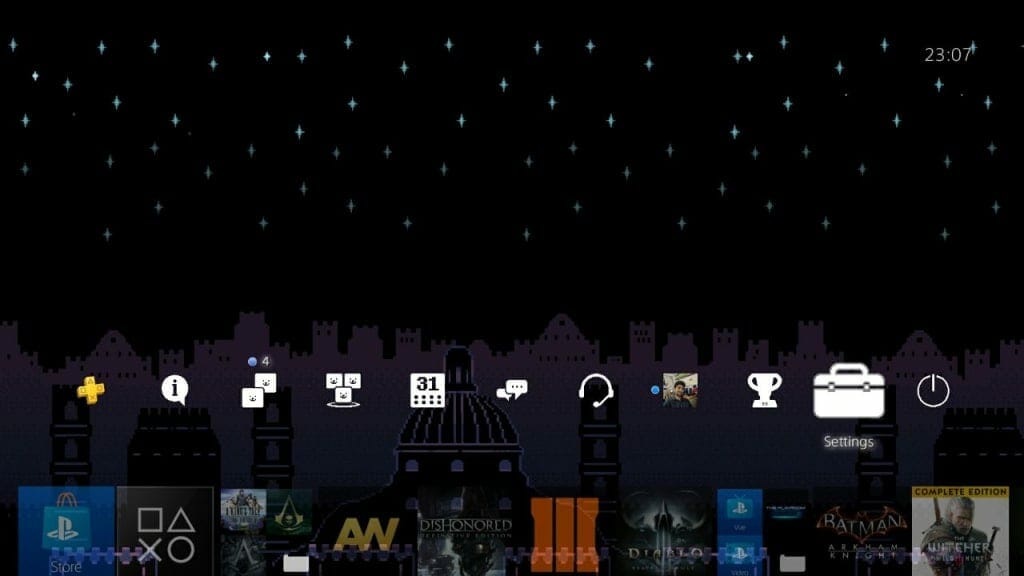
Step 2.
Navigate to ‘Accessibility‘.
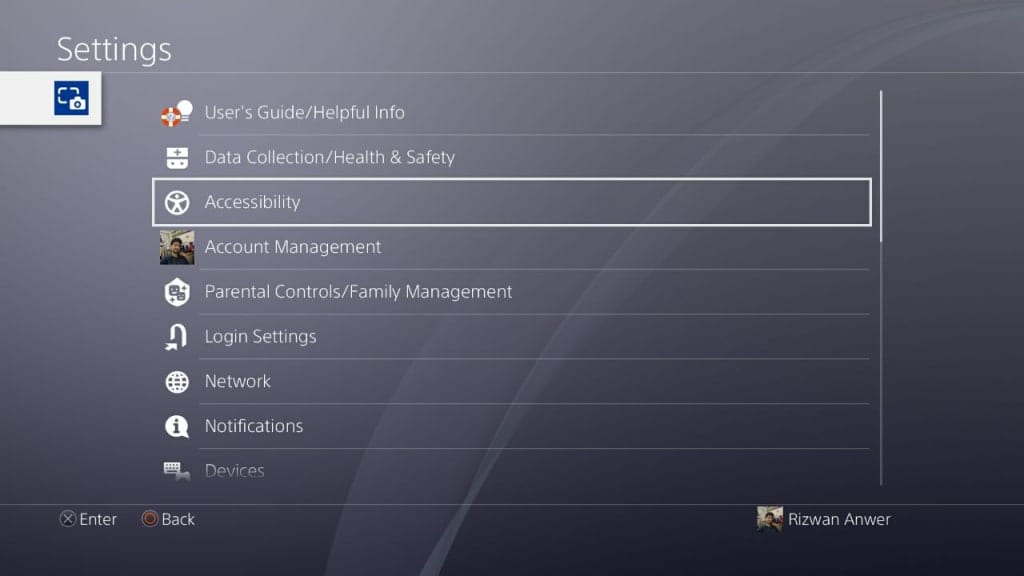
Step 3.
The first option you will see will be of ‘Zoom‘. Go into its settings.

Step 4.
Now all you have to do is check the box for ‘Enable Zoom‘, and you are all set! You can now utilize zoom whenever and where ever you please!
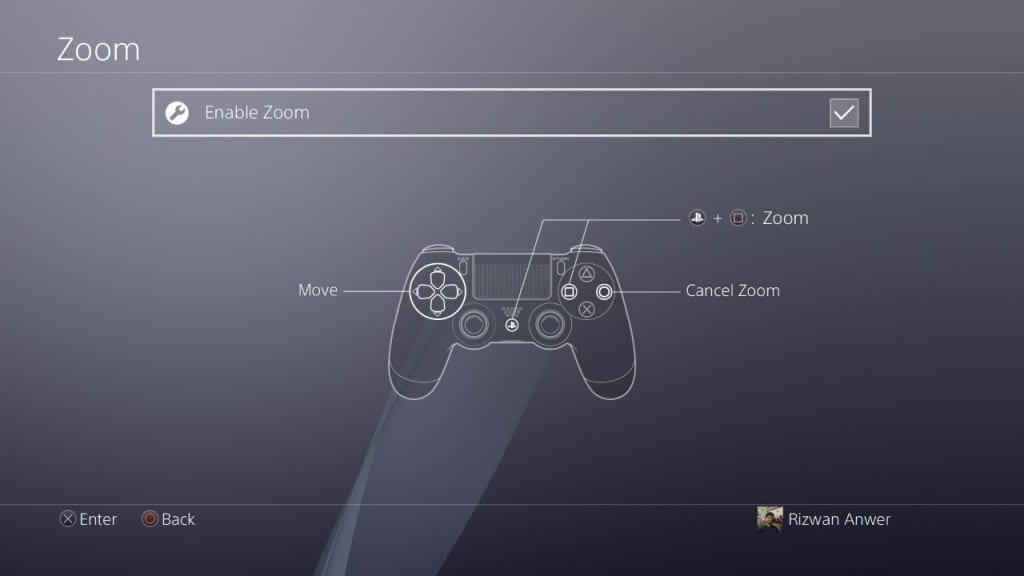
All you have to do is press the PS Button between the Left and Right Analog Stick followed by Square. To zoom out all you need to do is press the button on the screen before you, this can vary between O and X depending on your consoles region.
Unfortunately, you are unable to take screenshots in this mode, so when you do use capture, it will zoom you out again.
I have tested this with YouTube, Netflix, and Life is Strange: Before the Storm Episode 2 and can confirm this works smooth!
I know many friends of mine are having trouble with the text of the South Park games and this little tip has helped them tremendously!
This seems like a much-needed feature in games that don’t properly scale up to larger displays, so it is best you leave it enabled since it is highly unlikely that you would accidentally press the PlayStation Button and Square simultaneously during a gaming session.
What do you think of this tip? Is there any other nifty little feature you like about the PS4? Let us know in the comments section below.

