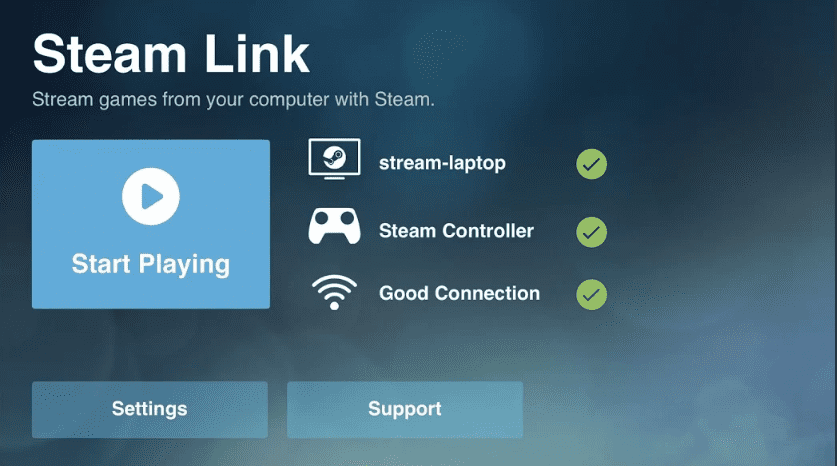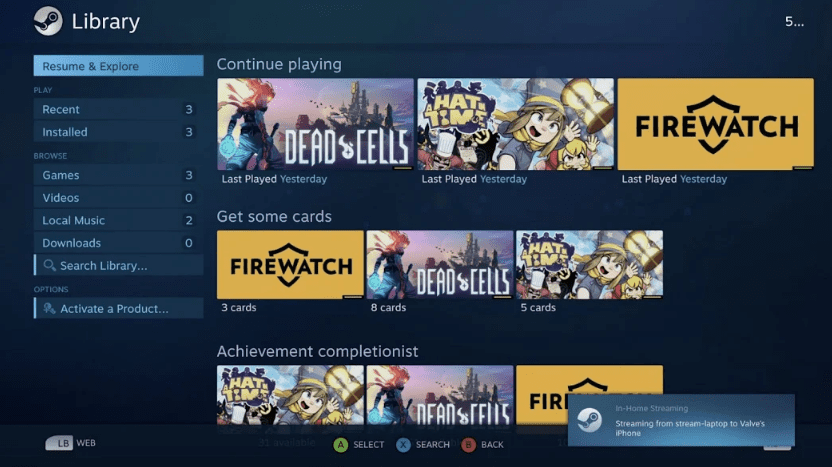Earlier we talked about how to turn on the Bluetooth functionality on your Steam Controller, the reason for that was so that you could play Steam games on your phone using the Steam link. Now, we’ll show you how to Play PC Games on Mobile using Steam Link. Read all the details below.
Play PC Games on Mobile using Steam Link
- The process is pretty straightforward and we’ll walk you through it.
- First, you need to download the App, which is currently available for Android but launching for iOS soon.
- Download Steam Link APK from here or from Google Play Store from here.
- Next, you’ll need to install it, it will take around 61 MB in total after it’s updated. So free up at least that much space for the app to work.
- Launch the App.
- After launching, the Steam link will ask you to pair a controller, you can either go with the Steam Controller, which now has Bluetooth functionality, or you can connect to any other controller with Bluetooth like Xbox One S Controller, however, Valve recommends the Steam Controller over the others since it’s optimized well for this.
- If you haven’t set up your Valve controller for Bluetooth, you can read that here.
- Now you need to connect the PC to your smartphone, for that both devices need to be on the same network, this is what Valve recommends
-
For best performance with Android TV:
* Connect your computer using Ethernet to your router
* Connect your Android TV using Ethernet to your router
For best performance with tablets and phones:
* Connect your computer using Ethernet to your 5Ghz WiFi router
* Connect your Android device to the 5GHz band of your WiFi network
* Keep your Android device within a reasonable range of your router - Slower connections below the recommended configuration might result in lower performance.
- Now, run Steam on your PC and you’ll start detecting the PC on your phone when it does, you’ll be given a 4 digit pin that you’ll need to enter on your PC. This will complete the pairing and then you’re connection will be tested.
- After this, you can press “Start Playing” in the Steam Link app’s main menu.
- And then you’ll be taken into Big Picture mode and you can start playing.
That’s about it, this is how to Play PC Games on Mobile using Steam Link. Please test the app and share your results in the comments below.