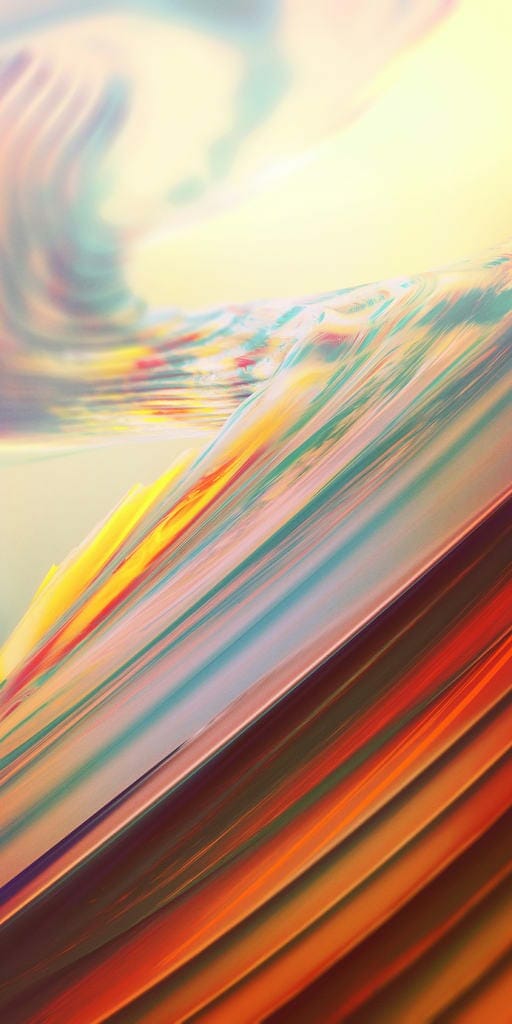Do you want to Download OnePlus 5T Wallpapers in 4K Resolution? Well, you have landed on the right page. The much awaited One Plus 5T will be finally in the market and available for purchases and online orders by the end of this month. We have already seen some really good models from One Plus in past and the recent one is also one of the kind.
The phone is a sheer challenge for other recent flagships of many famous manufacturers. With all advanced features like a full-fledged 6 inches HD AMOLED Display complemented by a Dual Lens Back Camera, the smartphone is an ultimate beauty to look at. Not to forget the 128 GB internal storage along with 8 GB RAM.
OnePlus 5T Wallpapers in 4K and HD Resolution:
HD Wallpapers
4K Wallpapers
Directly Download OnePlus 5T Wallpapers to Phone:
- Open this page on your phone and navigate to wallpapers.
- Tap on the wallpaper you want to download.
- Now Tap and Hold, a menu will be displaying asking you to save the image. Tap Save.
- Now you can apply these wallpapers on your device using settings or from a gallery.
Directly Download OnePlus 5T Wallpapers to PC:
- Navigate to the Wallpapers section above and click on the image you want to download.
- Now right click on it and select Save Image As.
- Select the location where you want to save.
Alternatively, you can download all the wallpapers at once using this compress archived Zip file to your device. It contains all the 5 Wallpapers which can be used almost all devices.
Download HD Wallpapers – Download 4K Wallpapers
Help yourself through the link and do tell us how you like it in the comment section below!