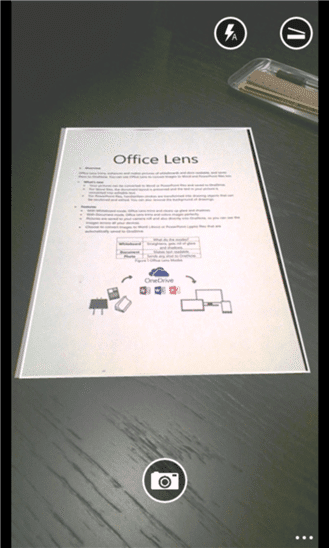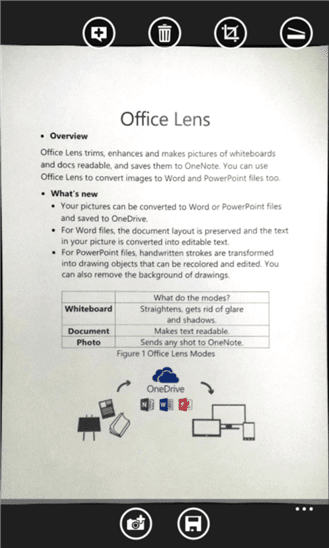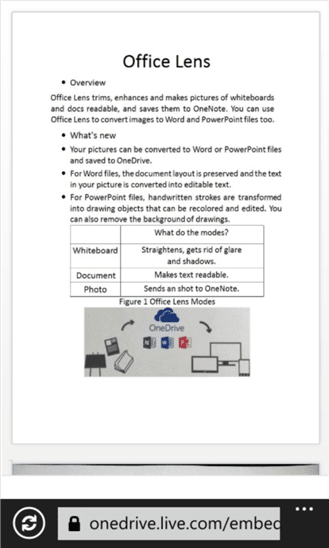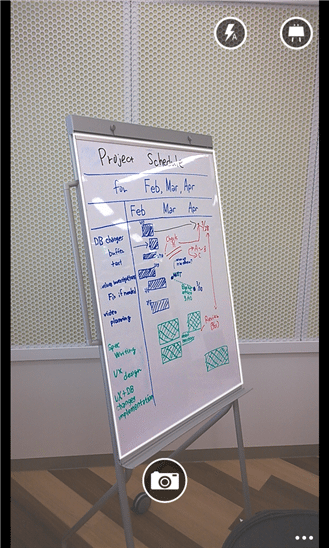Office Lens is one of the most popular Windows Phone apps which lets you take pictures of whiteboards and readable docs and convert them into editable documents. It trims, enhances, and makes pictures of whiteboards, blackboards and documents readable. It is just like a scanner in your pocket. After taking pictures of a whiteboard or a readable document, it saves the document in OneNote. You can also save documents in PDF, Word or PowerPoint format.
Office Lens was available for Windows Phone only till now, But today Microsoft released its app for Android and iOS too. iOS got the stable version of the app and Android has a Preview version for now.
Download Office Lens for iOS:
To download the app for iOS, simply go to Apple App Store link below.
[vc_button title=”Download Office Lens for iOS” target=”_self” color=”green” href=”https://itunes.apple.com/us/app/office-lens/id975925059?mt=8″]
Download Office Lens for Android:
To download Office Lens for Android, Follow these steps:
- Join the Office Lens Android Preview community.
- Become a tester by following this link: http://bit.ly/1CXrv1x
- Download Office Lens from Play Store here: http://bit.ly/1y4yc1S
Download Office Lens for Windows Phone:
If you have a Windows Phone and have not yet tried Office Lens, Download it below:
[vc_button title=”Download Office Lens for Windows Phone” target=”_self” color=”green” href=”https://www.windowsphone.com/en-pk/store/app/office-lens/5681f21c-f257-4d62-83f5-5341788a5077″]
Dont forget to tell us about your experience with Office Lens.