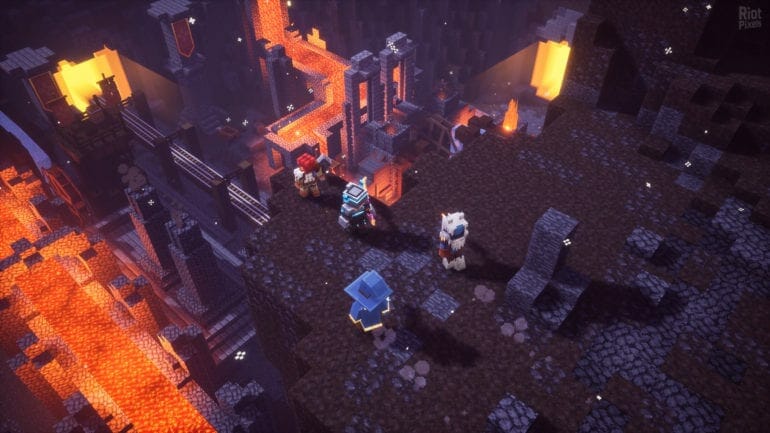Minecraft Dungeons is an action RPG dungeon crawler set in the Minecraft universe. The title is more or less a spin-off and features very different gameplay compared to the Minecraft itself. While the game is available now, some players are running into Minecraft Dungeons Launch Issues on PC. If you are one of those, here’s how you can fix it.
The game is available on PC and consoles including Xbox One, PS4, and the Nintendo Switch. If you are subscribed to Xbox Game Pass, you will automatically get the Standard Edition of Minecraft Dungeons.
Minecraft Dungeons Launch Issues
If you are running the game, and it gives you an error indicating that there missing files, here’s what you can do. You might be getting the following errors in-case you are missing the said files.
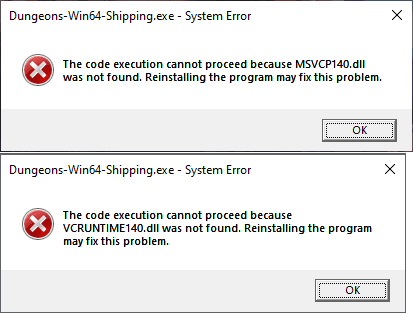
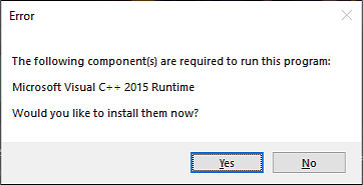
Method 1: Uninstall Microsoft Visual C++ Redistributable 2015 and reinstall
To do this, follow the steps below
- Press Windows key, type “add or remove programs”, and click on the correct result
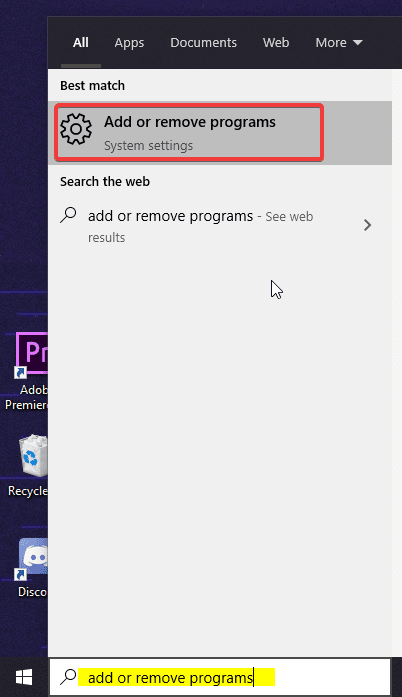
- Navigate to the search field and type “Microsoft Visual C++ 2015”
- In the results, click on the matching entries and, select Uninstall
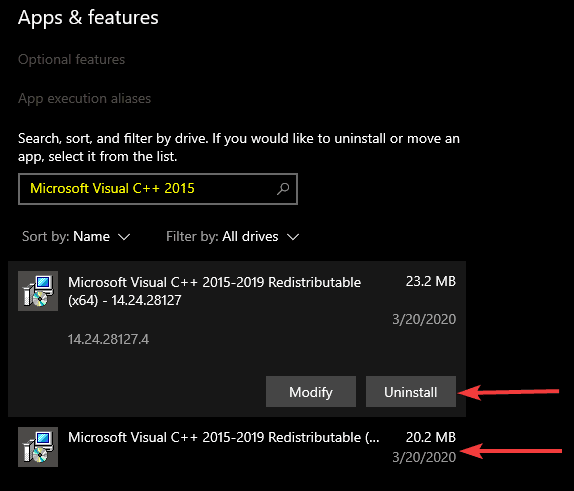
- Head over to the Microsoft’s download page for Microsoft Visual C++ 2015
- Select your preferred language and download and install the files
Ideally, this should fix your launch issues. If the issue persists, try Method 2.
Method 2: Reinstall 2015-2019 Microsoft Visual C++ Redistributable Packages
Try this method if Method 1 didn’t work out for you
- First, make sure your Windows is up to date. Search Check for Updates in the Windows Search bar, and click on it.
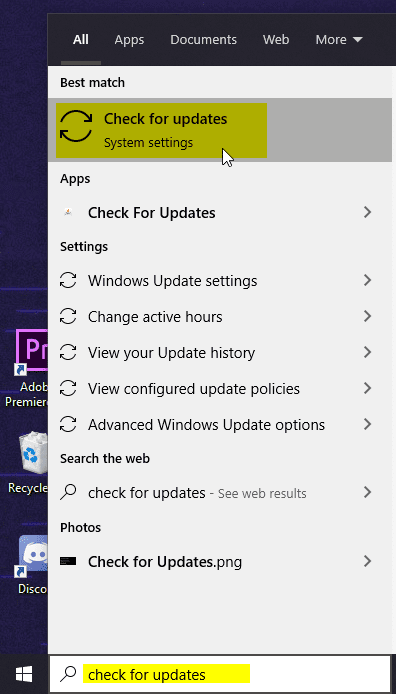
- Download and install any pending updates
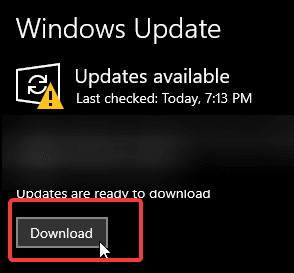
- Now, search for “Add or remove programs” again, as we did in Method 1
- This time, search for “Microsoft Visual C++”, and uninstall any entries from the year 2015 and higher (likely 2017 and/or 2019)
- Visit Microsoft’s download page for all Microsoft Visual C++ downloads
- Navigate to “Visual Studio 2015, 2017 and 2019”. Download and install vc_redist.x86.exe
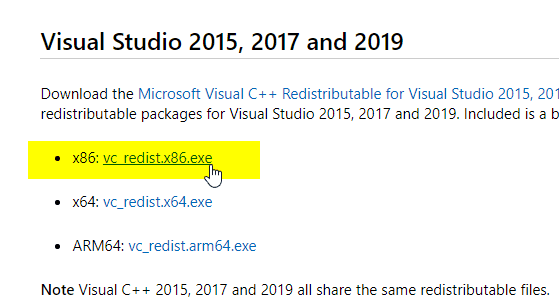
After you follow the steps, the game should run. However, if it still doesn’t, we can try one more thing.
Method 3: Download DirectX End-User Runtimes (June 2010)
If you run into the “X3DAudio1_7.dll and XAPOFX1_5.dll missing” error, follow the steps below
- Make sure your Windows is updated. We have explained how you can check in Method 2.
- Visit Microsoft’s download page for DirectX End-User Runtimes (June 2010)
- Download and install “directx_Jun2010_redist.exe”. It is 95.6 MB in size.
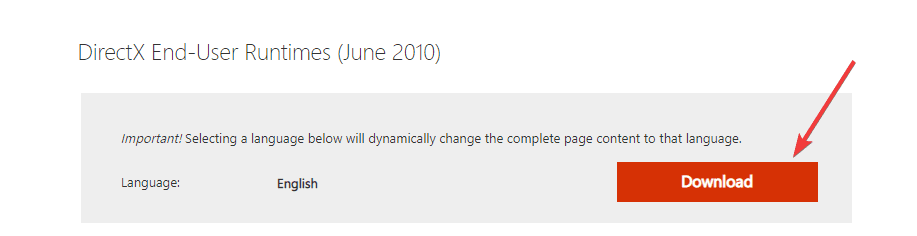
After you are done with this, the game should run.
These are all the methods you can try to fix any launch issues you are encountering with Minecraft Dungeons.
Was this guide useful? Let us know in the comments below and share your thoughts.