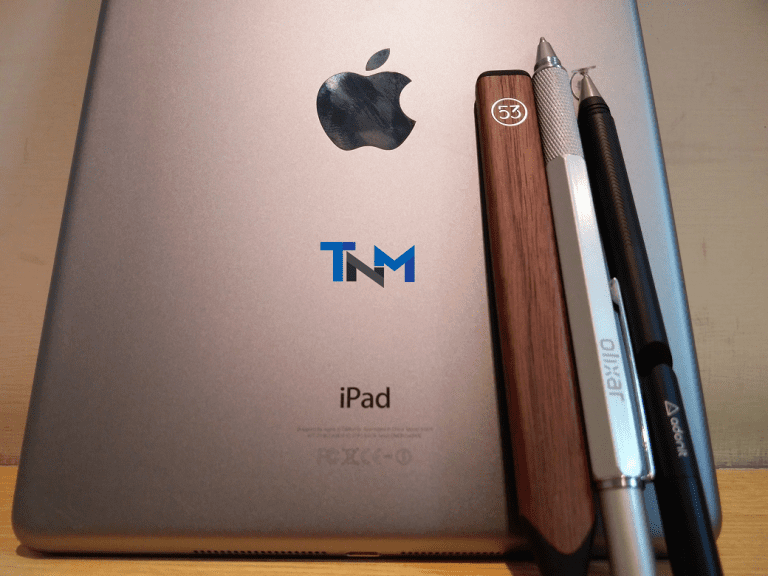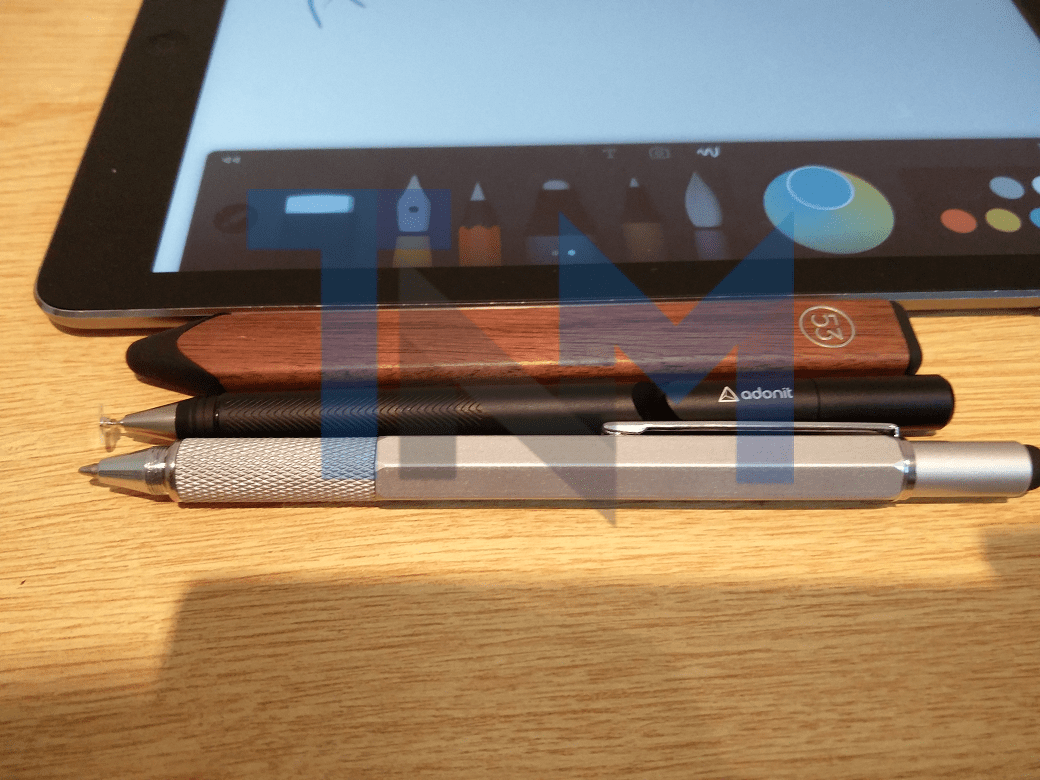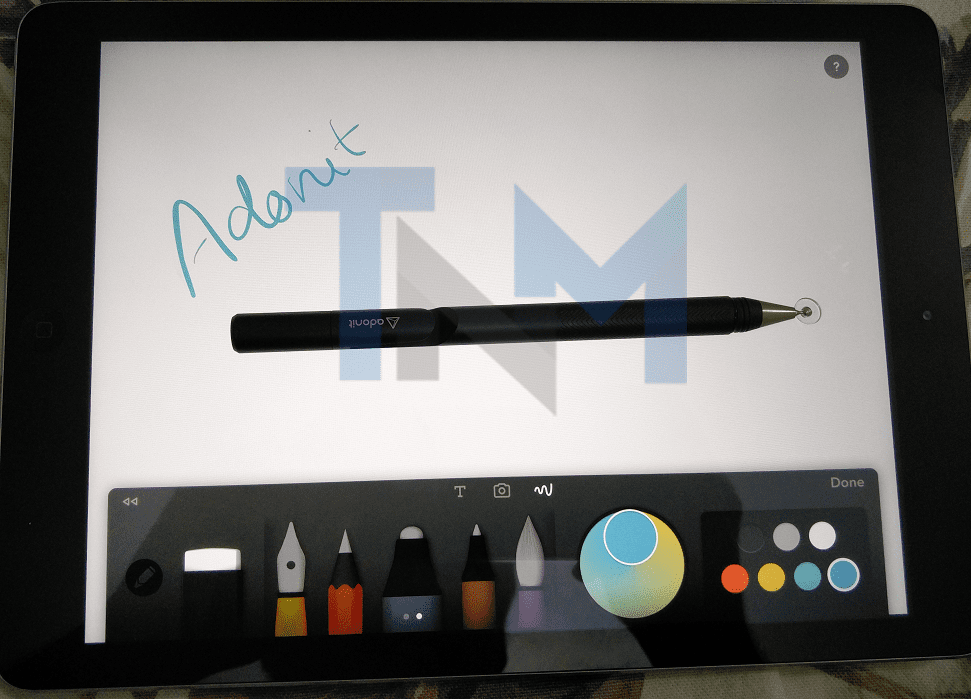Tired of using your finger to draw and write stuff on your iPad and want to get an iPad stylus, but you don’t exactly know what to go with. Well let’s hope we can make this decision a little easier for you. We will be comparing styluses from 3 different companies today.
First is the Olixar Hexstyle 6-in-1 Stylus Pen, next is the Adonit Jot Pro and last but in no way the least we have Fifty Three’s Pencil.
Let’s talk about the Olixar Hexstyle:
It has 6 different gadgets built in to it, yes 6, all of them compact and easy to use.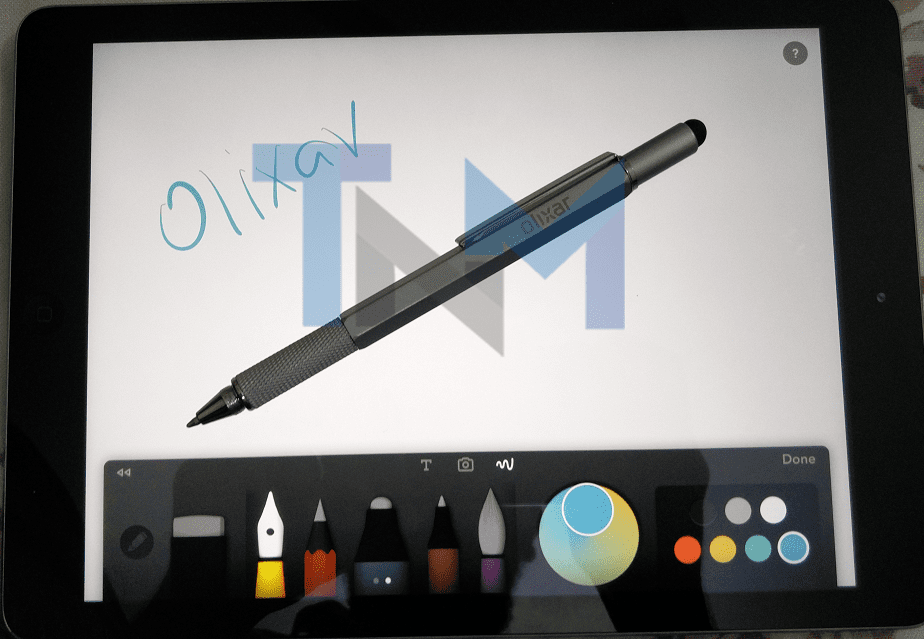
First comes the stylus, the least I could say about it that it gets the job done, it is a rubber ball that allows movement of the stylus in all directions very easily but the main problem with this stylus is its precision and you can’t really write well with it, but everyday tasks on the iPad are a cinch with this baby.
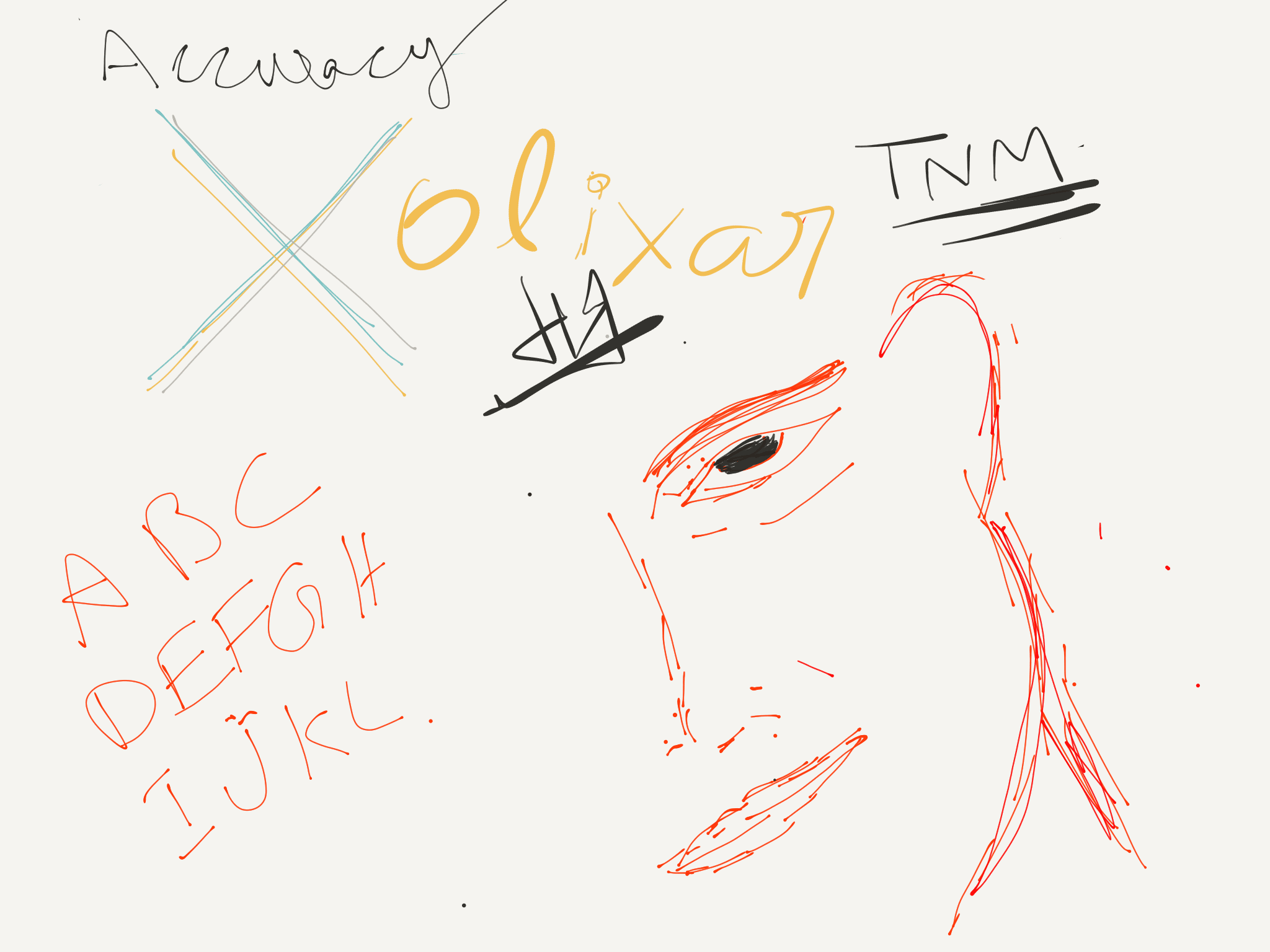
Next come’s the other utilities. The Hexstyle contains a refillable ball point pen that can be used for all our writing tasks…duh, it also comes with a Phillips screwdriver and a flat head screwdriver that can be used once you remove the stylus part of the pen. Other than that the pen can also be used as a ruler and has a spirit level.
Next up is the Adonit Jot Pro:
Let’s just say the Jot Pro achieves what it strived for “Precision”. The Jot Pro has an aluminum and steel body and its pretty lightweight, the grip is textured for better grasp and use. But the main feature of this stylus is the precision disc. The disc allows the user to see what happen on the screen while using it. The tip is cushioned so the writing and drawing is smooth, as compared to the rubber tips this is a huge one up. Previous model of the Adonit stylus had the problem of the tip popping off, but this issue has been addressed to in this Stylus.
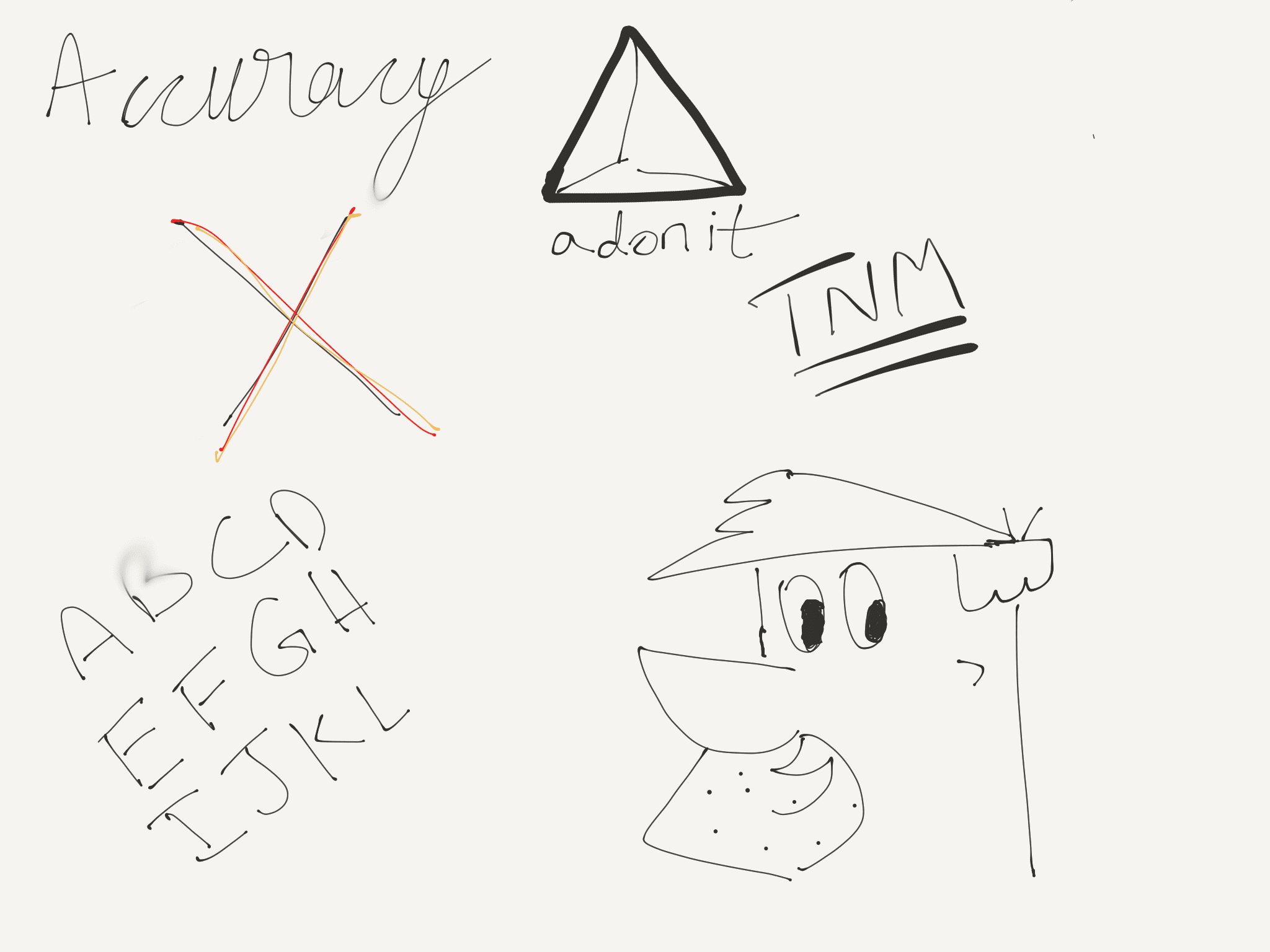
You can buy Adonit Pro from here.
Last one up is Fifty Three’s Pencil:
The make of the Pencil is either made out of Walnut or iodized aluminum. We could get our hands on the Walnut design. Both the ends of the Pencil have rubber tips. There is quite an infamous problem with the bottom tip that we encountered ourselves but let’s leave that for a little later.
The Pencil is the stylus for you if you use Paper by Fifty three, the Pencil can be connected by Bluetooth to your device and provide features that other styluses can’t. Like palm rejection, the bottom part acting as an eraser, blending sketches with your finger, surface pressure. Some of these features are also available on a lot of other apps other than Paper, like Adobe Illustrator, Adobe Photoshop Sketch, OneNote and a lot more. You can go to Fifty Three’s official website for the whole list.
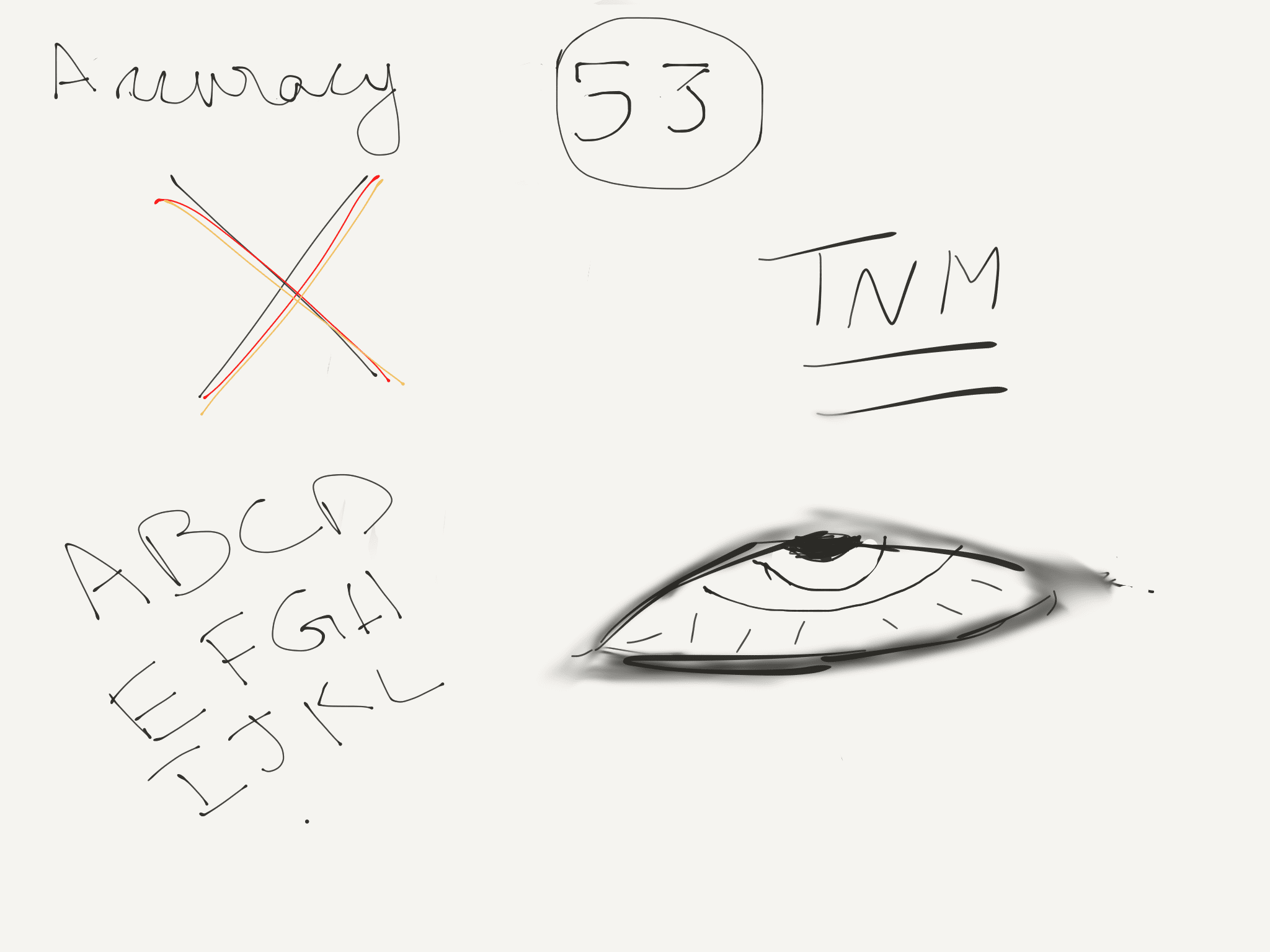
The major issue with the Pencil is when paired often after using the eraser side of the Pencil the top tip also starts acting as an eraser and this issue is quite frustrating. Other than that the only other issue is with the accuracy of the stylus which isn’t really that good because you can’t really see what you’re doing. Other than that the Pencil is one of the best Styluses out there.
You can buy Pencil by Fiftythree from here.