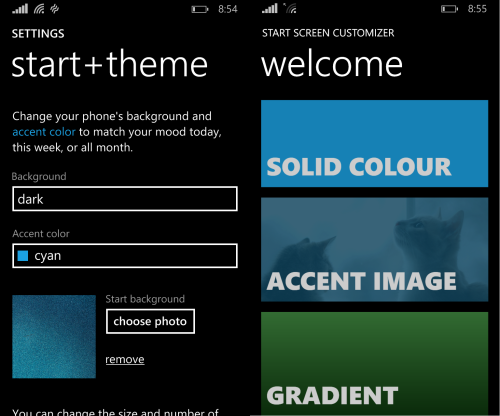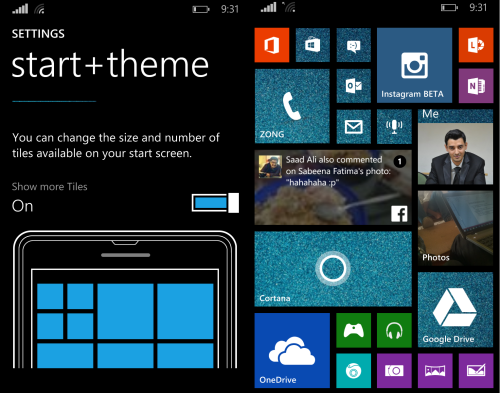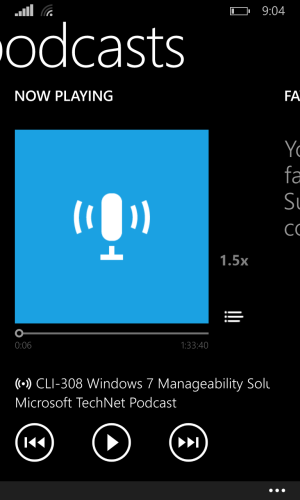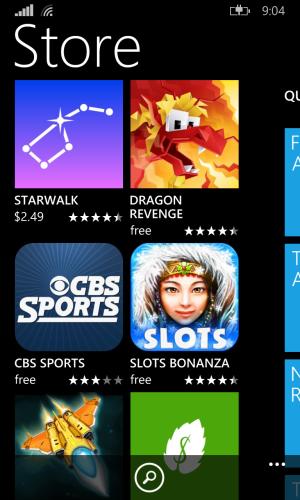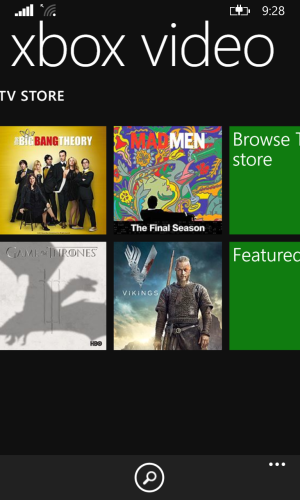The new Update of Windows Phone 8.1 was much amazing to explore. Those of you who still aren’t updated to the new look and software of Windows Phone 8.1 hurry up. You are losing the game and much more. If you still want the tutorials on how to Update to Windows Phone 8.1 just click it and install it by following steps.
Earlier we told you about it some of the features that were rumours but rolled out in Windows Phone 8.1 instead. So here we are going to discuss some of the new features that are being hidden from the users. And you are going to love it.
Changing and Customizing Background:
Your Windows Phone UI is very attractive but what if do something to make it more attractive. So here are some of the tips that could be for a great help.
Go to Setting > start+theme. Here you will see an option beneath that says “Choose Photo”. That is actually for your background. When you open choose photo you can see you can choose photo from anywhere and for your help Microsoft has help you to choose a background from the background pictures. Moreover there is an app known as Start Screen Customizer that can help you made you UI look more solid and attractive.
Well one more thing that if not added would spoil the taste of Windows Phone and that is the tiles options. Go to Setting > start+theme. And down below you will see an option called as “Some more Tiles”, switch it On and go back to main UI page and see there you can add new tiles and customize it to your own choice.
Podcasts:
First time on you Windows Phone smartphone you can see the Podcast option. From here you can access almost ever known companies and website and listen to their cast. Live shows and the old shows that you missed isn’t going anywhere so this mean you are connected all the time.
New Store Look and New Apps+Games:
If you were a keen observer than you must have notices the look of the new store that was down for a little while when you first installed Windows 8.1 to you smartphone. But after a while if started working fine. In some regions it took long for store to get stable but in US and Canada it was fine after some hour. After the release of Windows 8.1.
Moreover if you browse through the store you can see new Applications and Game that were designed for Windows Phone 8.1 and they are actually working very well. No lag no problem at all.
New Xbox Video Look:
The new video app look, looks much great than the old one but the thing that I disliked was they removed the forward and backward button in it. May be it will be for a time period but this wasn’t a good choice from my point of view. Besides you can manages to see seasons and movies from the new Video app that comes in Windows Phone 8.1. On the Xbox store there are very few seasons and movies that are for free. Much of them cost if you want to see it in good resolution.
So guys what do you think about them? Did you noticed these changes and features? Well stay with us and see more upcoming features and review on Windows Phone 8.1.