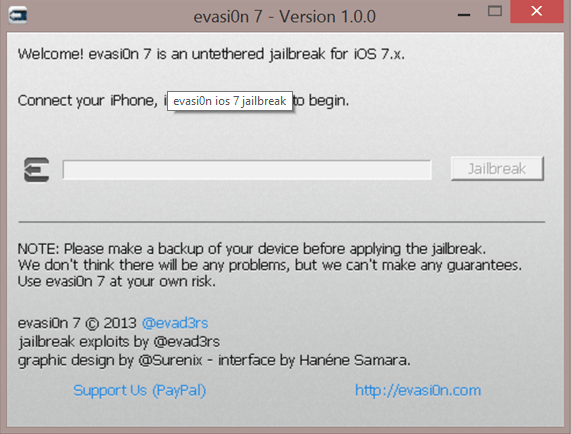It’s been two months since the release of iOS 7 and in no time, the jailbreak version came across the internet market. Evad3rs earlier today (12/22/13) released an untethered jailbreak for iOS 7. The team named this version as Evasi0n 7, and the best thing about this jailbreak version is that it is compatible on all the Apple products other than Apple TV is not supported yet. If you are getting any trouble getting your iOS 6.1.x jailbreak, no problem as we are providing you the simpler way to jailbreak your Apple Device. But first of all if you are still on iOS 6 then upgrade it to iOS 7 as it is free and it’s easy to jailbreak.
Let’s kick off our guide with look forward on how to jailbreak iOS 7 and it’s supported iOS versions:
- 7.0
- 7.0.1
- 7.0.2
- 7.0.3
- 7.0.4
Things that matters to Jailbreak iOS 7:
- You need to have latest version of iTunes that is 11.1.3 installed on your system(download it here).
- It is essential you Restore the latest iOS 7.0.4 on your device through iTunes.
- Make sure there is no password or lock screen set on your device. This causes trouble.
- Make a backup of your data on iCloud or either on your PC before jailbreaking the device.
Steps to Jailbreak iOS 7:
- Download iOS 7 – 7.0.4 Jailbreak Evasi0n 7 for Windows or Mac:
- For Windows, click HERE
- For Mac, click HERE
- Connect your iOS device to your computer and start Evasi0n 7.
- Click on Jailbreak button to start the process.
Once, Evasi0n starts it will perform its task and will jailbreak the phone, just be patient as the task is caring on.It will take few minutes to Jailbreak iOS 7 or later.
- Once the process is done, Evasion will inform you that you need to unlock your device and tap the new “evasi0n 7” app icon found on the home screen of your device to continue. Tap the icon and keep your device connected.
- As the reboot is complete, it will ask you to unlock the device, it will reboot again and a “Done!” window will pop up on the screen.
- Cydia should now be on your iOS device home screen. Quit the Evasi0n application and disconnect the device and start Cydia.
So, now you have successfully Jailbreak iOS 7 or later. For any queries and suggestions, ask us in your comments!