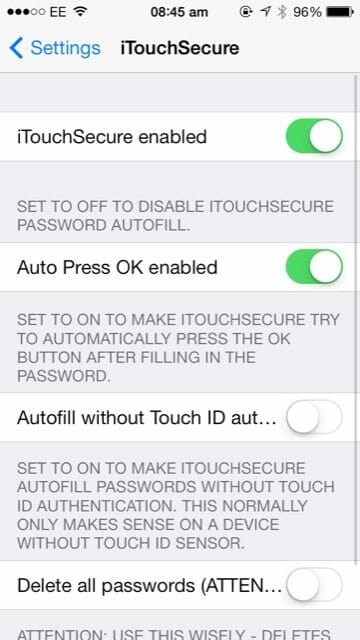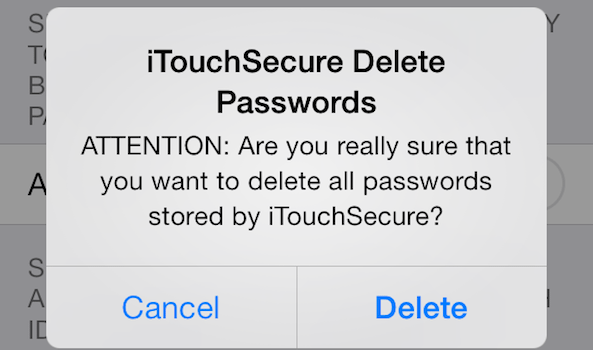iPhone 5S Touch ID is something too much in discussion since the release of iPhone 5S. Why it should not be? It is the first Fingerprint sensor used in Apple devices, even FIRST in all smartphones. So we can regard as one of the greatest INNOVATION of Apple. Meanwhile, as we see many developers releasing jailbreak tweaks for iOS 7, they are also considering it important hence making use of it.
Previously we told you about AppLocker jailbreak tweak that made use of iPhone 5S Touch ID in locking/unlocking apps. Now here is another great tweak! Infact, a Jailbreak APP! The new released iTouchSecure Jailbreak App is something more than a Tweak!
Have a look on the release notes of the tweak:
Once you key in your password it will be securely stored in the encrypted keychain where Apple stores your other passwords as well. From then on each time you click that same password text entry again it will show in green and as soon as you touch your home button with an authorized finger the password will be autofilled and even the “OK” button will be pressed for you. It also recognizes different login names.
iTouchSecure jailbreak app for iOS 7 enables you to Autofill passwords in many apps i.e. Twitter, Facebook etc. To get the app in action, you first need to manually enter a password which will be stored in an encrypted Password Keychain. Now, whenever you are prompted for a ‘password’ by an app, you just need to place your finger on the Touch ID and get your password autofilled.
Suppose you want to Sign-in to your Twitter account. You enter your ‘username’ afterward you will see whether the ‘password box’ is Yellow or Green. The Yellow box shows that there is no password stored for the entered username. So you can’t use Touch ID in this case. While the opposite case reflects that there is a certain password stored for the entered username, so you can make use of Touch ID and autofills the password.
iTouchSecure Jailbreak app has got some configurations as well. You can either enable or disable the app from the Settings app. The 2nd option can be used if you want to get things done automatically i.e. Auto Press OK. Using the option, Touch ID will also press the Login button along with autofilling password. The 3rd option is for devices without Touch iD. The option seems quite useless as why someone will install the app on devices other than iPhone 5S. Last option makes all the passwords cleared and reset the settings.
iTouchSecure jailbreak app is now AVAILABLE at Cydia’s BigBoss repo for $4.99. The developer Christian of the app has vowed to make improvements in the app.
So, for sure the app is going to be something really big. Using full potential of Touch ID, iTouchSecure has really changed things. Go and grab the latest tweak. Don’t forget to share your experience regarding the jailbreak app with us!