It appears that players will finally be able to play Epic Games on Linux Operating system using a neat little tool called Lutris. As most PC gamers are aware, Linus is not exactly a gamer’s go-to choice when it comes to gaming. Linux affords very little opportunity for gamers to be run on it as there are many compatibility issues. That, however, is slowly changing thanks to Litrus. Using Lutris you can install Epic Games Store on Linux.
Lutris is a gaming client for Linux. It gives you access to all your video games with the exception of the current console generation. You can, in a single interface, run any game from your childhood memories to the current multiplayer games. Integrations with stores like GOG and Steam allow you to import your existing game library and community maintained install scripts give you a completely automated setup.
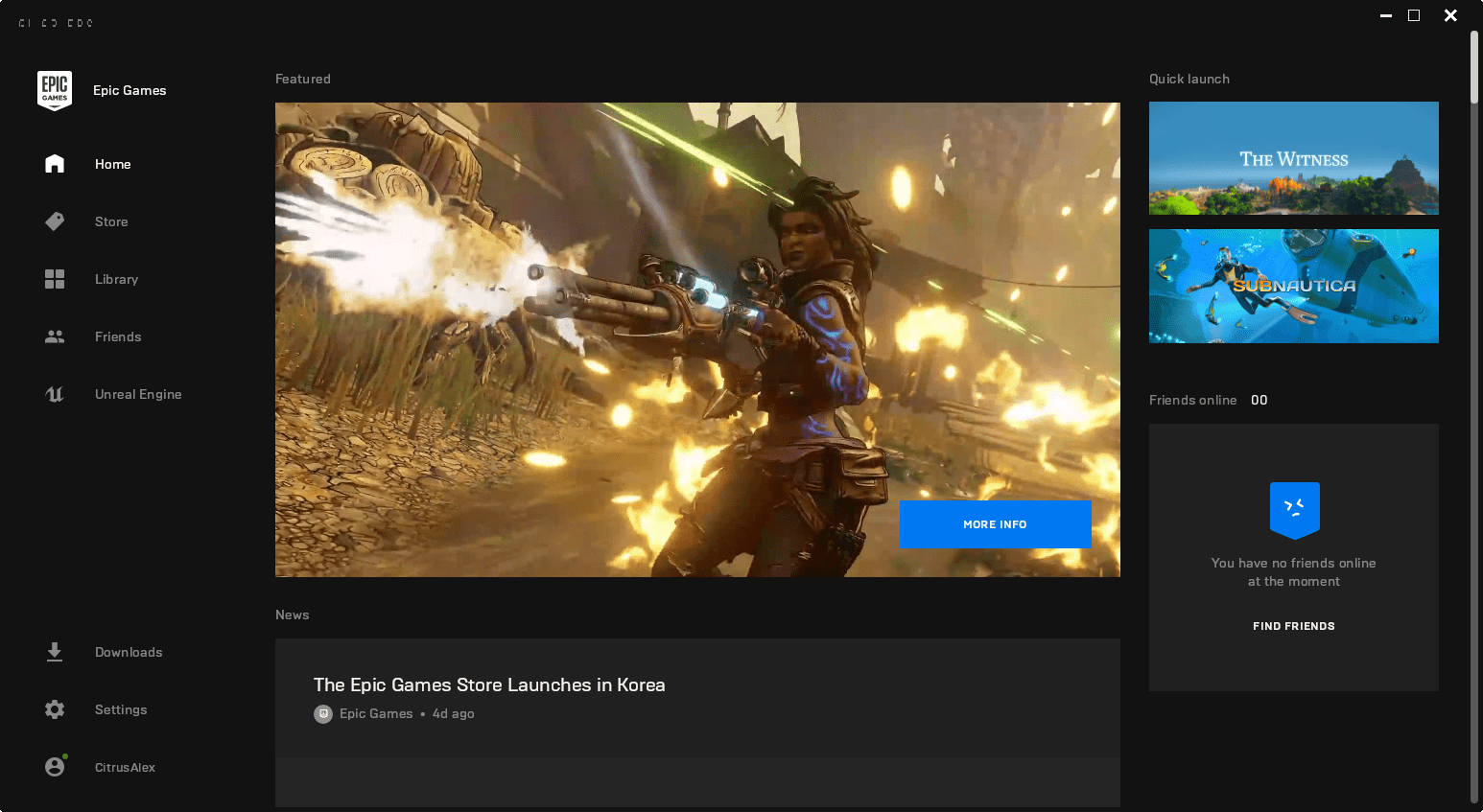
Install Epic Games Store On Linux Using Lutris Gaming Client
After steam and GOG, you can now successfully install Epic Games store using Lutris on Linux OS. You will find the download link in the article below.
How does it work?
Lutris uses what the devs refer to as runners. Runners are programs that the client can control and launch. Lutris’ most popular runners include RetroArch, DosBox, FS-UAE, ScummVM, MESS, Dolphin and of course Wine TkG, a build of Wine optimized to give you the best performance out of your system. It is also possible to launch Linux native games, Lutris has a large selection of free and Open Source games ready to install from the client. Download the client and start playing in minutes!
Let me know in the comments how you feel about EPic Store finally coming to Linux.

