We’re exactly 11 hours away from Sony‘s The Future of Gaming live event featuring titles for their next-generation console. The event will be an hour-long, and here’s how you can watch the June 11 PS5 Event Live. There are multiple platforms available for this, and you can even watch it on your console.
This will be Sony’s first proper event to showcase their upcoming exclusives and third-party titles, and we’re beyond excited. The PS4 has already proven to be one of the best consoles of all time and continues to deliver excellent titles.
Watch June 11 PS5 Event Live
There are multiple ways to watch the show live, and we’ll be going over each platform. First, however, we’ll talk about the timing.
June 11 PS5 Event Timing
The event will start at the following time in each timezone
- 1 PM PT
- 4 PM ET
- 9 PM BST
- 10 PM CEST
YouTube
The Youtube stream can be watched on the link below
The event is also available in the following languages on Youtube
Twitch
To watch the the show on Twitch, you can visit the link below
On your PS4/PS4 Pro
Ideally you will recieve a notification for the event, but you can manually join it as well in-case you didn’t
If you received a notification
If you have received a notification about the event, follow the steps below.
- Click the notification, and you will be taken to the event page
- Click X to view details
- On the right, you can see an option for “Going”, select this
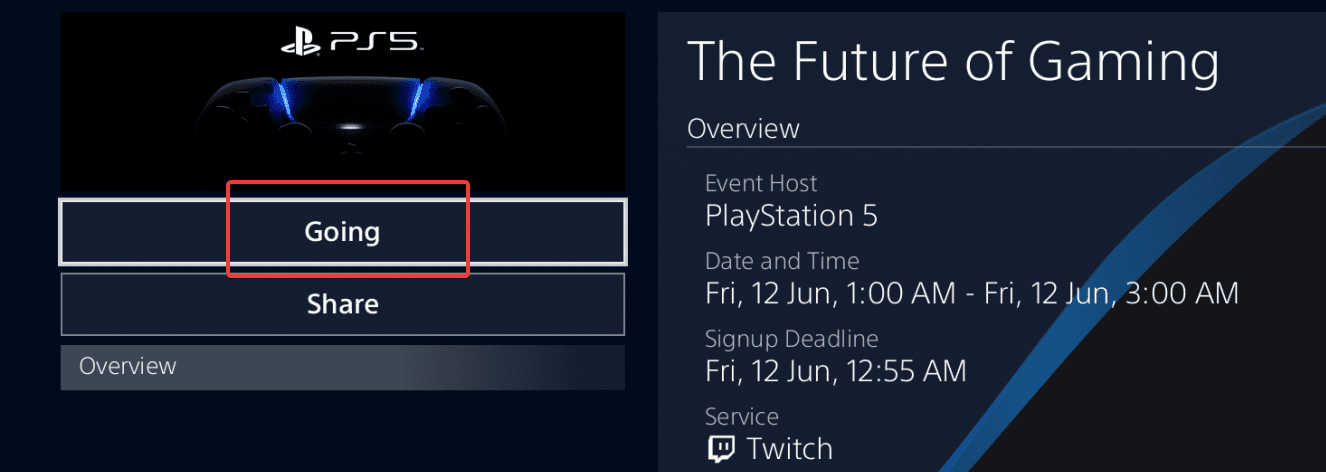
- Make sure check the Auto-Join at Start Time box followed by OK
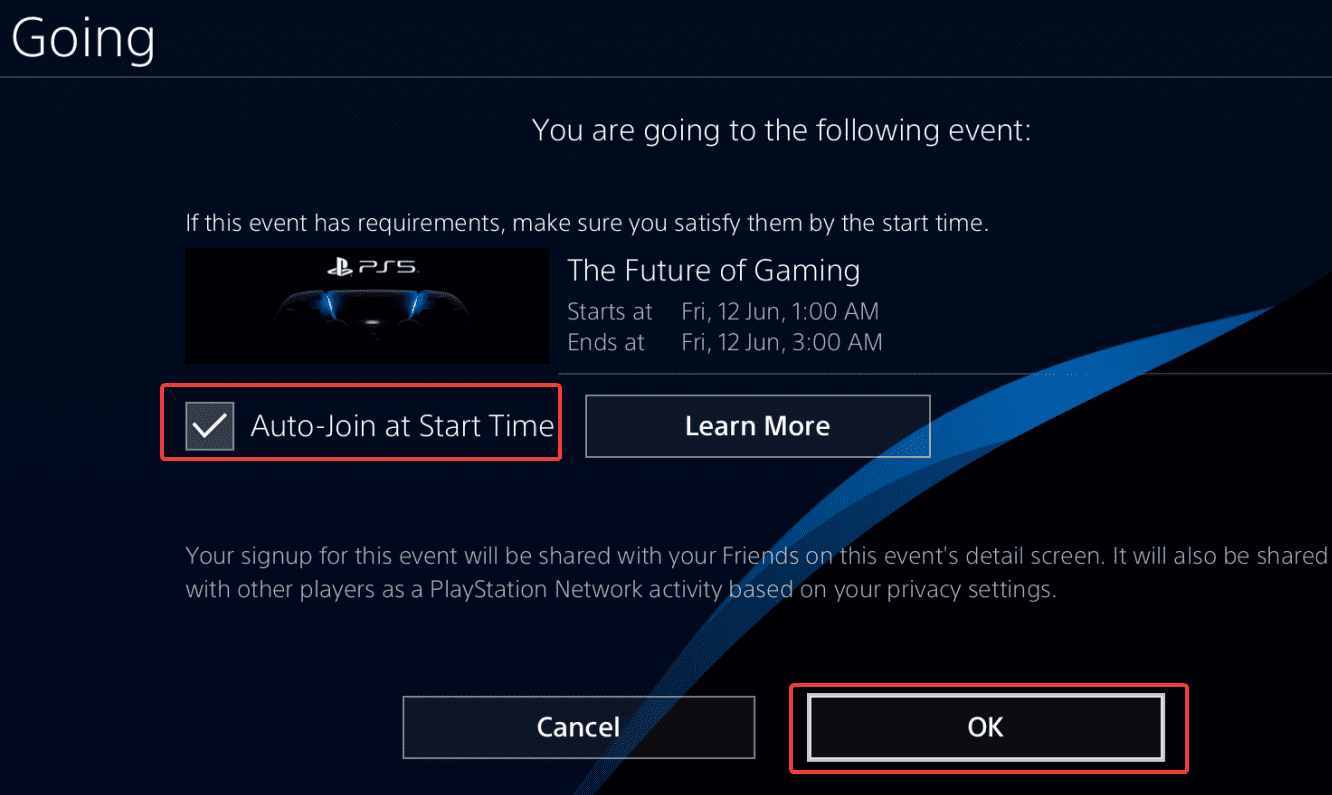
- Accept the prompts, and make sure you aren’t plaything anything during the event
If you didn’t receive a notification
You can manually search for the event and join by following the steps below
- In your dashboard, head over to Events
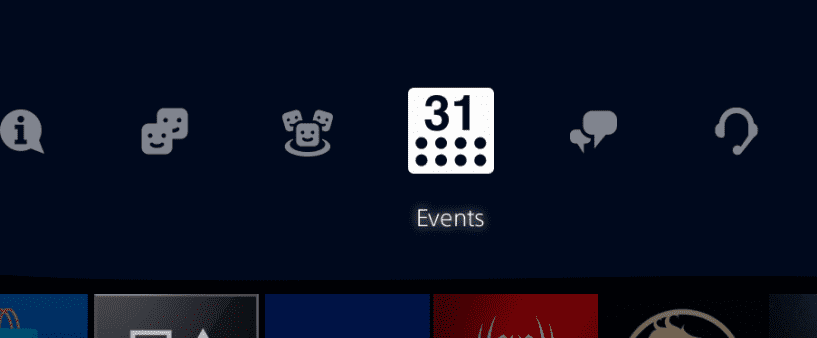
- Now, here, you can either find the event in either Recommended or All
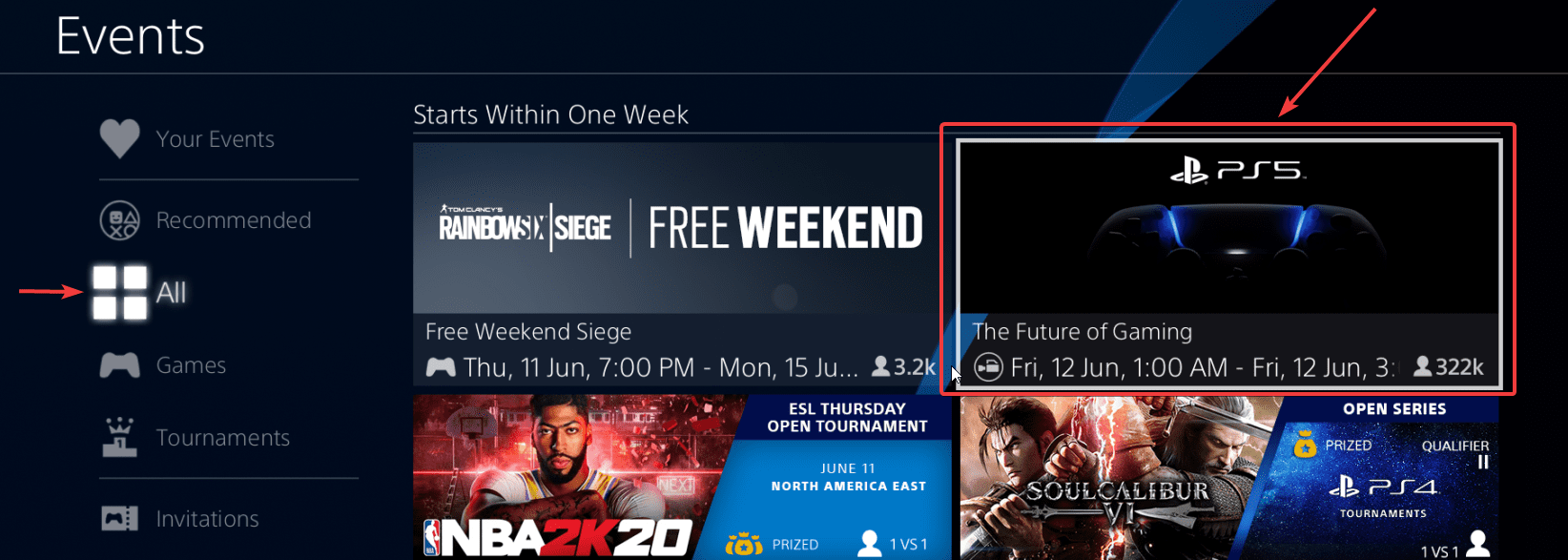
- When you find the event, click on, and tap “Going”
- Make sure check the Auto-Join at Start Time box followed by OK
- Accept the prompts, and make sure you aren’t plaything anything during the event
The stream will be broadcast at 1080p and 30 FPS. Sony has also recommended that you watch the show wearing headphones as they have done some cool audio work as well.
Are you going to watch the event live? What are you expecting to be shown? Let us know in the comments below and share your thoughts.

